- Home
- After Effects
- Discussions
- Re: After Effects crashing every time I convert PS...
- Re: After Effects crashing every time I convert PS...
Copy link to clipboard
Copied
This issue has been going on for months. Every time I import a PSD as a composition, I am unable to convert the text layers to editable text via the command
"Create-> Editable text." Every time I try it, AE crashes immediately.
Has anyone else encountered this or found a solution?
 1 Correct answer
1 Correct answer
So I tried managing my fonts as suggest by theangietaylor and Roland Kahlenberg. This did not return any corrupted fonts. (I had done a sweep a few months ago) Just to be safe I even removed any fonts that Font Book deemed "minor error." After Effects still crashed with every PSD. I ended up contacting Adobe Support. After they ran a few tests and tried a few things, they ended up just uninstalling AE and reinstalling an older version of AE (15.0.1). This worked. So, my problem is solved for n
...Copy link to clipboard
Copied
It’s most likely that the PSD is using a corrupted font. Can you try the same with anothervP`SD, using standard system font to check?
Copy link to clipboard
Copied
Unfortunately the crash still occurred with both Helvetica and Times New Roman.
Copy link to clipboard
Copied
Hello,
Do you use the same version or the above version of After Effects as Photoshop?
Copy link to clipboard
Copied
I just updated all of my software to make sure it was not a version issue. I'm running the latest releases by Adobe CC; Photoshop 19.1.6 Release and After Effects Version 15.1.2
Copy link to clipboard
Copied
Are you using a third party font manager? How many fonts are installed on your system?
Copy link to clipboard
Copied
I am not using a third party font manager. There are 2,166 fonts installed. My coworker has about as many fonts installed and does not have this issue. I've even had my coworker test my PSDs on her computer and it works just fine.
Copy link to clipboard
Copied
Try trashing your AE preferences.
Copy link to clipboard
Copied
Yes, always the first thing to try. If you haven’t done this, easiest way is to hold down Command/Ctrl-Shift-Alt immediately after starting he application, before the splash screen appears.
Copy link to clipboard
Copied
I trashed my preferences, the crash still occurred.
Copy link to clipboard
Copied
Be sure your PSD file is on RGB color mode.
Copy link to clipboard
Copied
The PSD is in RGB color mode but I do not believe it is in anyway an issue with the PSD. I can recreate the issue with any PSD and any font. If I send the same PSD(s) to my coworker, she has no problem creating editable text in After Effects on her computer.
Copy link to clipboard
Copied
I suspect you have one or more corrupted fonts. I suggest you enable your fonts alphabetically until you can get the Create Editable feature to work. IOW, disable all fonts except, say, all fonts starting with "A".
Once you identify the offending group, you'll have to dig deeper into finding the specific font that's causing the error. There will of course be trouble-shooting if the issue is caused by more than one font.
Copy link to clipboard
Copied
I think it could also be just the sheer number of fonts that are installed. Thats a lot of fonts for the system to manage. Id recommend installing a font manager so that you can easily create groups and activate /deactivate them. It makes troubleshooting things like this much easier as you can just turn off all but the essential
system fonts with one click of your mouse. Plus its not the system thats handling all those fonts.
Copy link to clipboard
Copied
So I tried managing my fonts as suggest by theangietaylor and Roland Kahlenberg. This did not return any corrupted fonts. (I had done a sweep a few months ago) Just to be safe I even removed any fonts that Font Book deemed "minor error." After Effects still crashed with every PSD. I ended up contacting Adobe Support. After they ran a few tests and tried a few things, they ended up just uninstalling AE and reinstalling an older version of AE (15.0.1). This worked. So, my problem is solved for now.
Copy link to clipboard
Copied
Thanks for reporting back. However, there does not seem to be a definitive solution nor a case for an actual cause of your issue.
What you've reported can be inferred, incorrectly, to an issue with AE's latest version. Should you feel adventurous, to delve further, I encourage you to update to the latest AE build, to see if the initial props up again. If the problem does appear again, please file a Bug Report. If the problem is solved then we can at least ascertain, clearly that the current AE build is not a cause for your issue and it's best to put the issue down to an issue with the installation/maintenance of your previous installation of AE's latest build.
Copy link to clipboard
Copied
I'm having exactly the same issue (in cc2018 and it stills crashing in cc2019).
The only way that I find to make it work was first open the PSD in Photoshop, then open After Effects and convert the psd layer to text.
Hope it helps you too.
Copy link to clipboard
Copied
Hold on everyone: this issue DOES NOT have a correct answer!!! AE v16 AND v15 crash every time on "Layer/Create/Convert to Editable Text" I have updated my system to Mojave, and CC to the very latest, and this is still a major bug in the Adobe software. My only solution is to use AE 14.2.2; this issue SHOULD NOT be marked as "answered." So there ![]()
Copy link to clipboard
Copied
This issue persists in AE 2020. The only solution that has worked for me is to rasterize the text layers and all layer styles. That works fine. Although, AE reorders the layers and its a whole unusable mess.
Copy link to clipboard
Copied
Hi,
I also have this kind of crash.
Each time I add a PSD file and convert it into a PSD comp, it creates 2 to 3 different versions of the precomp and then hangs. I already tried the fixes that were said here but nothing ever works.
I'm using AE 2019, by the way.
Thanks,
Dan
Copy link to clipboard
Copied
I found a commonality to this: it only crashes when I right-click or control-click the PSD type layer I want to convert to editable type when it sits in a timeline. Like this: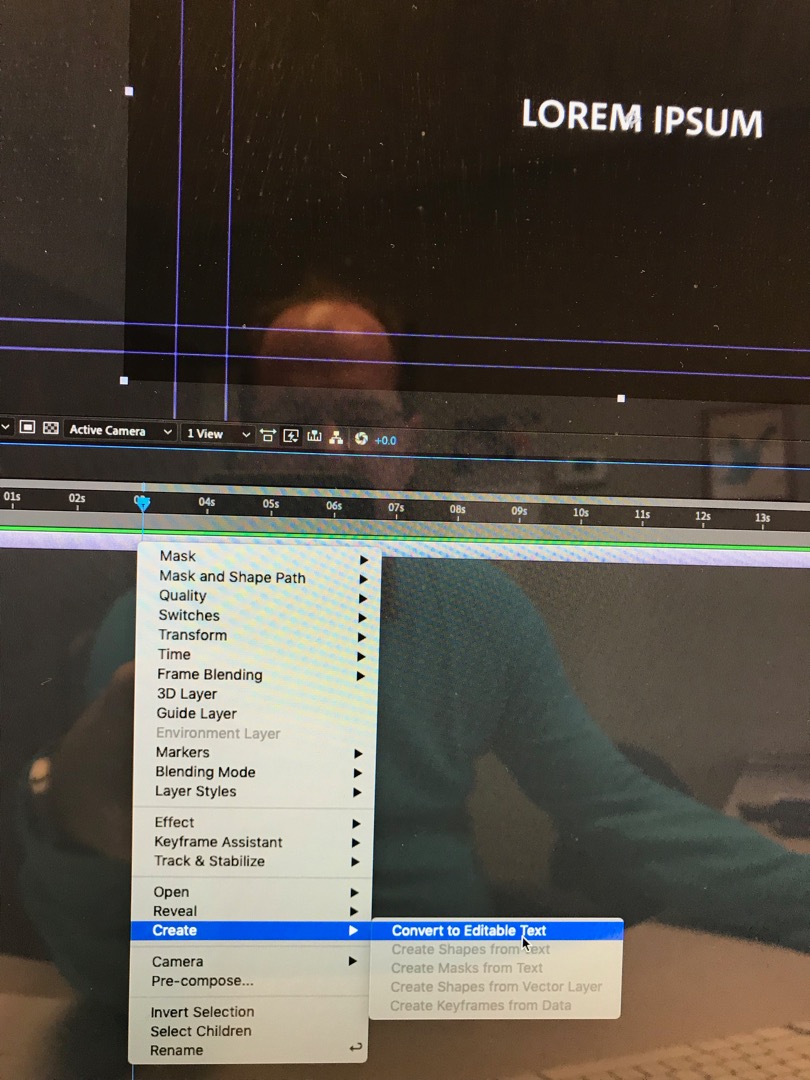
If I select the PSD type layer in a comp's timeline, and do menu/layer/create/convert to editable text, the function works correctly, like this:
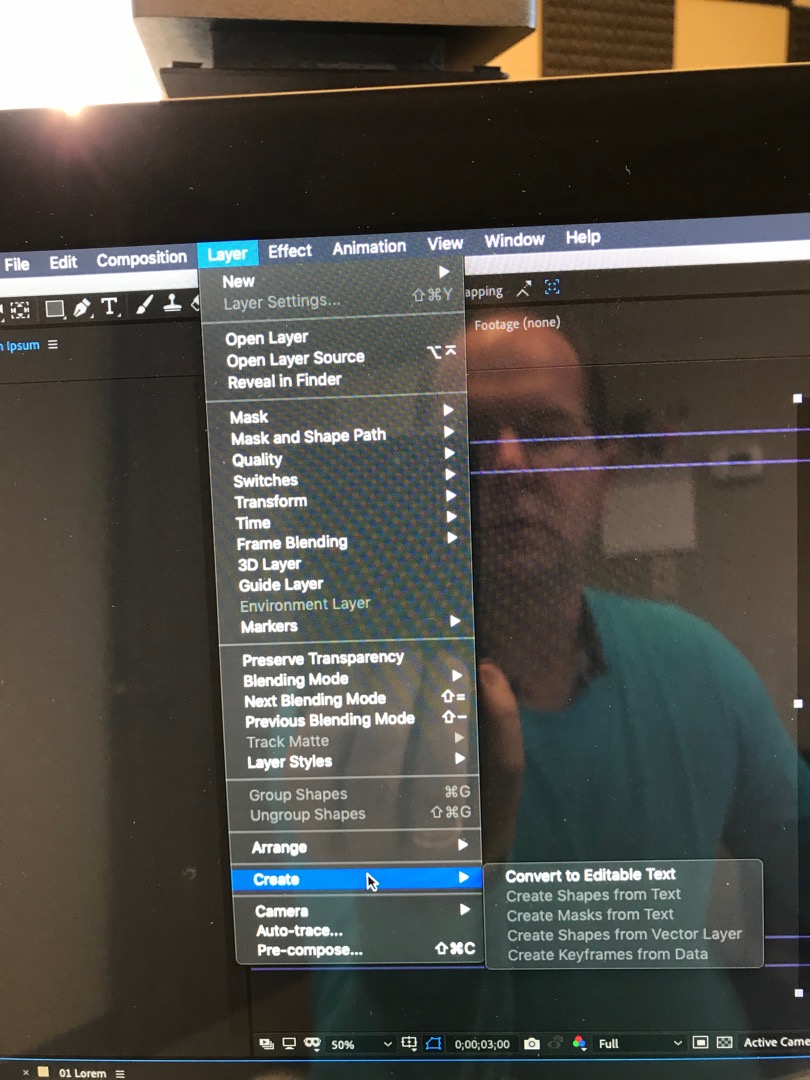
By the way, Dan, you can directly import a layered .psd file as an AE Composition, without having to import individual footage files; maybe you already knew this--
Copy link to clipboard
Copied
Thank you Dan, it actually works. had the same problem aproaching trough right click on the layer and it always crashed even in previous version of After effects. Your way through the menu actually does the job, thank you.
Find more inspiration, events, and resources on the new Adobe Community
Explore Now




