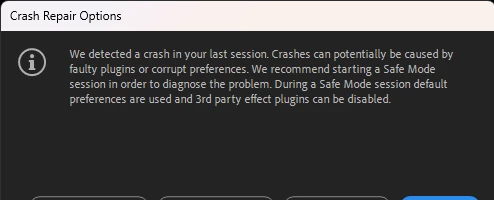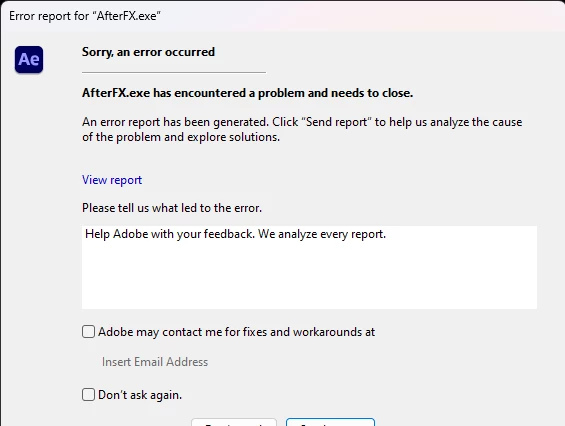After Effects Crashing no matter what I do
Hi,
As the title says, I've tried every solution I've found on the internet and nothing seems to be working. New projects and old projects crash. It sometimes opens the files, but crashes without warning while I'm working on it. Attached screenshots of the error messages I get.
I've uninstalled and reinstalled after effects, downgraded to after effects 2022, uninstalled all 3rd party plugins, started the application in Safe Mode, tried work arounds like importing an old project into a new one and reinstalled my GPUs. I'd like to know how I can fix this asap.