After Effects error:An unexpected error occurred while exporting a composition. Error Code: 10
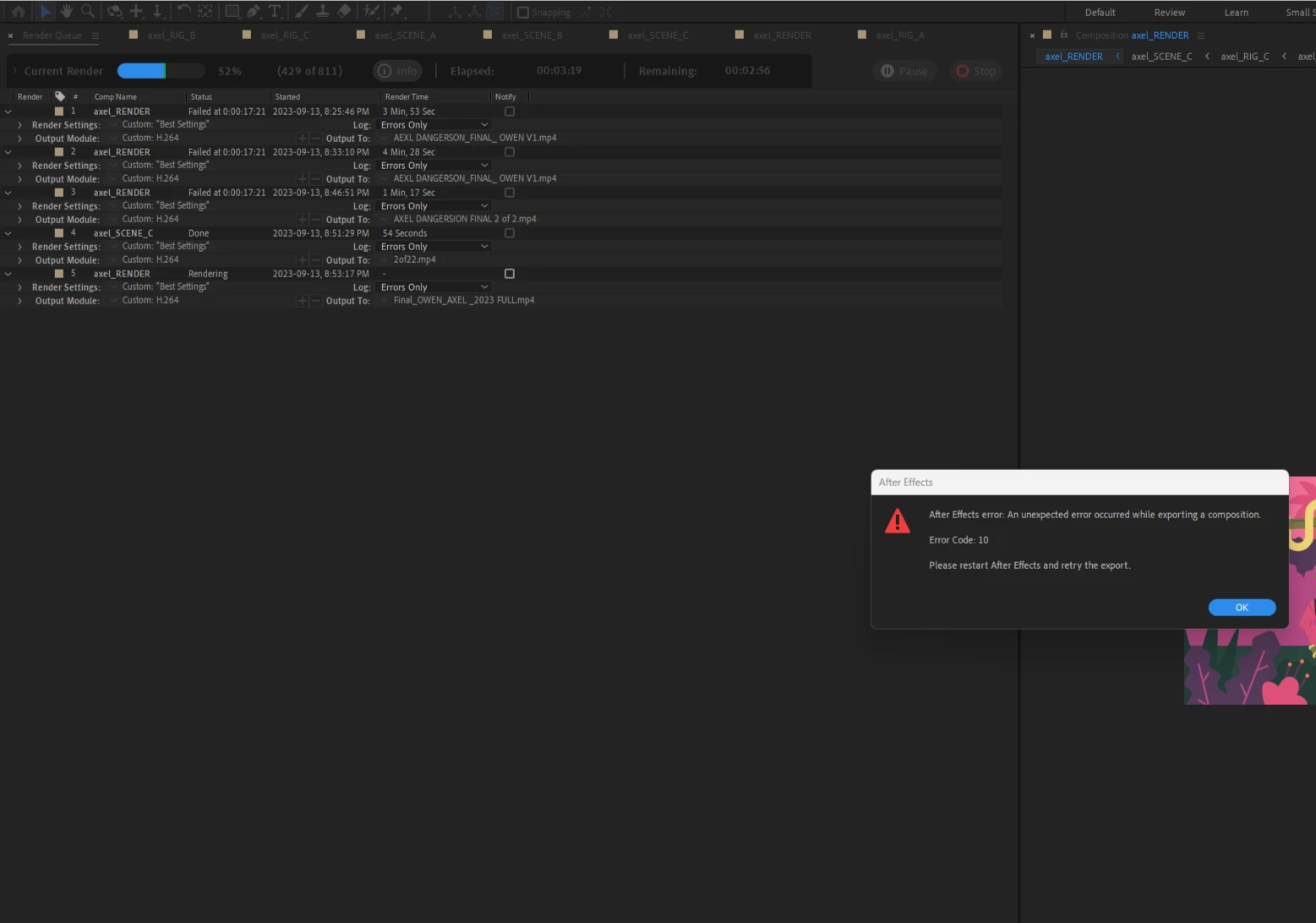
At 3 seconds in, this project fails exporting with an error message. I tried restarting AE, computer, png sequence also stops working. I do not know how to fix this. Please let me know. Thank you.

