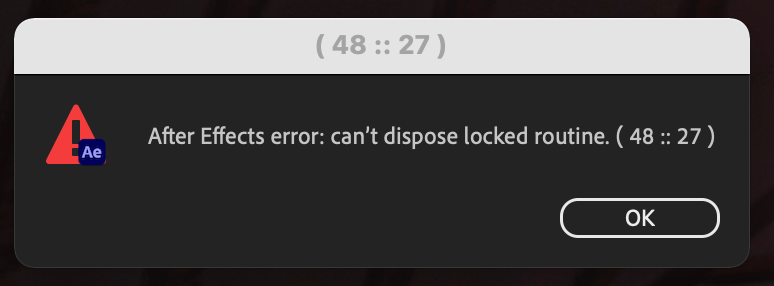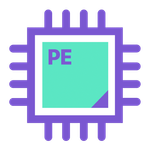Adobe Community
Adobe Community
- Home
- After Effects
- Discussions
- After Effects error: internal verification failure...
- After Effects error: internal verification failure...
Copy link to clipboard
Copied
Hello! I hope you could help!
I have updated to After Effects 2021 (18.0) in the last couple of days.
 1 Correct answer
1 Correct answer
Hi, thanks for your help.
Copy link to clipboard
Copied
Would you sign out Adobe desktop tool and sign it again? I would guess the cause is related to your user account.
Copy link to clipboard
Copied
Hi, thanks for your help.
Copy link to clipboard
Copied
Hi,
Since I get the same error message: how do I find out which plugin is causing problems?
Copy link to clipboard
Copied
Hi adsfgdfg,
The way I do it is, remove all the plug-ins and then install them one by one and see if After Effects is working fine or not. If I find a plug-in faulty then I go to the manufacturer's website and check if their plug-in is compatible with the latest release of After Effects.
Hope it helps.
Thanks,
Nishu
Copy link to clipboard
Copied
Hi Nishu,
thank you for your reply. I did exactly that and it helped.
Thanks,
adsfgdfg
Copy link to clipboard
Copied
Hi, could you please let me know which plugin was causing the error?
Copy link to clipboard
Copied
What was the plugin that was causing the error?
Copy link to clipboard
Copied
It's been some time and I'm not quite sure anymore, but I think it was some or all of these plug-ins:
Unmultiply
UnMult
Knoll UnMult
Copy link to clipboard
Copied
Thanks! I don't have those, but I'm going to troubleshoot on my end to see what is causing the problem. Thanks!