After effects file not opening, showing up as "0 items"
One day I was editing a video for my school assessment, the video was around 5 minute in length and filled with a lot of transitions and effects so it was quite large in size. I tried to put twixtor on one of my clips, ae crashed and displayed multiple different crashed message such as the one below.
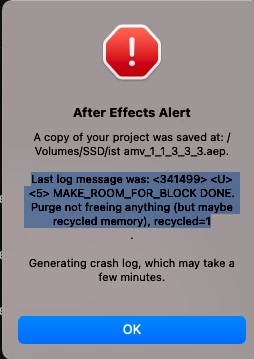
Everytime I try to open the same project it would always save a different copy (e.g. video_1_1_1.aep....) and crash. I reinstalled ae but when I tried to open the project it will just stay in the "new composition, new composition from footage" screen, or show up as no item. I tried opening some of my other project files and they all opened, its just the ones that I was working on.
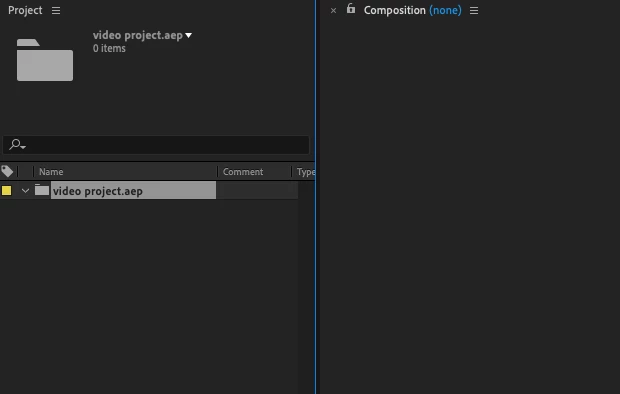
what I have tried:
- install an older version of ae
- reinstall the up-to-date version in a different path
- uninstalled my 3rd party plugins
my computer: m1 mac mini with 500gb storage, after effects 2021
Any help will be appreciated since the due date is 2 weeks away and i really don't want to lose all my past month's progress. Thank You.

