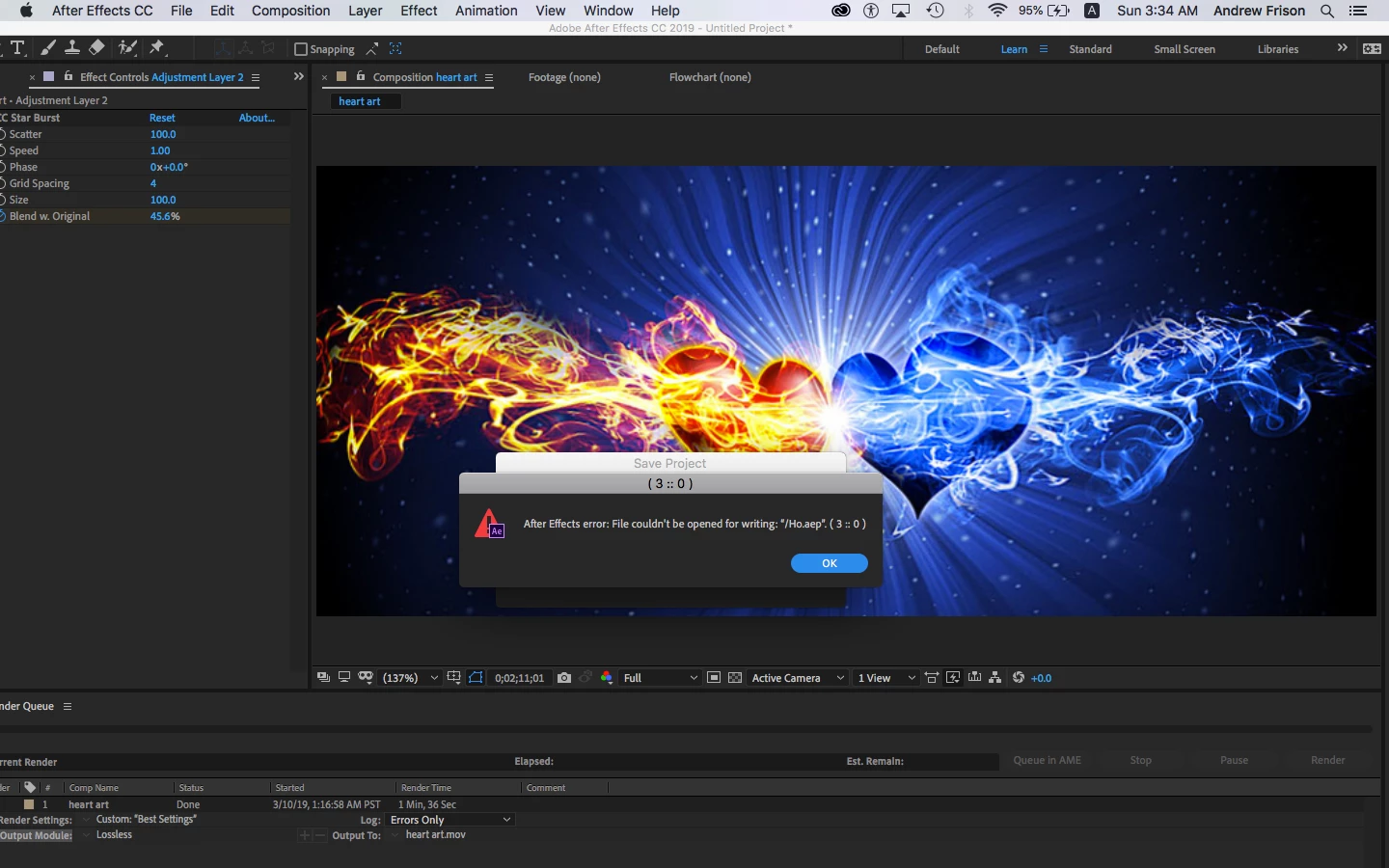Answered
After Effects file saving error
I keep getting this error when trying to save my after effects project. I type command + F, choose my location on my HD, and save it as an .aep (the default setting) and this is the error i get - "After Effects Error: File couldn't be opened for writing: "(name of project).aep". (3 ;; 0)