Question
After Effects Graph Editor look really different
Hey guys,
im a complete beginner in after effects. Since I want to follow some Youtube tutorials there is a problem which I dont know how to solve.
My Graph Editor looks different to the Graph in the tutorials.
This one in my graph editor:
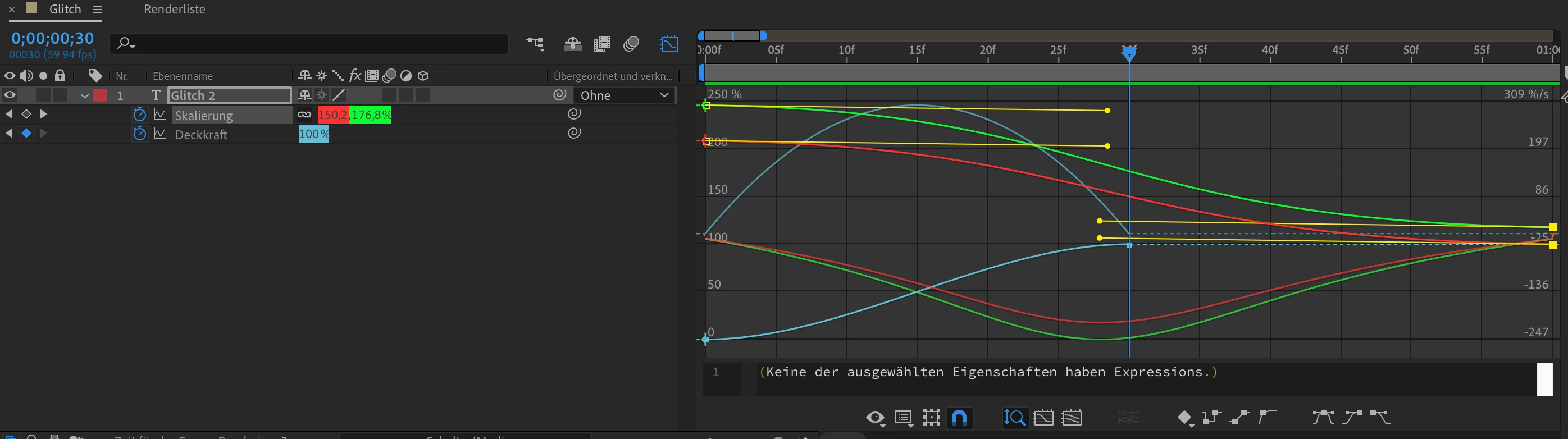
This one is the graph editor of all the tutorials:

