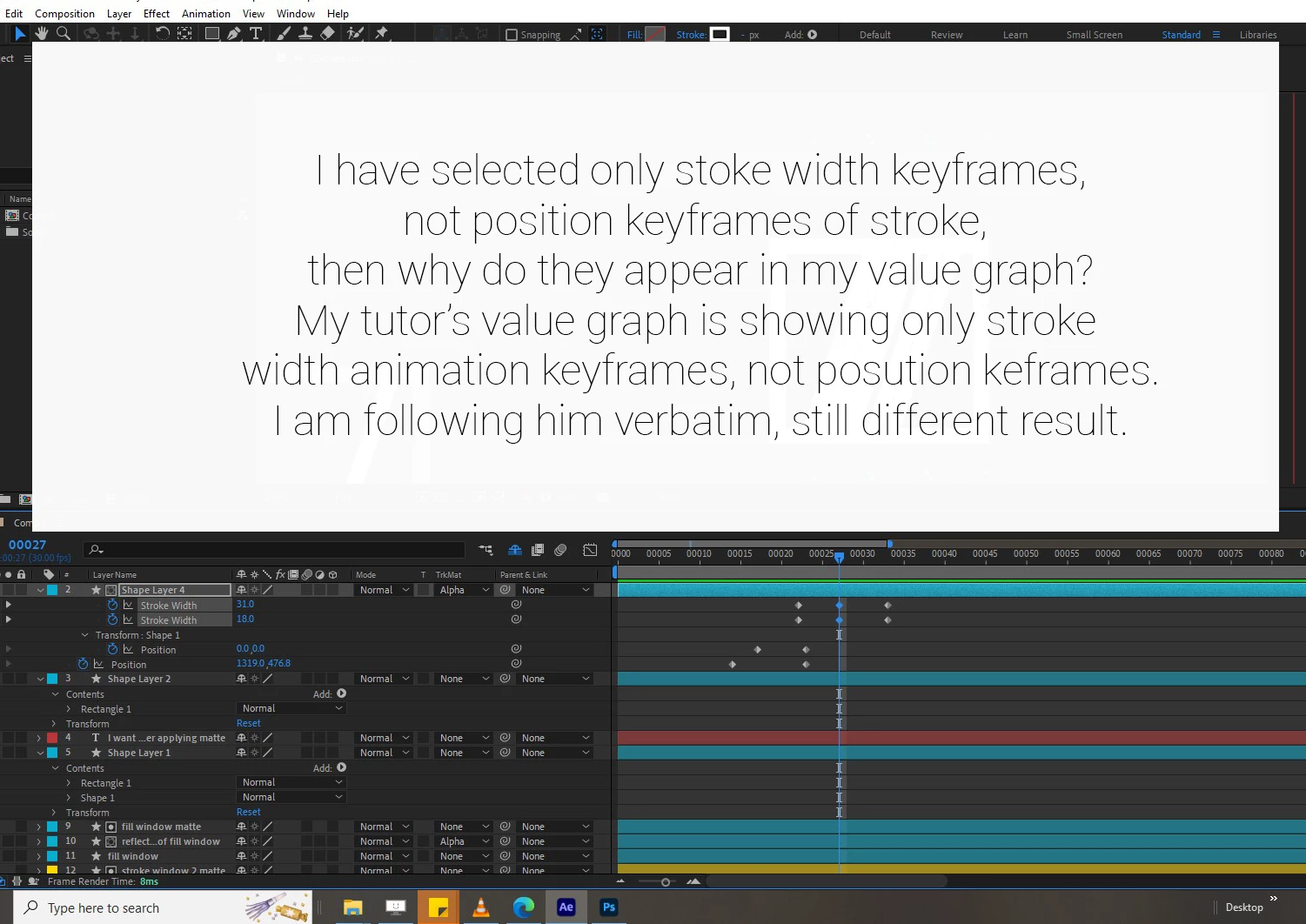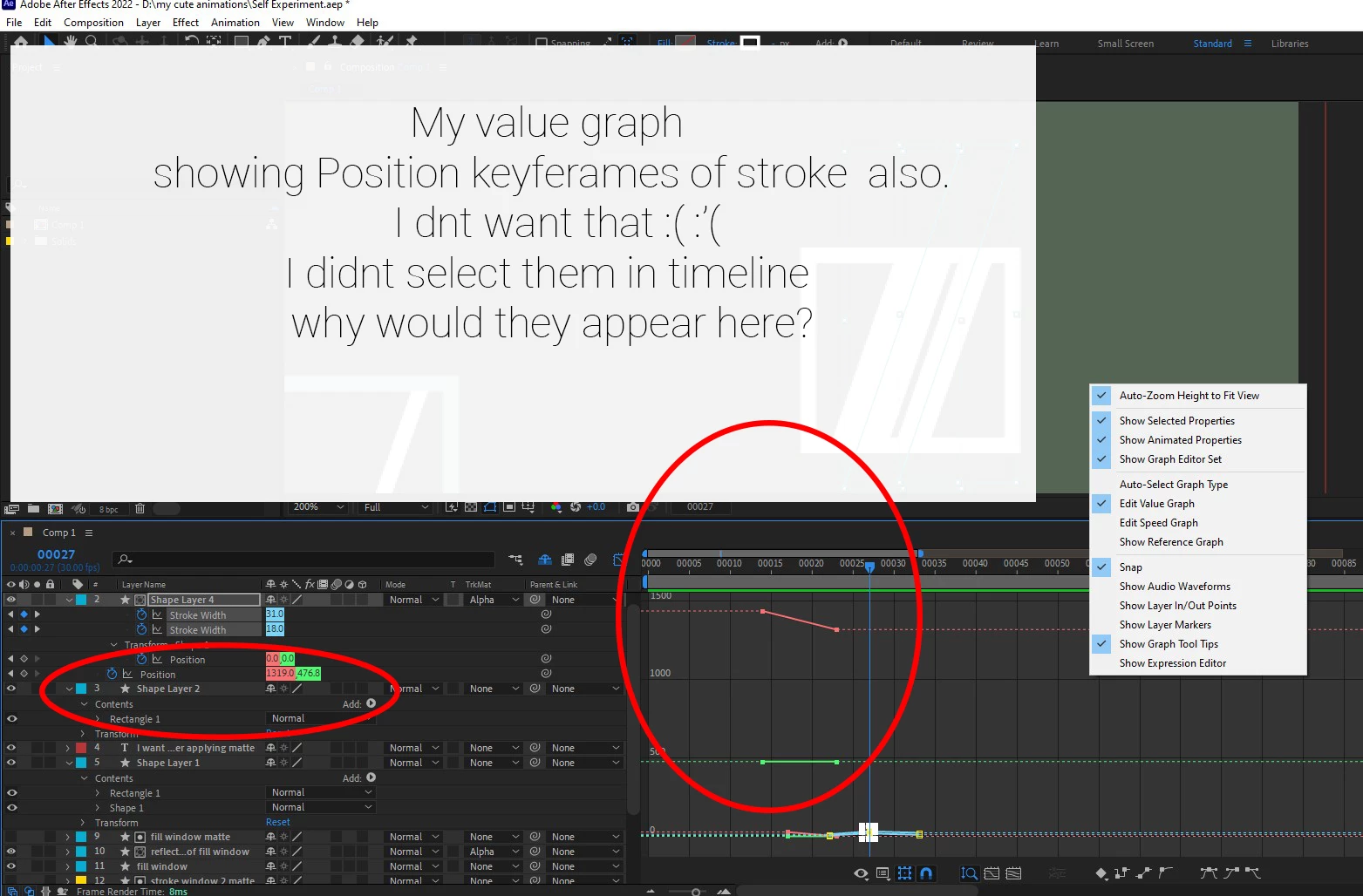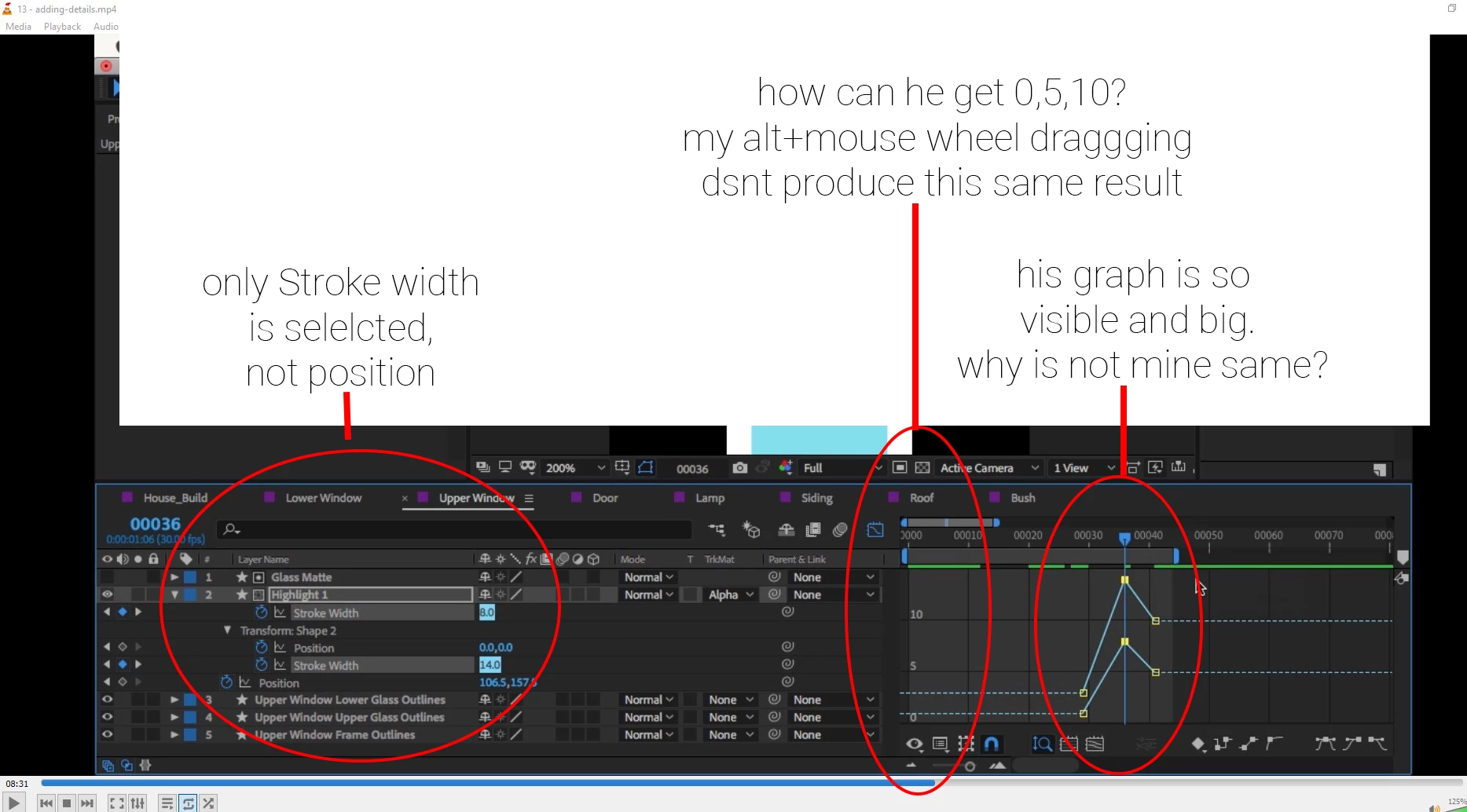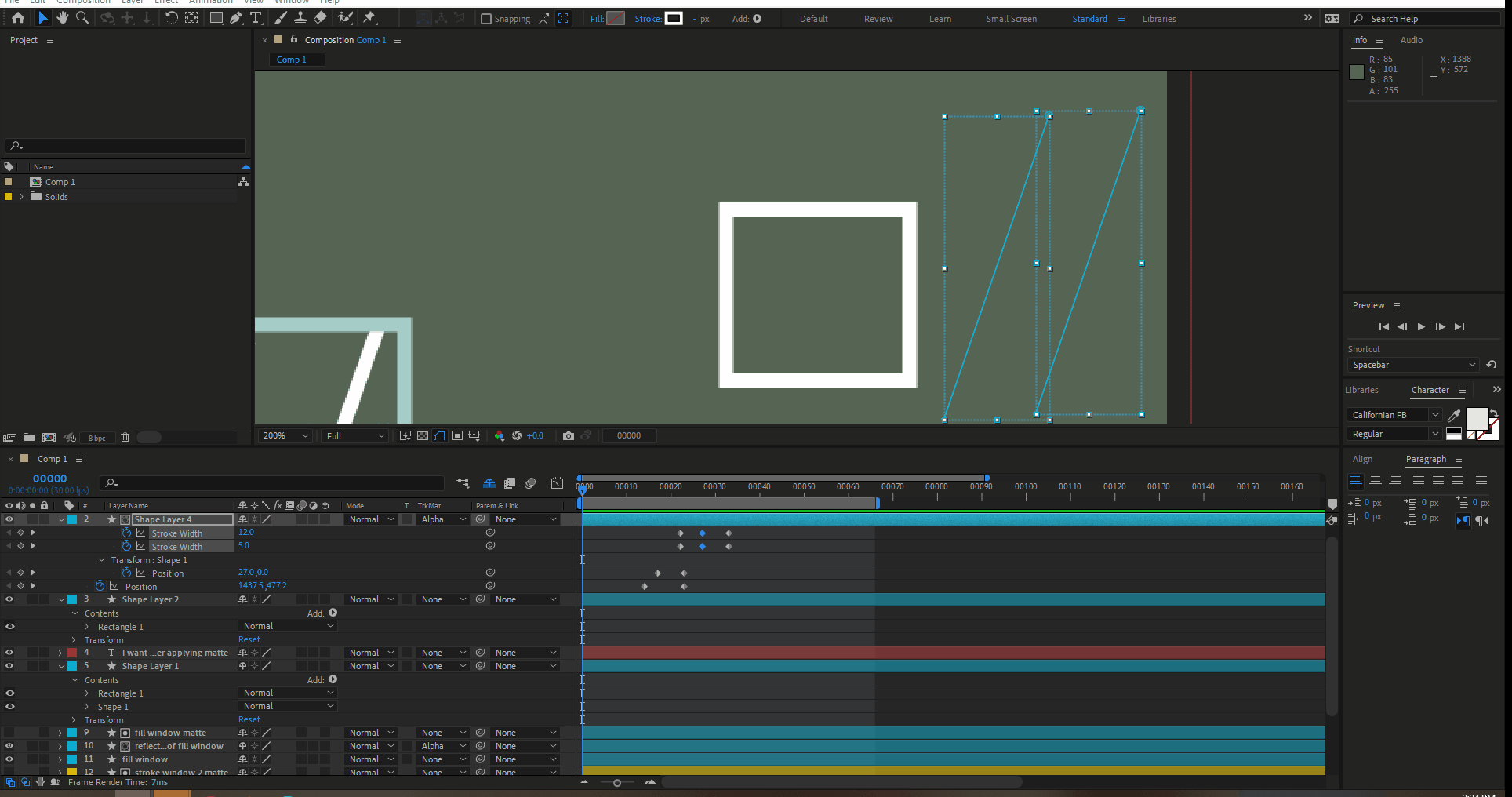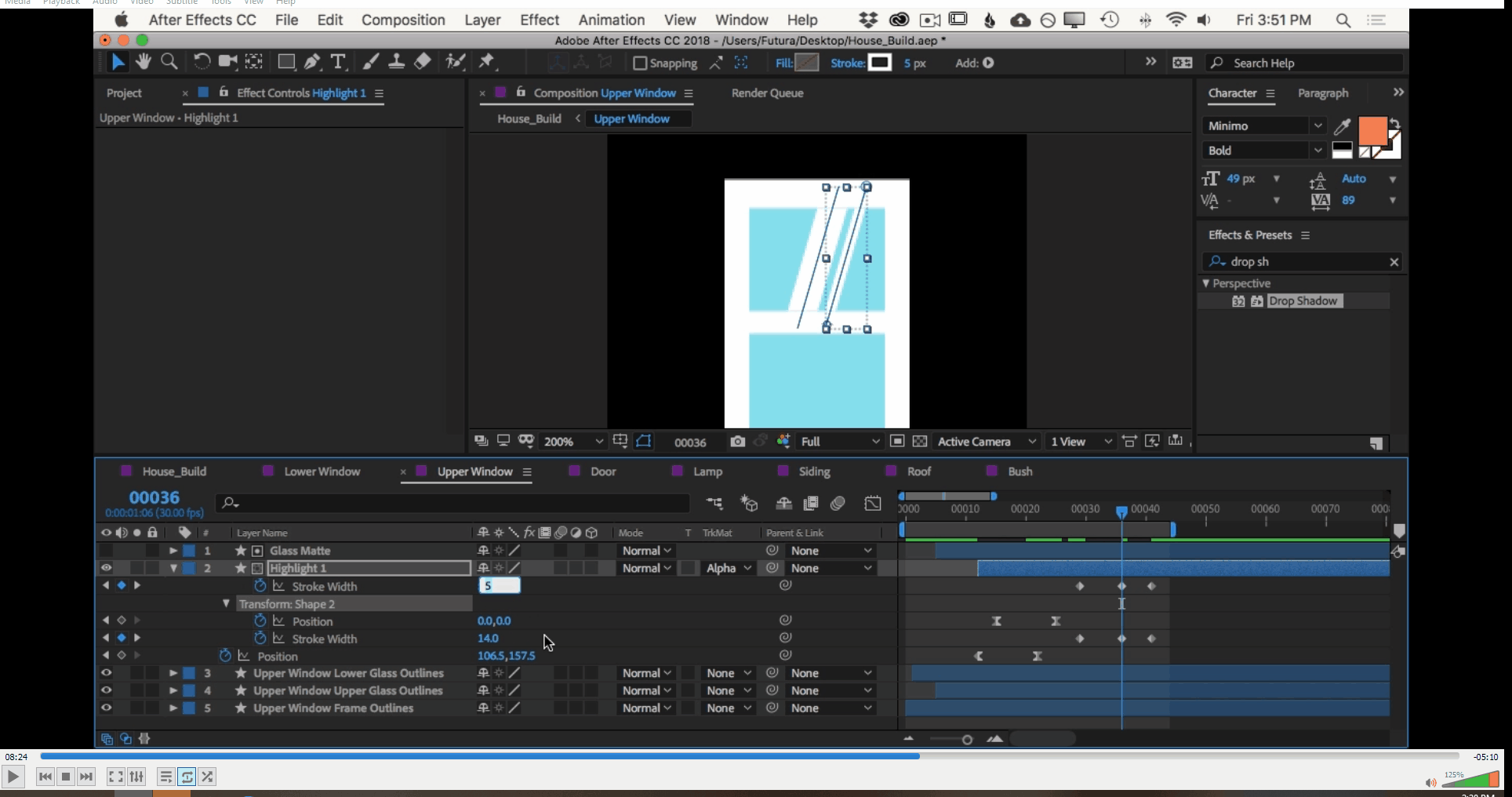After effects Graph Zoom is not working
Hi,
I know if I hold alt and scroll my mouse wheel it will make my graph editor zoom in or zoom out, But no matter how much am doing that I am not getting the same result as my tutor does.
please help me with the following problems-
My animation is- A pair of strokes will appear then I will Overshoot them. Here are two things going on.
a- Position movement of the strokes
b- overshoot animation of the width of the strokes.
all was good until I select the overshoot keyframes and go to edit the brazier handles. in my value graph, I am seeing the position keyframes, though I didn't select them. and my graph panel is sooooo tiny! It's not as big as my tutors. I am following him verbatim still I cant do anything like him. please help.
His graph shows 0,5,10, mine 0,500,1000 , Hoiw can I have the same graph like he has.