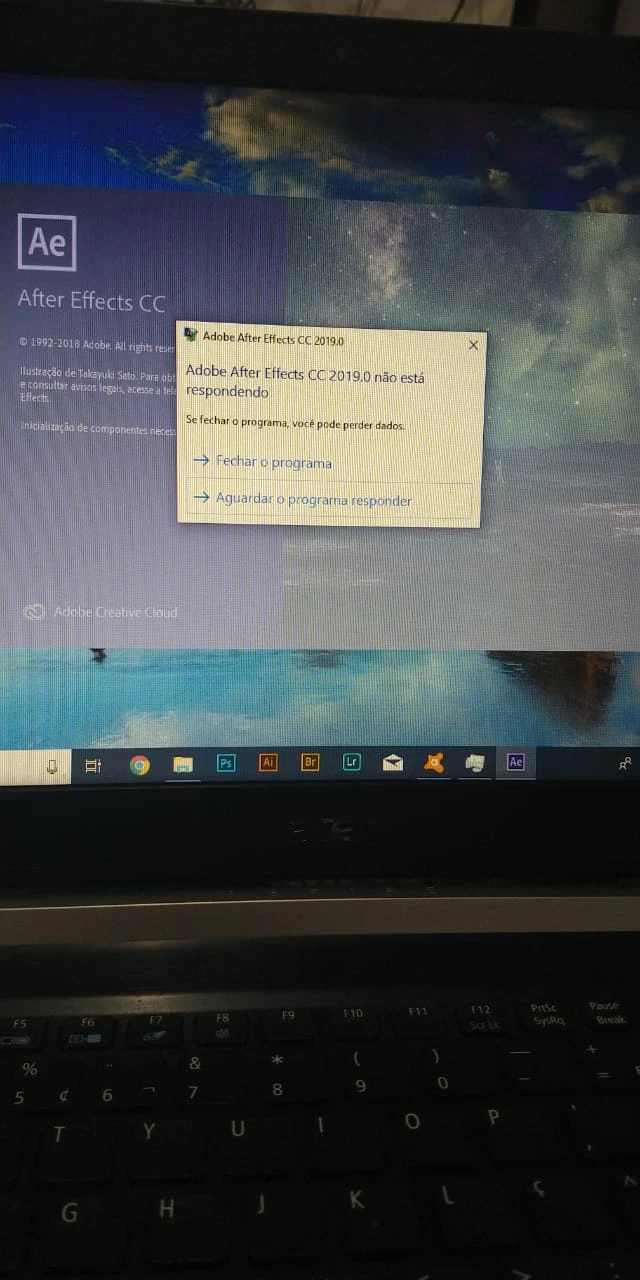After Effects has stopped working
Hello guys, I need your help urgently! Have 3 days exactly what my After Effects stopped working, everytime I click on it to open, it does not open and then pops up that "stopped working".I'm Brazilian so the print is in Portuguese, I ask your help because I've tried everything!