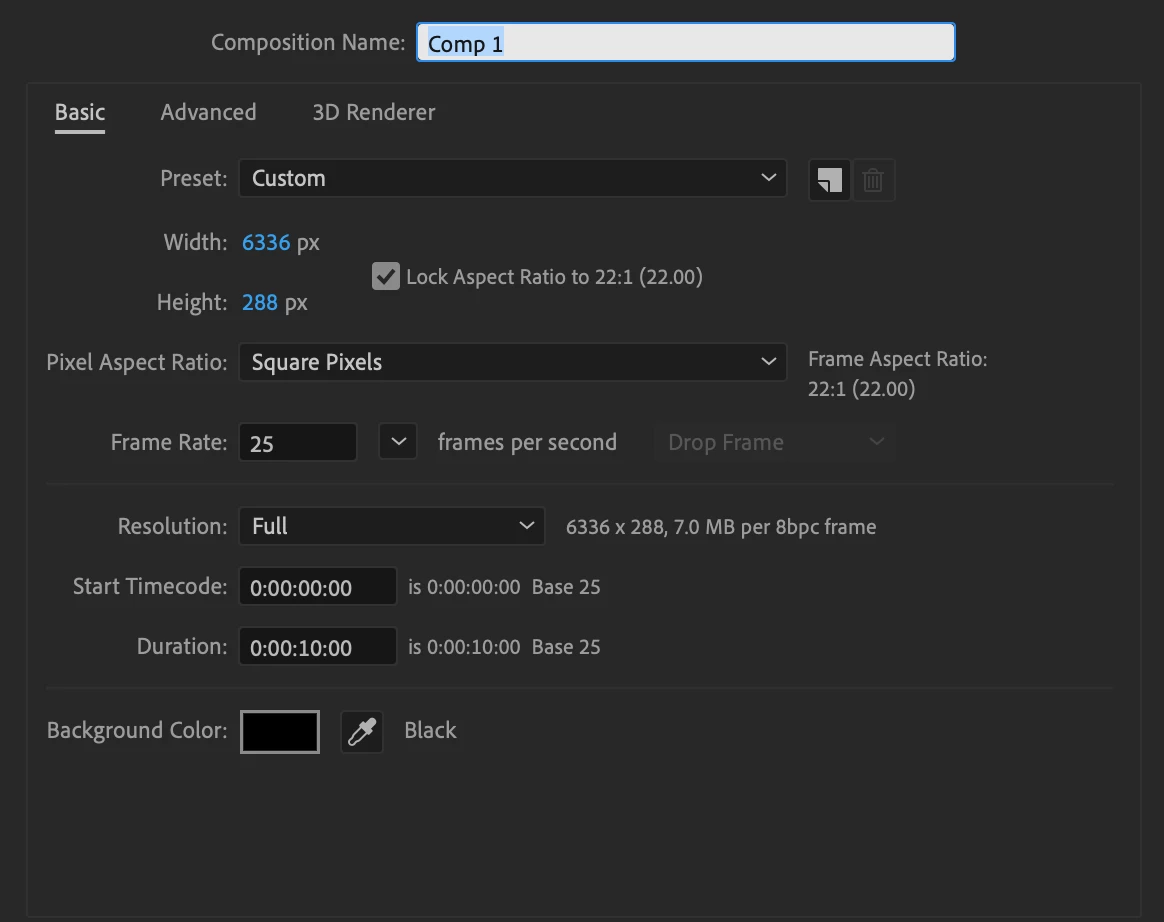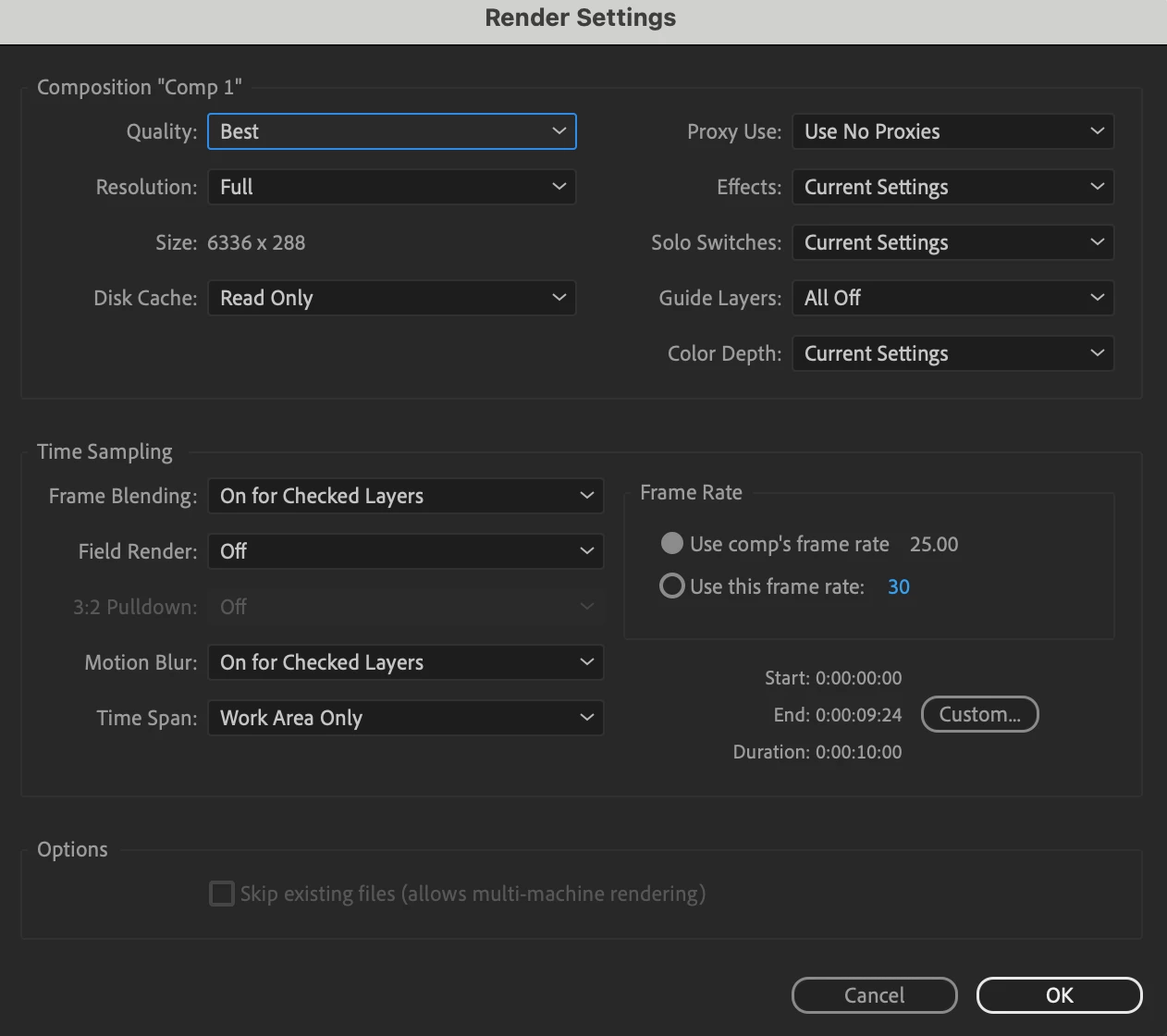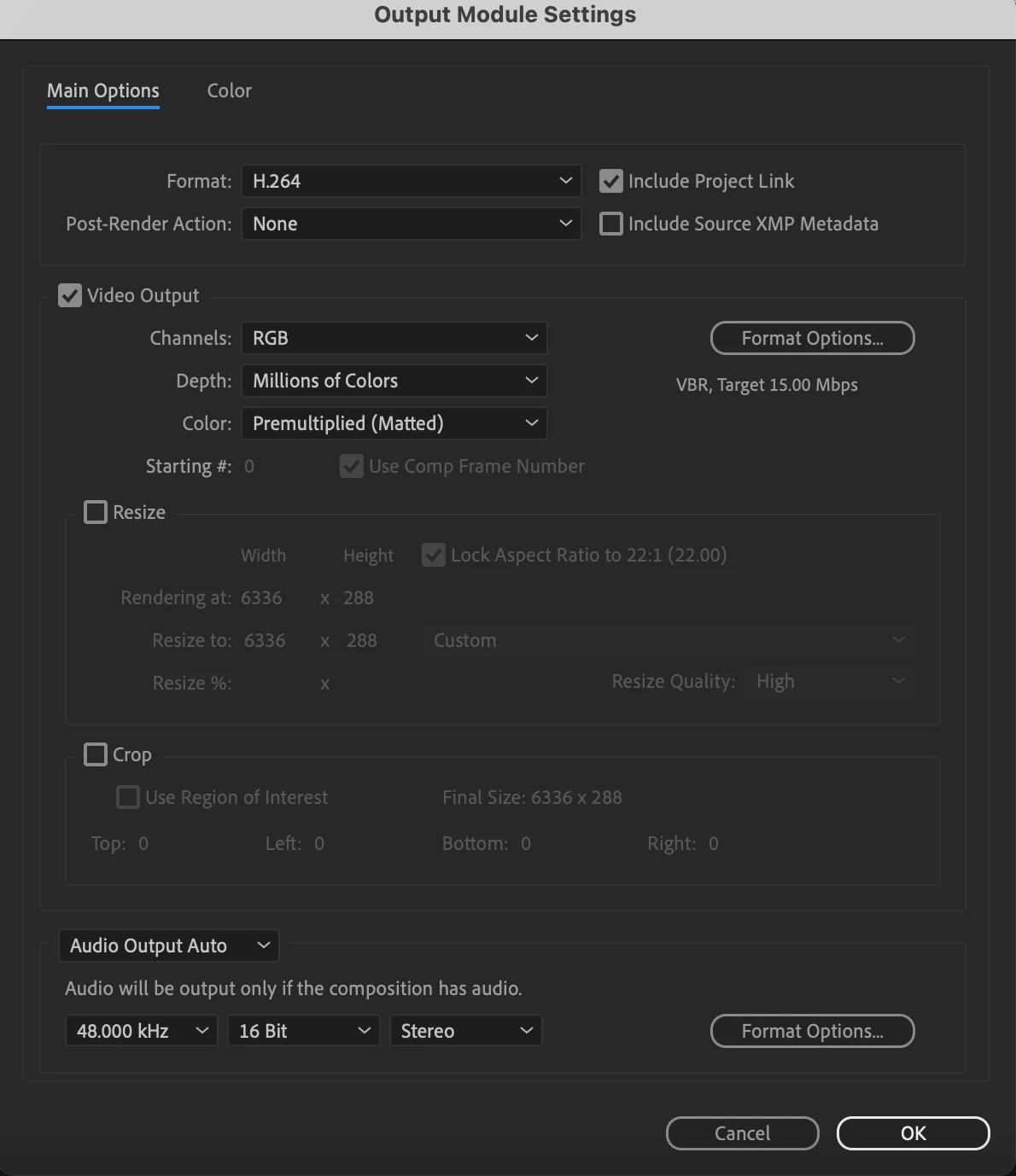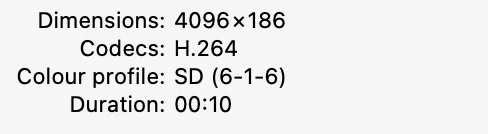After Effects - Rendered file dimensions smaller than composition settings
Hi there,
Hoping for some help here.
I've been working on a composition at 6336 x 288 px however when checking the size after rendering it is coming out at 4096 x 186 px.
I'm struggling to find whats causing this to downsize - I have attached the composition, render and output settings along with the file info after rendering.
Any help would be appreciated - we are working to a tight deadline so need this resolved asap.
Many thanks!