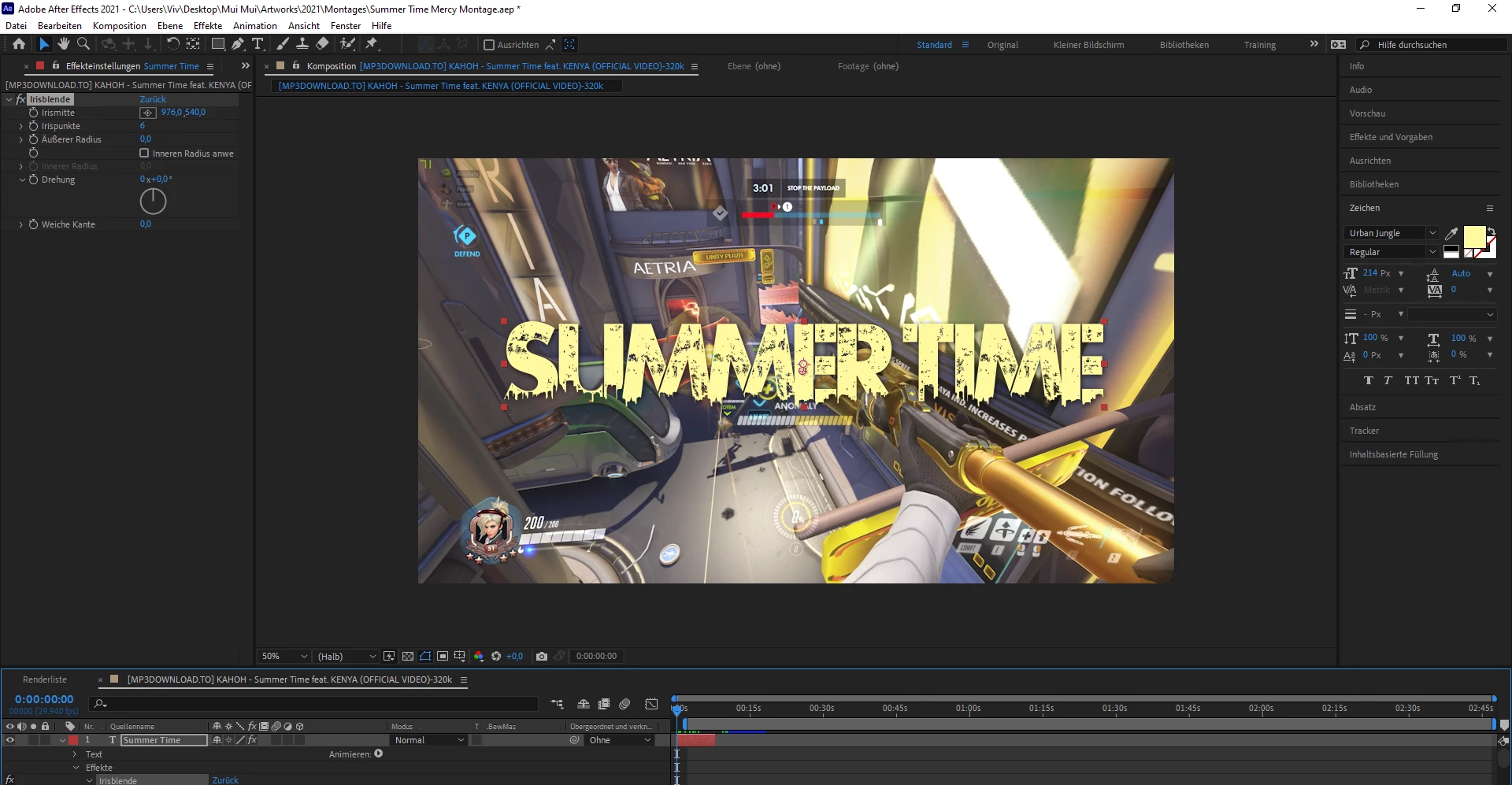After Effects Scale Option for Effects is gone
Hey there!
I just encountered a problem, and I can't seem to find an answer online even though I have been searching for a while now. I wanted to put an effect on the text and at the beginning there was a scale option with which I could adjust the time of my effect. Now I deleted the whole effect since I couldn't find a way to change the timing of the key frame and apparantly that was bad. Now I can select the same effect but that scale option just does not appear in my interface anymore. Anyone an idea how I can turn it back on or did I miss something? Here is a screenshot of the effects column. I really hope I am not tripping.