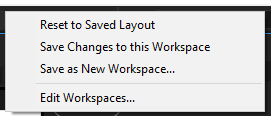Adobe Community
Adobe Community
After Effects Timeline too thin
Copy link to clipboard
Copied
Hi Guys, don't know if it's for a discussion or just a bug.
I opened an AE Project today and for some reason, the timeline's really thin and I can't grab and pull it wider. Unfortunately, that problem has transferred to all other projects I open now, so I can't work. Reinstalling it didn't work either. I think the guy who was working on the project before was using a two-screen layout, so maybe the rest of the timeline is somewhere on a second screen?
Thanks for any help!
Copy link to clipboard
Copied
Not sure if it it will help, but if it is a two monitor thing, maybe try resetting to Saved Layout in Workspaces.
Just a thought.
Copy link to clipboard
Copied
Based on your screen shot, you do not have a Timeline open.
Go to the Project tab and double-click on a Composition to open the Composition tab and the corresponding Composition Timeline.