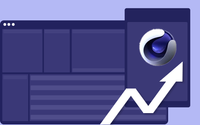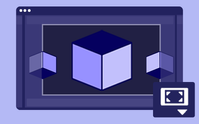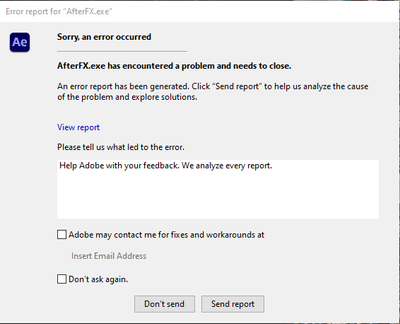Adobe Community
Adobe Community
- Home
- After Effects
- Discussions
- After Effects v 22.1.1 is now available!
- After Effects v 22.1.1 is now available!
After Effects v 22.1.1 is now available!
Copy link to clipboard
Copied
Hi everyone,
After Effects v 22.1.1 is now available for download from the Creative Cloud desktop application. This update includes multiple bug fixes & performance improvements. It also includes new features like Universal Text Engine & C4D R25 update. This update is recommended for all users.
To update the app, open the Creative Cloud desktop application and click the Updates tab on the top left. Find After Effects in the list and click Update.
After Effects v 22.1.1 new features
After Effects now has a Universal text engine that enables you to seamlessly create and combine text using any language, or script in a single type layer.
The latest version of After Effects now supports the Cinema 4D R25 features.
Beta features
Powered by Adobe Sensei, automatically detect scene changes in an edited clip and place scenes as layers for a faster project setup. Scene Edit Detection makes it much quicker and easier to reuse part of an edited video clip.
The Extended Viewport extends real-time 3D draft previews beyond the composition's frame boundaries. View 3D content located outside of the frame's edge, then bring it into the scene with ease. Switch back to standard frame view when you need to see your composition’s final look.
Create motion graphics easier and faster with the new Properties Panel. Cut down on your twirl-time by quickly accessing the properties you need the most. It brings an easier way of working with Shape layers, plus basic layer transforms.
List of bugs fixed in version 22.1.1
- Fixed an issue that caused After Effects to crash on quit after using Maxon Cinema 4D exporter.
- Fixed an issue with CryptoMatte plugin that caused After Effects to crash if EXR sequence was larger than the composition.
- Fixed an issue that caused After Effects to crash when starting audio only preview while using Draft 3D.
- Fixed an issue with sync settings that caused After Effects to crash on quit after downloading the preferences.
- Fixed an issue where re-linking a multi-layer PSD file would produce an invalid buffer error if one of the layers was deleted.
- Fixed an issue where PNG files with an embedded ICC profile were not being rendered correctly when the Linearize Working Space option was enabled for the project.
- Fixed an issue where the Preserve RGB option in the Interpret Footage options was not preserved when opening projects saved in After Effects 17.7 or earlier.
- Fixed an issue with Text layers that prevented copy pasting South Asian and Middle Eastern text into a text layer that previously housed Roman or Greek characters.
- Fixed an issue where Adjustment Layers would not be copied correctly from After Effects to Premiere Pro.
- Fixed an issue where Cache Frames When Idle may start when a plugins UI was active in the foreground which could cause the plugin to respond slowly or hang.
- Fixed an issue that caused After Effects to crash when using Hand tool when the Fractal effect has been applied to a layer and has focus.
- Fixed an issue with Composition toolbar that prevented new composition from inheriting the 3D renderer used in previous composition.
- Fixed an issue with Ground Plane that caused 3D grid lines to have inconsistent thickness.
- Fixed an issue with Draft 3D that caused blank or offset comp content when resizing panel or changing magnification in auto-resolution mode.
- Fixed an issue that caused rendering of After Effect projects that use C4D renderer or Cineware to fail with Dynamic Link.
Useful resources
System requirements
New Features
Fixed Issues
Known issues
Copy link to clipboard
Copied
Bonjour,
J'ai tenté de vous contacter il y a 2-3 jours car mon After effect ne se lance plus, il chaque à chaque démarrage.
Vous m'avez répondu en me disant qu'il faut que j'aille dans les paramètre de l'application. Mais je ne peux pas aller dans l'application puisque celle-ci crash dès son lancement.
J'ai tout essayé mais rien ne semble fonctionner. J'ai désinstallé plusieurs fois en testant plusieurs méthodes de désinstallation et réinstallations, j'ai même tenté de réinstaller une ancienne version.
Je ne comprends vraiment pas pourquoi j'ai ce problème. Il y a quelques jours en arrière cela focntionnait très bien.
J'ai besoin d'aide car j'ai besoin d'utiliser After Effect aujourd'hui !
Merci d'avance.
Copy link to clipboard
Copied
Hello. I have both Ae2021 and 2022 on my MacBookPro (2019, intel Core i9 32 Go DDR 2To with 1To kept free for cache, macOS 12.1). Ram preview works in both Ae2021 & 2022, but in the new 2022, Ae doesn't remember well the preview. Each time I call for a preview, it needs to manage what is already in RAM and looses time for that. In Ae2021, it's as usual, for the same project & comp, when a preview is in RAM, it can be played without delay. For now I use v22.1.1 as much as I can, and v18.4.1 when I can't take it anymore. Are you aware of this issue? Thanks 8^)
Copy link to clipboard
Copied
Hi there, this 22.1.1 update still has a major bug. The renders don't match color or gamma output of what is in the viewer window. All renders look muted. I have tried the Gamma LUT fix that you gave for Premiere, and this STILL does not match what is in the viewer window. I am currently trying to use a client provided collect and none of the renders match. It's quite infuriating. How do you expect professional designers to use your product when we can't output things in the correct color space?
Copy link to clipboard
Copied
I insta rolled back, bar none th emost unstable broken version I have ever used. And I mean that constructively. And heavy??? all of a sudden AFX and Premiere especially AFX each click takes like 10 seconds.Red Giant Universe and products STILL are busted. Simply do nto work. Masking? a simple mask....it does not apply the mask, only shows the vector. Feather a mask? the feather lasso icon does not show a "+" and will NOT select a line to then feather. Rolled back to 22 because you all for some reason break our project files probably assuming we all pirate it and once a version is saved, you are tied to that version and can never go back to a working version. My system should be devouring work.
AMD Ryzen 3900x
64GB RAM
NVMe, 4TB
Nvidia 3080Ti
CUDA engaged. All drivers up to date.
22 and 22.1.1 or whatever the latest is has simply been a disaster at every level. PLEASE stop locking our files to new versions, the code is not changign THAT much. Give it 2 years or something so we can legit roll back when things are busted. Only thing keeping me with you all are my plugins.
PLEASE HELP!!!
Processor showig all over. 10%, 90%, 50%, 100%, 100%, 1%, in seconds.
Copy link to clipboard
Copied
Running 2020 Mac Mini M1, 16GB ram
After Effects v 22.1.
AE freezes either in preview or in render with the Multi-Frame Rendering in the "ON" position.
Works OK with if OFF.
I've seen that this is an issue with others.
Is this being addressed?
Thanks
Copy link to clipboard
Copied
Dropdown menus are not working anymore after update 22.1.1
MacOS 11.6.1
Copy link to clipboard
Copied
Since the new version I recieve this error sceen every time i export to encoder, its super annoying!
Usually I can still render, sometimes not. Any idea whats going on?
Copy link to clipboard
Copied
Reading all of these issues is utterly depressing. I accidentally updated a month ago and this version of AE has been nothing but problems with MEMORY LEAKS and CRASHING. I've been using the Beta version which so far has seemed much more stable, at least for the memory leak issue. I keep wondering if the quality deterioration in After Effects is due to increasing complexity of keeping an older code base up to date, or Adobe's sickening corporate wokness - more interested in social engineering than program engineering?
Copy link to clipboard
Copied
Hello. I can't open the program. fix this bug "After Effects Error: Crash occurred while invoking plug-in "Character Palette" please