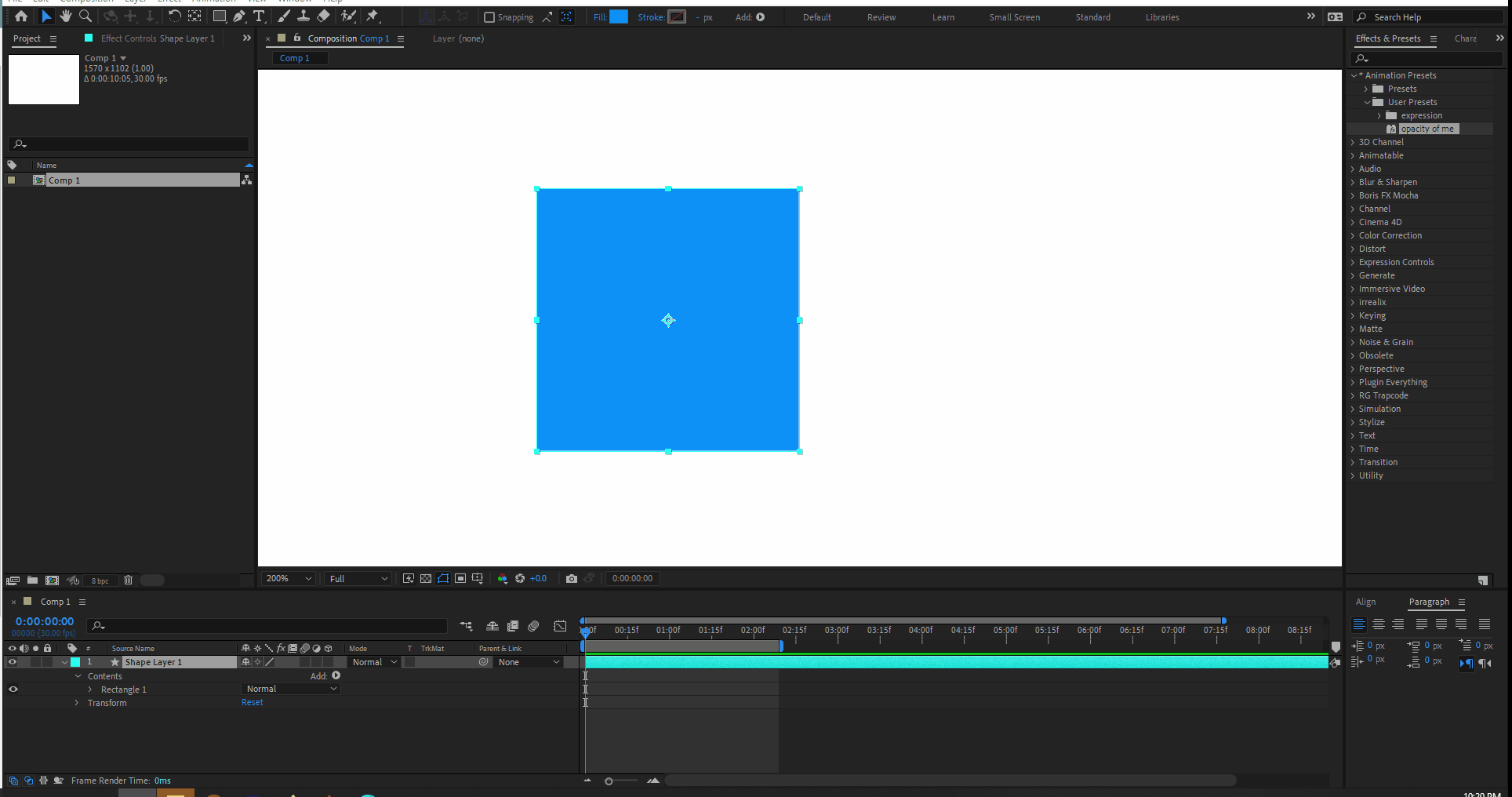Anchor point of shape layer
Hello,
Am curious about something, When I draw something I see a baby anchor point in the middle of a shape, and then there is a big anchor point. I can move them both using the pan behind the tool. what is that baby anchor point? what is its role in animation? what can I do with it? why its even there?