animated after effect
Hi good evening
When i try to autosway body and i saw this error
How can i fix it? i have try for 1 hour but can't fix it sorry my english not good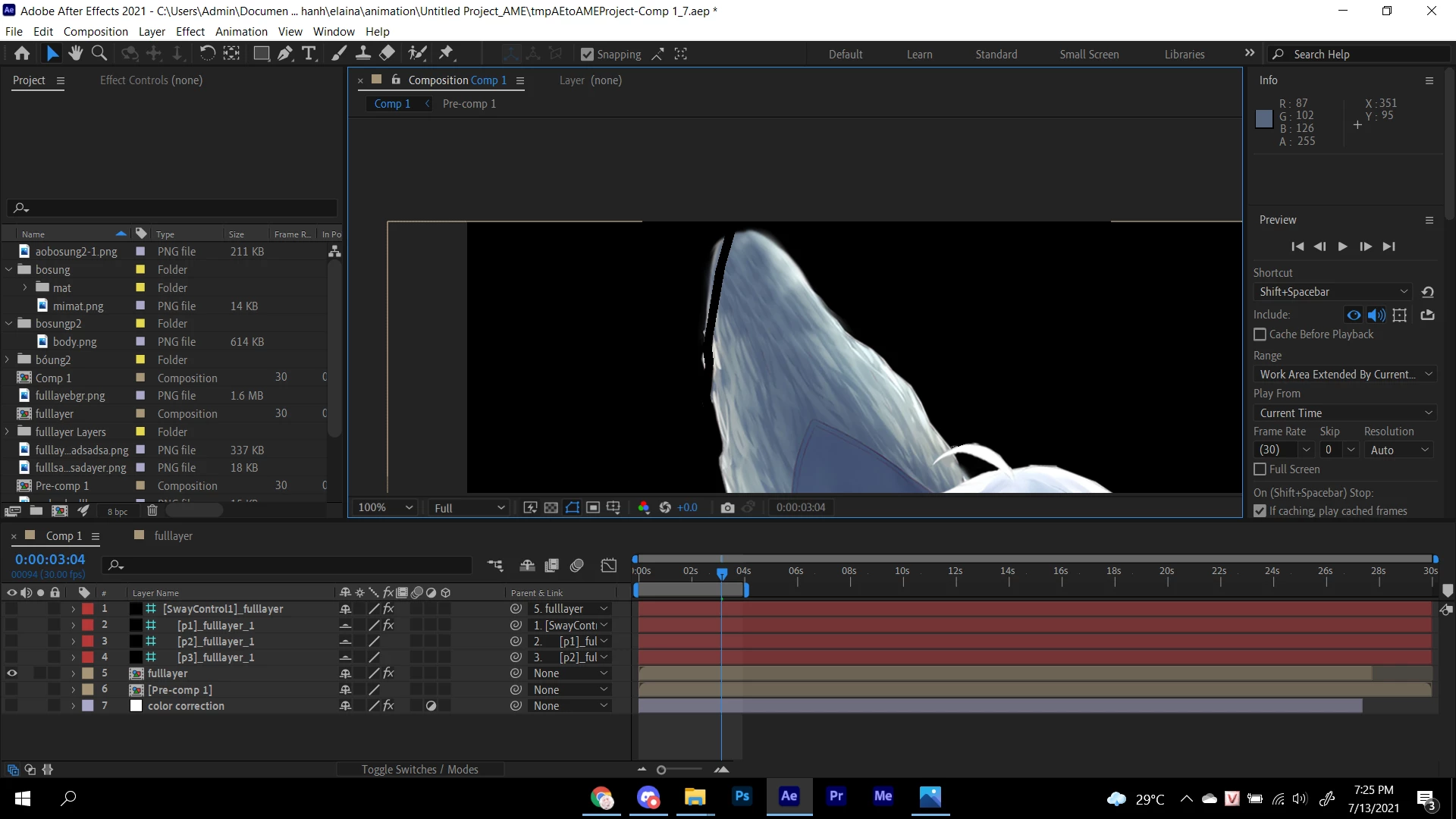
Hi good evening
When i try to autosway body and i saw this error
How can i fix it? i have try for 1 hour but can't fix it sorry my english not good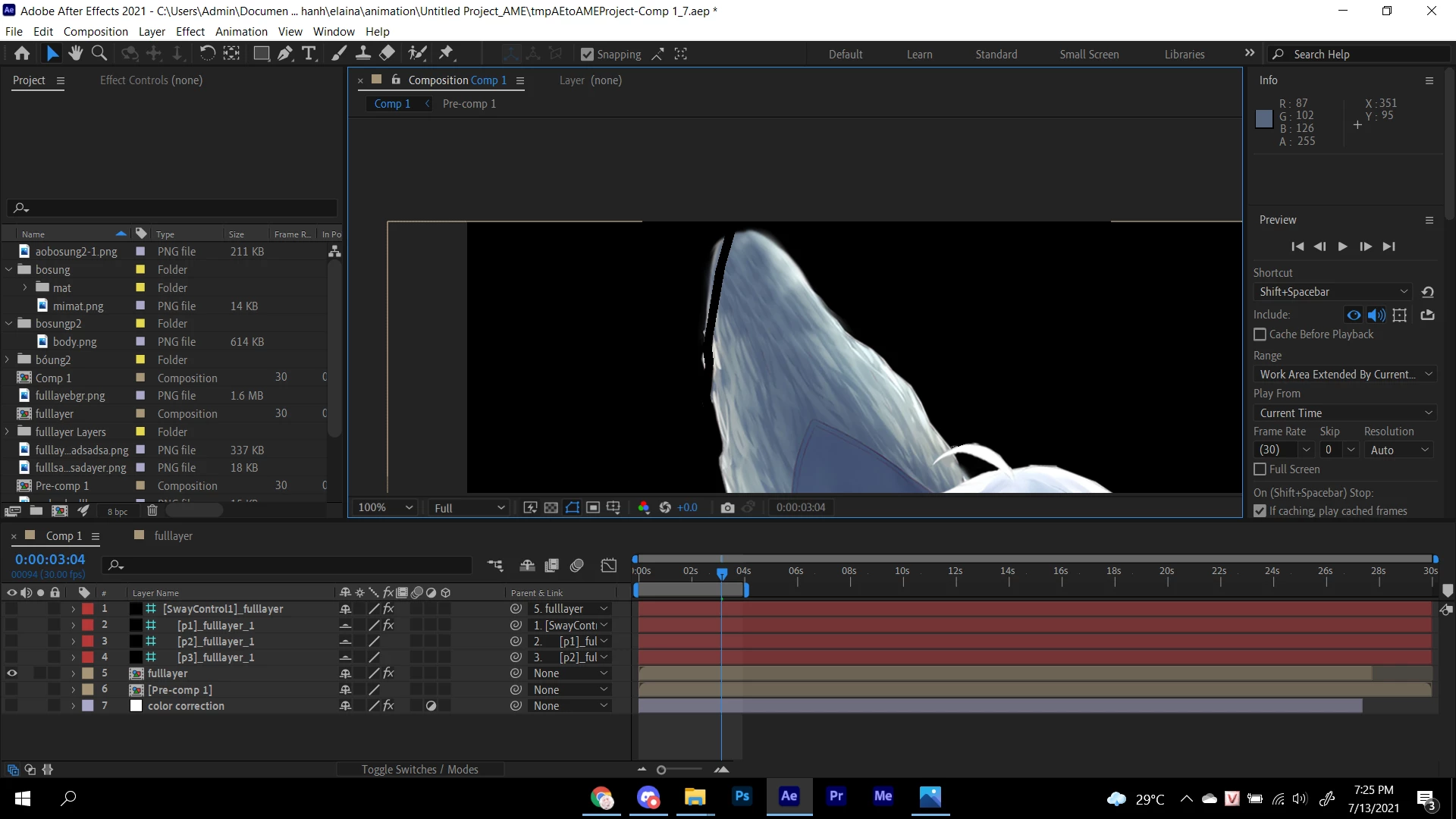
Are you using the Puppet tool? If so, my guess is that you tried to scale the layer after applying your first pin. The puppet effect creates a mesh based on the size of your layer when you place your first pin and it can't be changed after the fact. You can remove the effect, change the scale, and then re-apply the effect, but this only works on raster, not vector layers.
Already have an account? Login
Enter your E-mail address. We'll send you an e-mail with instructions to reset your password.