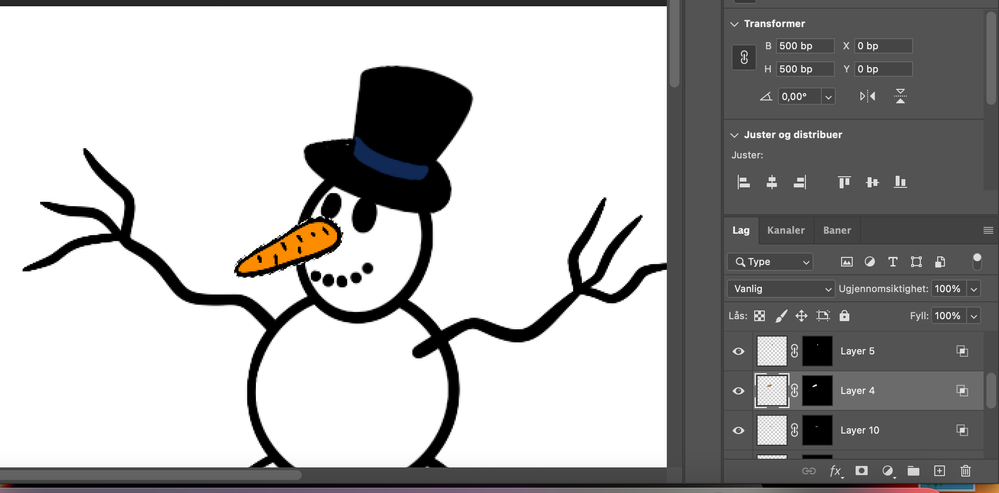Adobe Community
Adobe Community
- Home
- After Effects
- Discussions
- Artwork alpha channels created in Ps does not work...
- Artwork alpha channels created in Ps does not work...
Artwork alpha channels created in Ps does not work in After effects
Copy link to clipboard
Copied
Animation/Motion design-student here.
I am having difficulties importing layered artwork from the Proceate app(iPad) to after effects for animation. The artwork seems to be without a alpha channel. The issue occured when I switched from PC to MacBook. Prior to switching the problem was easily solved by creating a mask for each layer in photoshop and saving the file before importing it as composition(w/retained layers) into After Effects. This means that even though each layer/artworkpiece has a transparent background, it still fills the the screen and makes the process of placing pivot points, selecting layers and animating more cumbersome. The example screenshots show how I mask out each layer and how it turns out in Ae(Carrot nose selected). Is this a question of choosing wrong import/export options? I notice that working on Mac, there seems to me to be more options to chose from when it comes to importing files. (I use PSD file format)
Like I said initially, this approach worked smooth while using my old stationary PC, but the problem resurfaced on my new Mac.
Copy link to clipboard
Copied
The "Layer Size" vs. "Comp Size" options have been there since the beginning of time, so I'm not sure what you are asking. The rest sounds more like an issue with how ProCreate creates the layers and handles transparencies rather than a fundamentla change in behavior in AE.
Mylenium