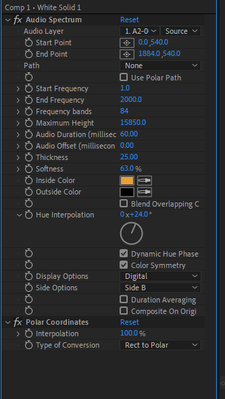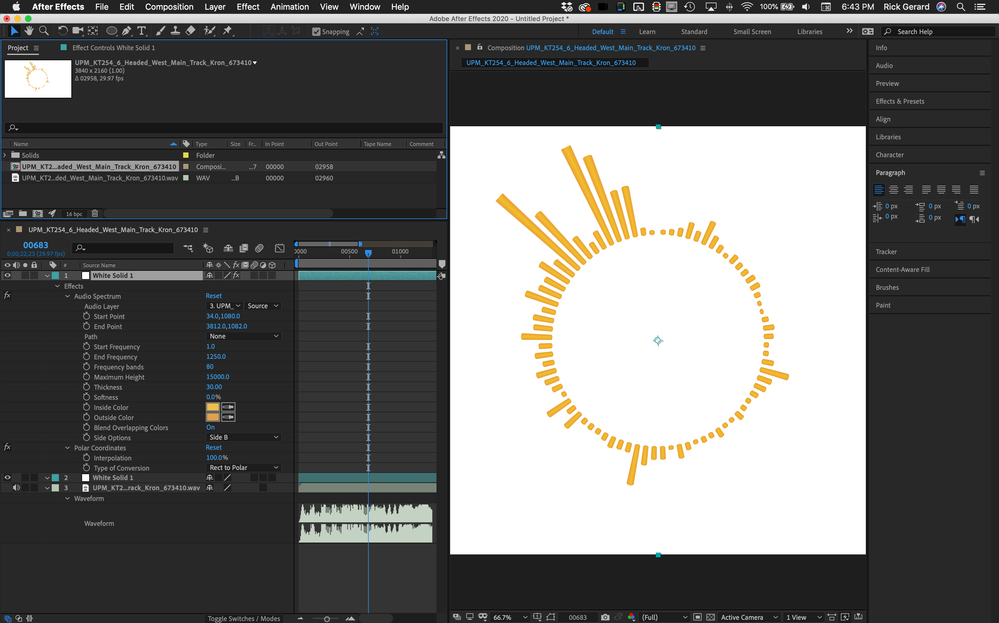Copy link to clipboard
Copied
Hi Guys, its my first time making audio spectrum in AE. I just wonder why its like low in quality when i preview. I though it just on the composition but when after I render its still like blurry and low in quality? Cam anyone help me? Thank you
 1 Correct answer
1 Correct answer
You have the softness set to 63% and the outside color set to black. Softness is giving you the soft edges. That should make sense to you. Using Polar Coordinates is further stretching the pixels the farther they get from the center so you get the trapezoid instead of a rectangle. You also set the Outside Color to black which cuts off half of the width and further softens the edges. If you change the softness to zero and set the Outside color to a yellow just slightly darker than the inside colo
...Copy link to clipboard
Copied
The problem is in your comp settings, your preview settings, the scale of the layer you are using, the focal length and depth of field of your camera, your original footage, your...
But we don't have any idea where to start because you have not given us any workflow details or a screenshot showing us the modified properties of the layer that is giving you problems. The only thing I do know for sure is that you are making some kind of user error based on incorrect expectations.
Copy link to clipboard
Copied
Hello! Thank you for replying to my message, btw here are the screenshots of my work
Compostion
Effect Control
Quality
Copy link to clipboard
Copied
You have the softness set to 63% and the outside color set to black. Softness is giving you the soft edges. That should make sense to you. Using Polar Coordinates is further stretching the pixels the farther they get from the center so you get the trapezoid instead of a rectangle. You also set the Outside Color to black which cuts off half of the width and further softens the edges. If you change the softness to zero and set the Outside color to a yellow just slightly darker than the inside color you can put an edge on the graphics. Because you did not select the layer with effects and press the U key twice there is also a chance that the layer is scaled up which will also increase the softness of the edges.
That pale yellow against the white is not going to compress to an H.264 MP4 very well either. You need some better color choices.
So there is no bug. You created the soft edges with the softness property, make the problem worse by using Polar Coordinates, made a poor color choice, and possibly scaled up the layer.
If I wanted to use that yellow color and I wanted a sharp edge I would give it a darker outside color like this:
I rearranged the panels, showed the comp settings by selecting the comp in the Project Panel, pressed the U key twice with all layers selected to show all modified properties, made sure the Switches panel was visible and revealed the waveform of the audio layer by pressing LL to show you what the sound looks like. I have shown you everything you need to recreate that look except the specific color values for Inside and Outside Color.
Copy link to clipboard
Copied
Thank you very much for your reply! Really appreciated. Ive learn a lot. Im just new in AE .
Cheers
Copy link to clipboard
Copied
If you are new I strongly suggest that you start your training with Adobe's User Guide. There is one for every Adobe app. You will get a lot farther that way than just browsing YouTube for tutorials for a specific effect because most of the new tutorials on YouTube and even Vimeo are presented by enthusiasts that have discovered a recipe that works for them to do one kind of effect. Most are poorly explained and leave out critical information. You must vet your trainers if you don't want to waste a lot of time trying to solve problems you are having with tutorials. I use this graphic a lot. It kind of says it all.
If you already know how to fly you can probably land the Shuttle if you already are lined up with the runway, but if anything goes wrong, you are in a lot of trouble unless you spent a lot of time doing homework and getting some really good training.
Copy link to clipboard
Copied
Oh wow, yeah that great. I have just one more question or suggestion. I have to export 55 minute podcast on premier pro. I made the Audio Spectrum and import in in Premier pro , what is the best setting for this or best way for faster exporting, it took ages
Copy link to clipboard
Copied
If you really need the audio spectrum effect to last for 55 minutes you need to render it. Some folks will suggest that you use Dynamic Link, but that puts the rendering in a background copy of AE and slows things down even more than rendering in AE and importing the render to Premiere Pro. Rendering through the Render Cue and using a codec or image sequence that renders quickly, or investing in a 3rd party tool like Render Garden is the only really effective way to speed up the rendering. Rendering an MP4 through the Media Encoder is always going to take longer because it is a background process and there is a lot more going on when you ask the software to average colors, predict motion, calculate IPB frames and remove as much data as it can but still keep the image looking pretty good. Besides that, H.264 is just about the worst format you could choose for a production master.
You might want to reconsider your use of Audio Spectrum. 55 minutes of a bouncing waveform would quickly cause me to look away. If I needed a lot of music visualizer graphics I would look for real-time audio visualizer apps or websites that can generate them automatically. Even a visualizer app for an iPhone would work and you could just do a screen recording.
Here is some food for thought. I only use visual effects when they improve the story I am trying to tell. It was a hard lesson to learn. Let me give you a little background. In the 80's I had a production company that produced a bunch of TV commercials for local and national clients. The New Tek Video Toaster was featured at NAB starting around 1988, and by about 1990 I bit the bullet and bought one to spice up my commercials and industrial videos with amazing effects nobody had ever seen. It cost a fortune and I picked up a bunch of new clients. Quad splits, 3D transitions, Sparks, Shakes, all kinds of magic We almost immediately noticed that our ads were less effective. The market research told us that the effectiveness of our eye-candy filled spots was 20% to 60% less than the commercials we produced using just straight cuts and good writing and lighting. I kept it for 3 years, then sold it for about 1/10 of the purchase price to somebody that wanted to get into tv advertising. It was a good lesson learned. Eye candy - audio visualizers included, can be good for making a point, but running one for an hour isn't going to hold your viewer's attention as well a nicely lit shot of somebody talking.
Get ready! An upgraded Adobe Community experience is coming in January.
Learn more