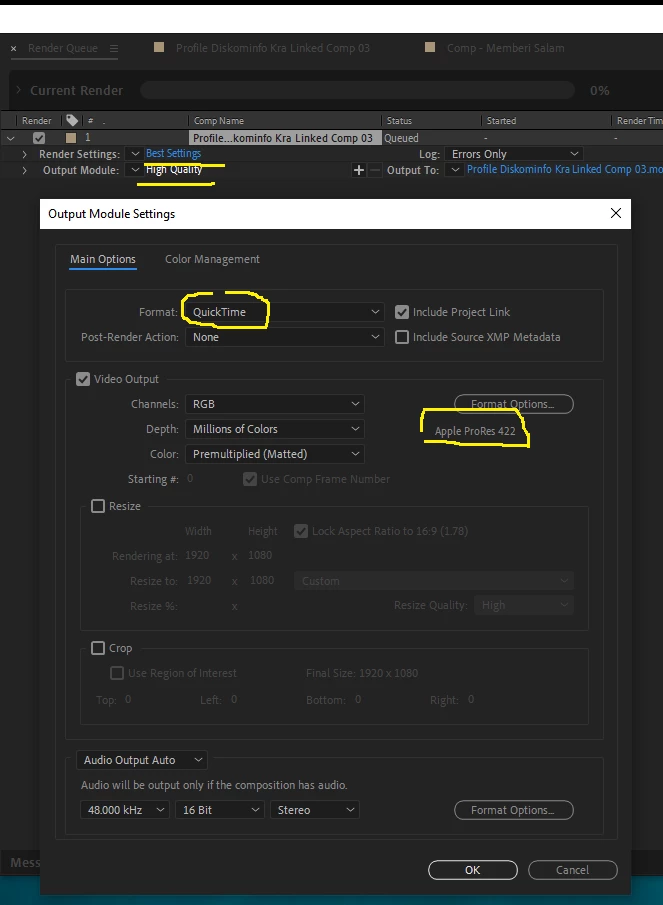Banding PNG Gradient in after effect export
Hi all, i have a PNG amazing gradient. Like below :

But when i export it from after effect by using 'Add render queue' menu, the gradient become 'Banding'. How to avoid this banding thing? thanks.

Here is my setting on my render :