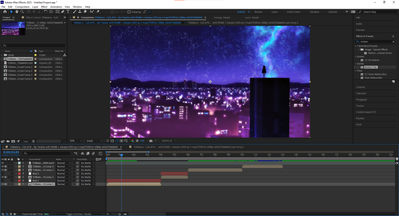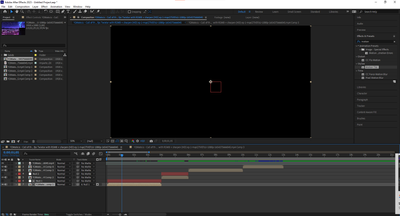Adobe Community
Adobe Community
- Home
- After Effects
- Discussions
- Black screen when parenting a null object
- Black screen when parenting a null object
Copy link to clipboard
Copied
Hi, Im currently making an edit and Im trying to make a transition, however when I start parenting a null object, the footage goes completely black. What should I do?
 1 Correct answer
1 Correct answer
You did not parent a null; you tried to use a layer with no pixels, the null, as an Alpha track Matte. Pay close attention to the column headings.
Turn off the track matte, press Shift + F4 to reveal the Parent/Link column, and set the Null as the parent for the bottom layer.
Copy link to clipboard
Copied
You did not parent a null; you tried to use a layer with no pixels, the null, as an Alpha track Matte. Pay close attention to the column headings.
Turn off the track matte, press Shift + F4 to reveal the Parent/Link column, and set the Null as the parent for the bottom layer.
Copy link to clipboard
Copied
its still not working can u please help me with steps i tried all still black screen appearing.
Copy link to clipboard
Copied
I've been having the same problem but it seemed to fix it when I inverted the matte, i pressed the button right next to the square with the hole in it. I haven't finished my project yet so not sure if it will work long term in the right way but you could try it!