Question
Blending modes don't work in AE layer styles
the blending modes inside of after effects layer styles are not working at all... and this is a huge bug introduced with the 2019 version of AE... FIX!!!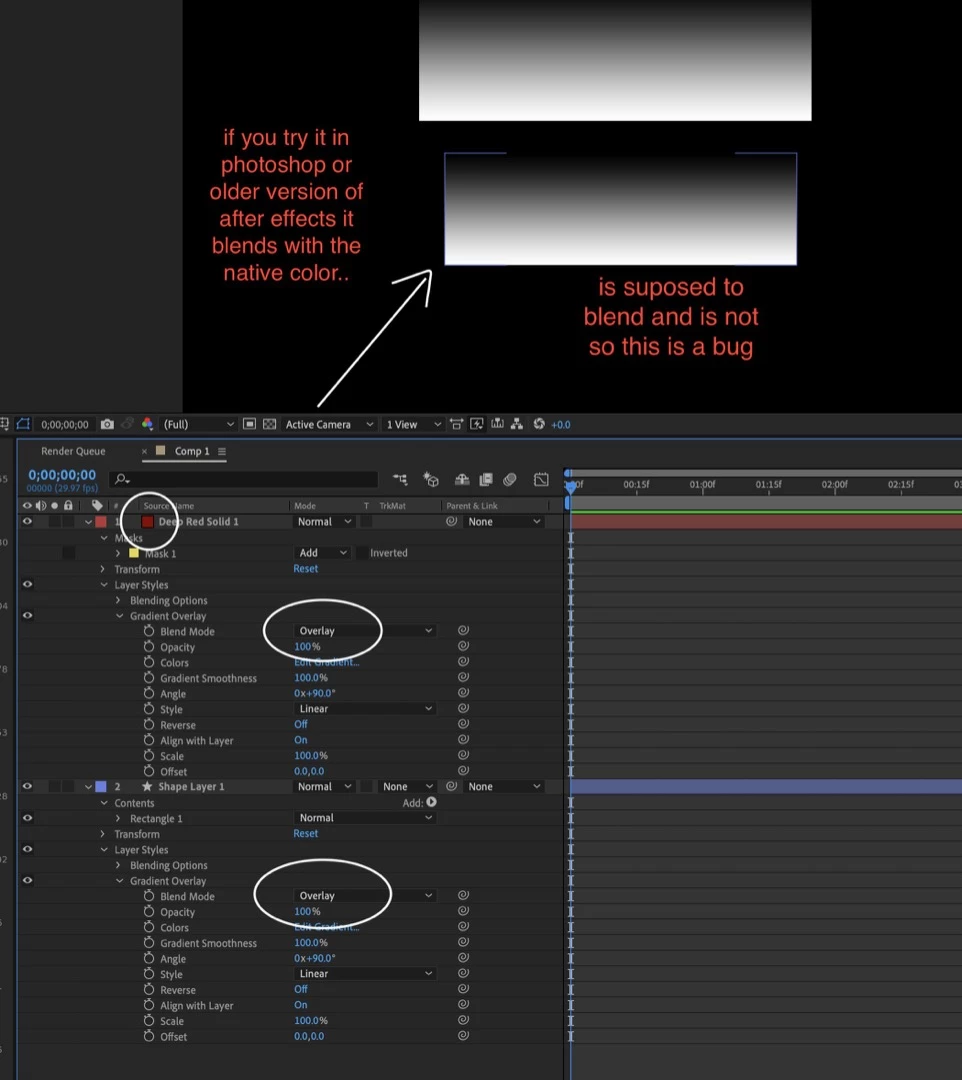
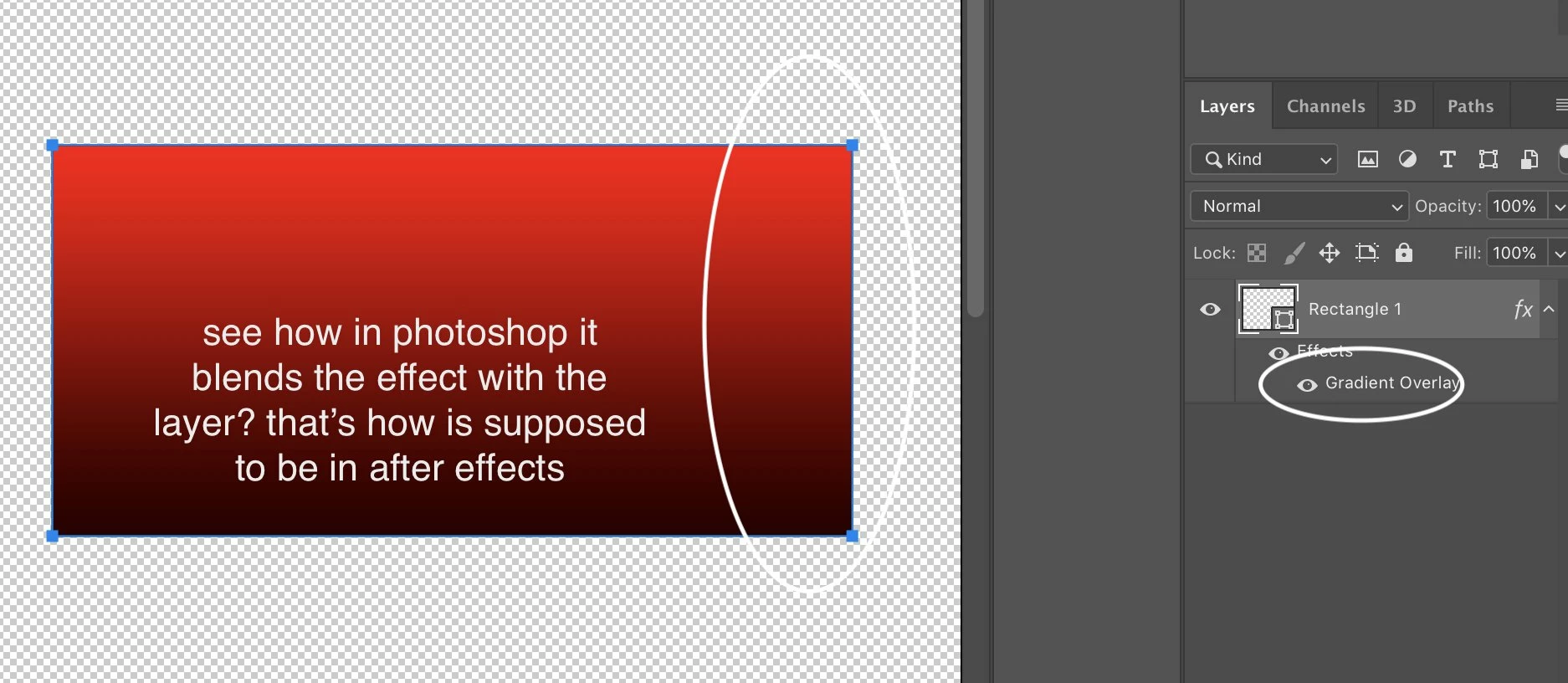
the blending modes inside of after effects layer styles are not working at all... and this is a huge bug introduced with the 2019 version of AE... FIX!!!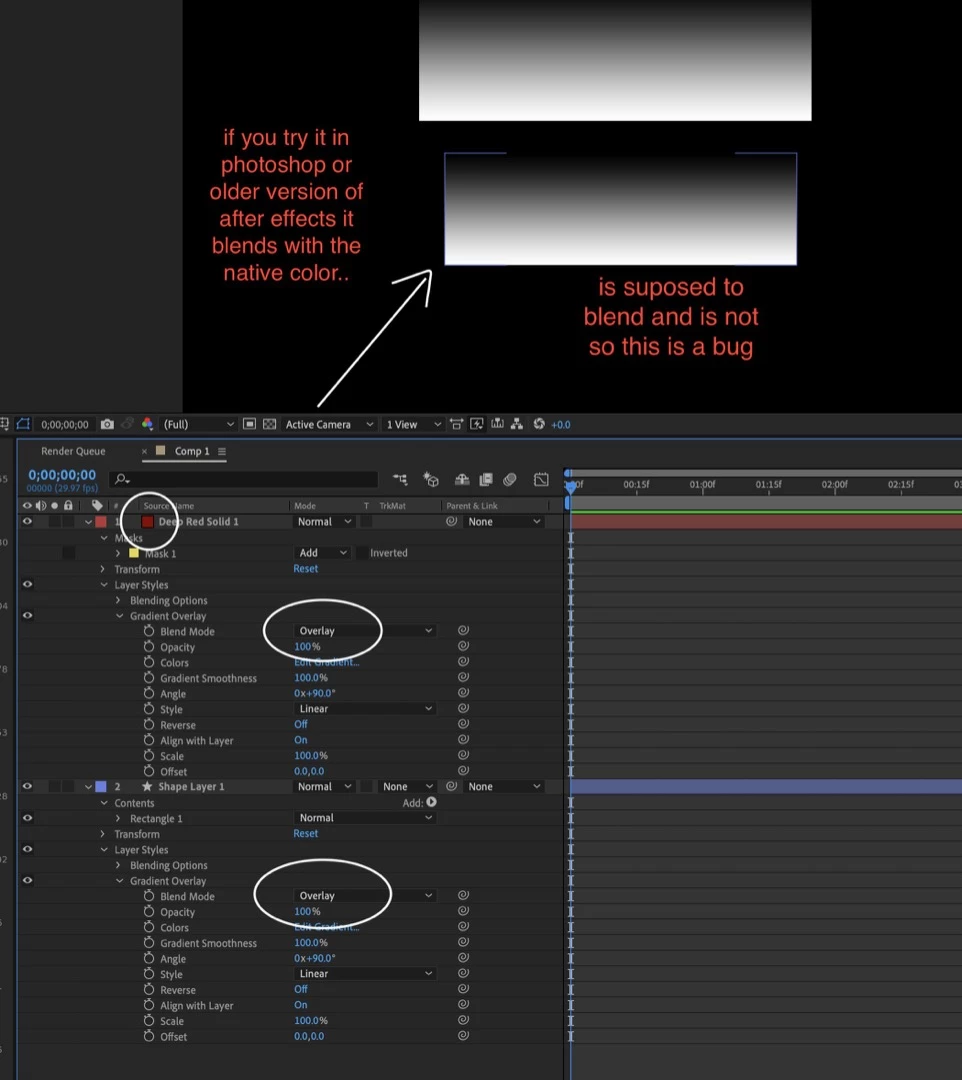
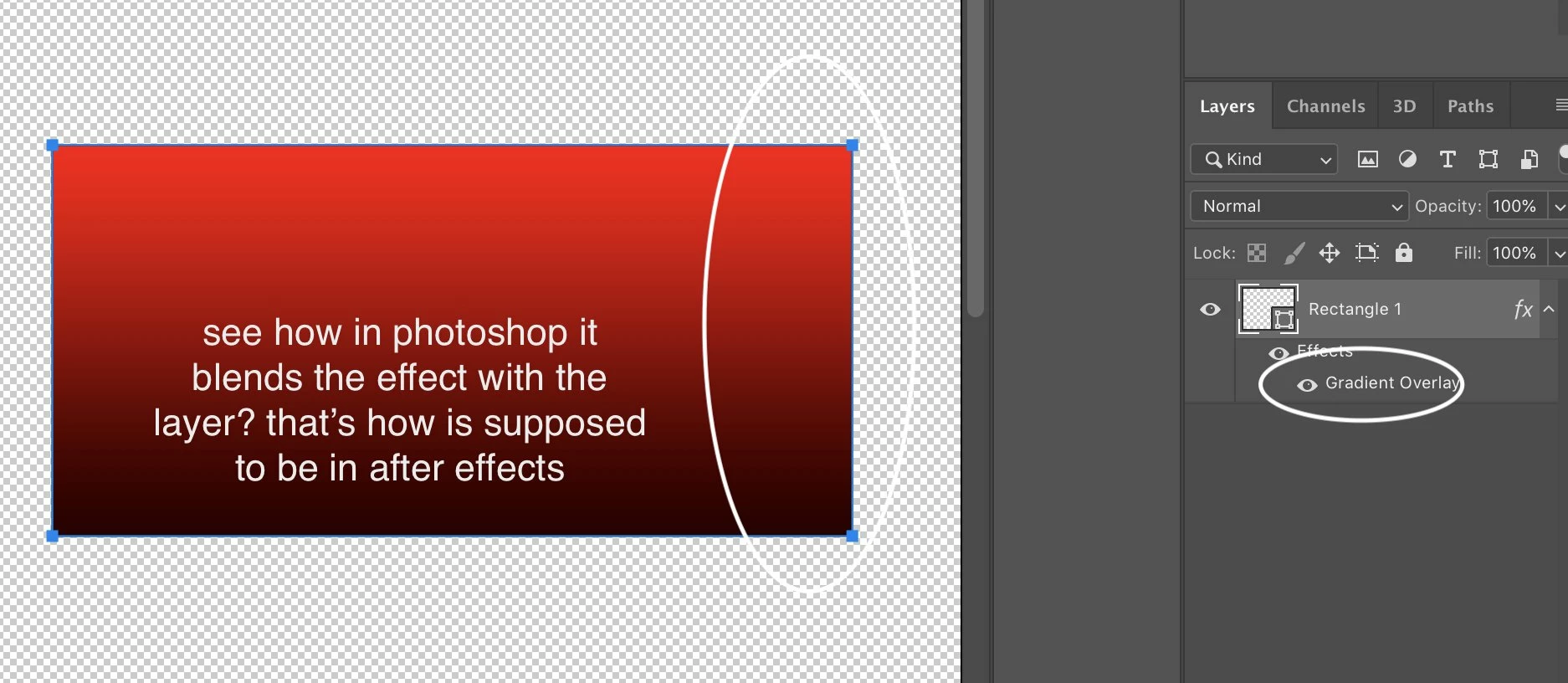
Already have an account? Login
Enter your E-mail address. We'll send you an e-mail with instructions to reset your password.