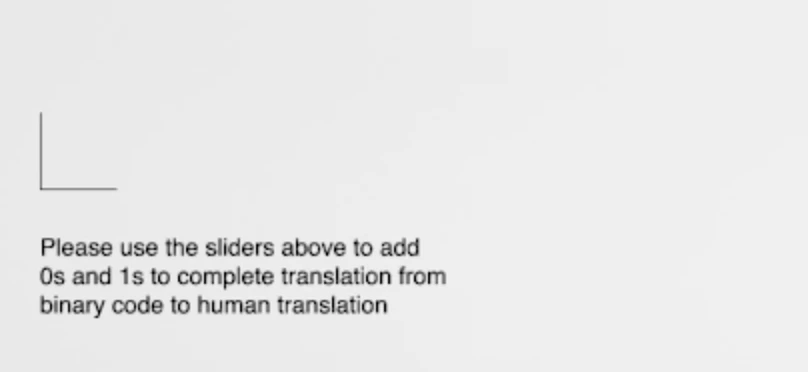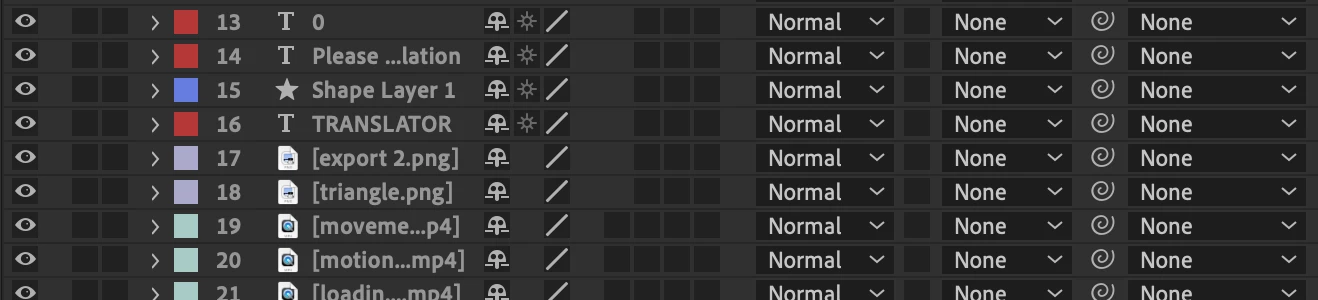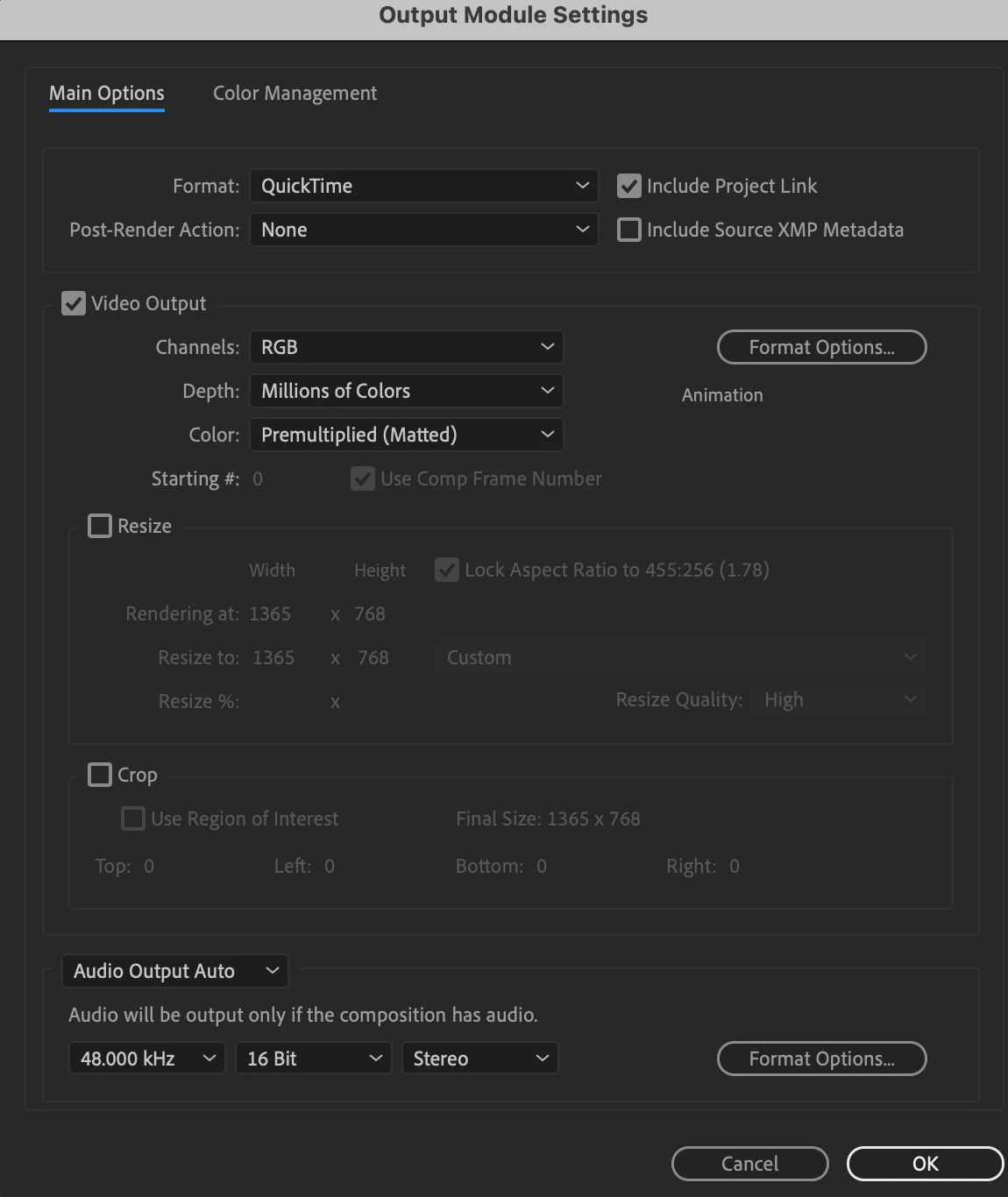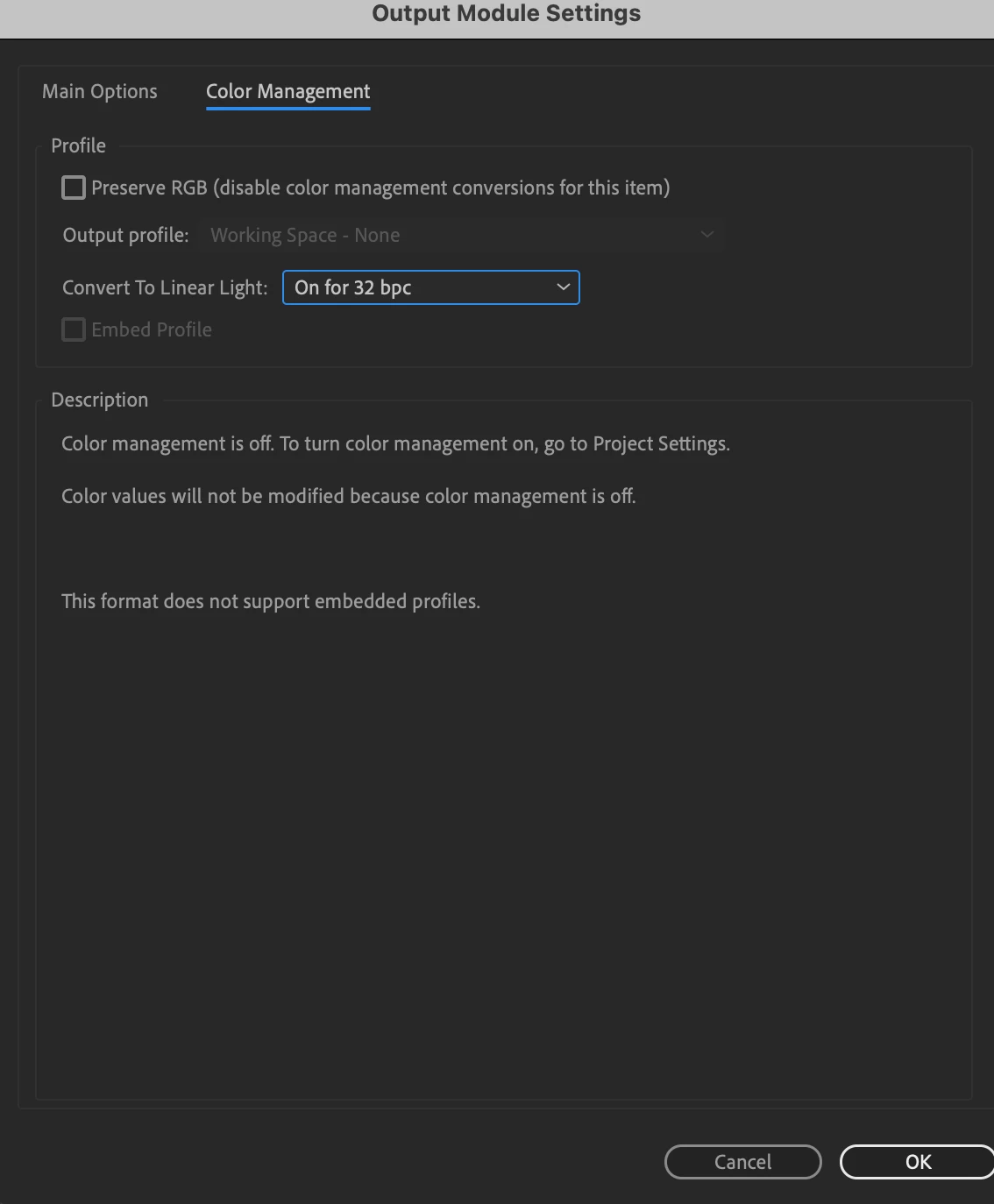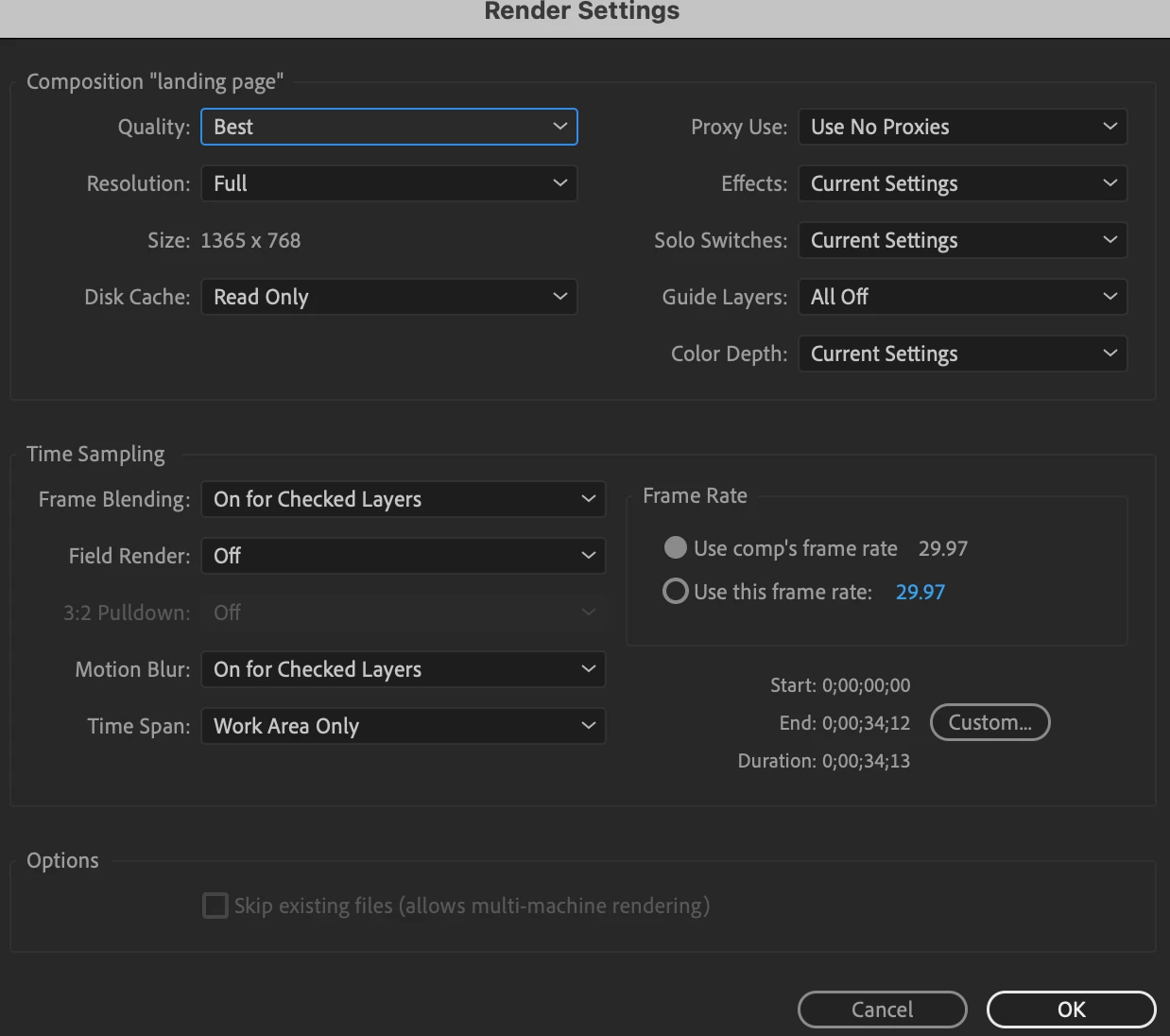Question
Blurry and pixelated text after effects
I created some graphics and text on after effects that appears blurry. I'm unsure of how to trouble shoot and have made sure I've set to 100% full. The continously rasterise toggle also appears faint and not able to turn on- not sure if this is the issue. Would really appreciate some help!