Cached Preview needs 2 or more frames to playback?
Hi, I have been struggling with this After Effects for 2 days now and badly need to fix this.
When I try to preview what I am working on in my composition by pressing my space bar and clicking on the play button, I get this pop up message: "Cached Preview needs 2 or more frames to playback". When I click OK, I usually get the following pop-up: "Fresh layer cache check-out failed".
I cannot seem to get more than one frame in green or blue (cached). I have already tried Purging the memory, cleaning the database & cache and emptying my disk cache. I have also tried working on my other after effects files ( which all worked fine a few days ago) and they all have trouble previewing. I also tried working on earlier versions of After Effects and that either did not change my situation or could not open my files (not compatible versions, which is confusing to me because I have switched versions in the past when having a problem in AE and never had files not open because of version compatibility).
My max disk cache size is 75, which has always worked fine for me, with 12 GB RAM available for AE.
My "Reduce cache size when system is low on memory" is NOT checked and I have no other programs running.
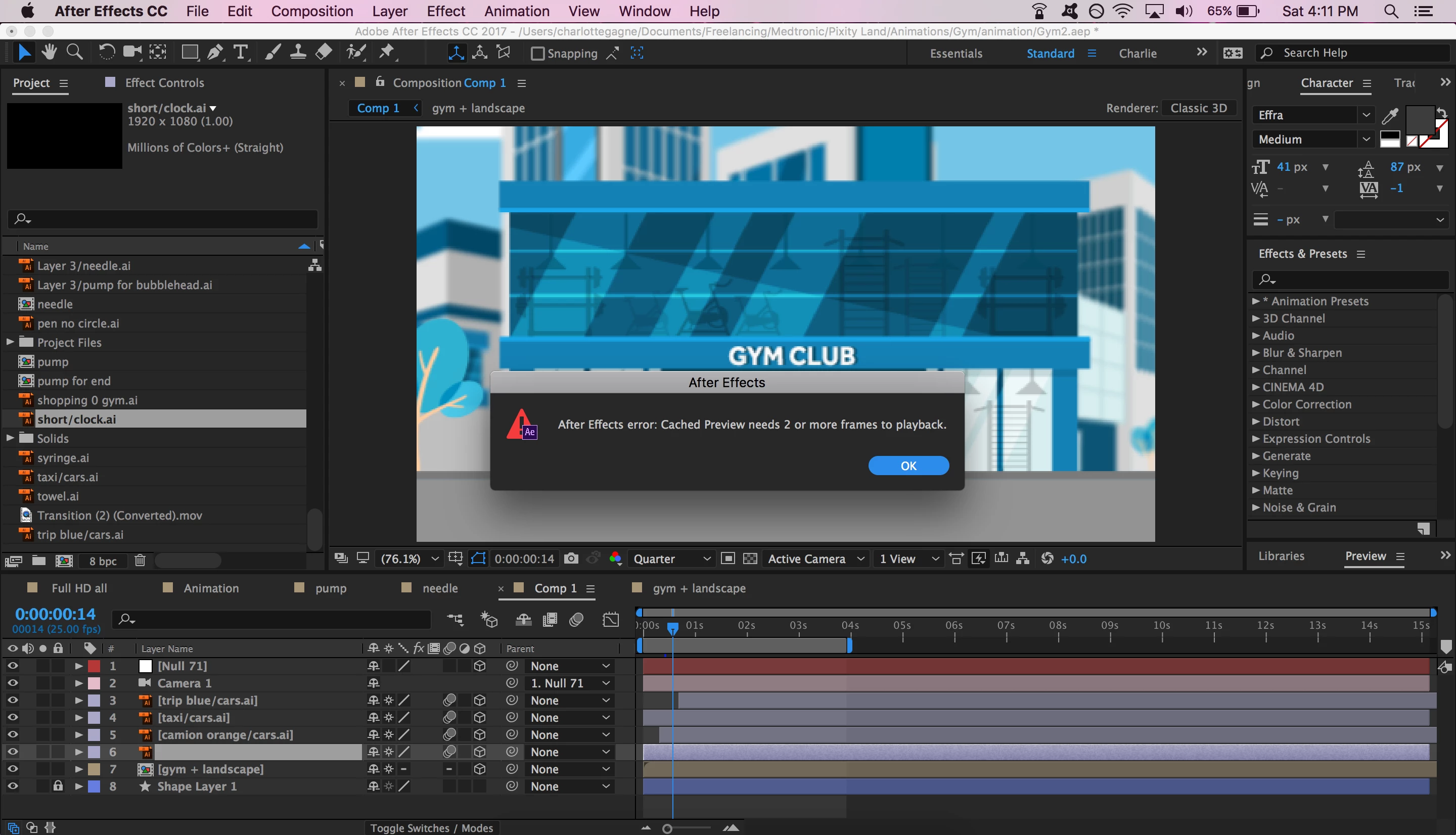
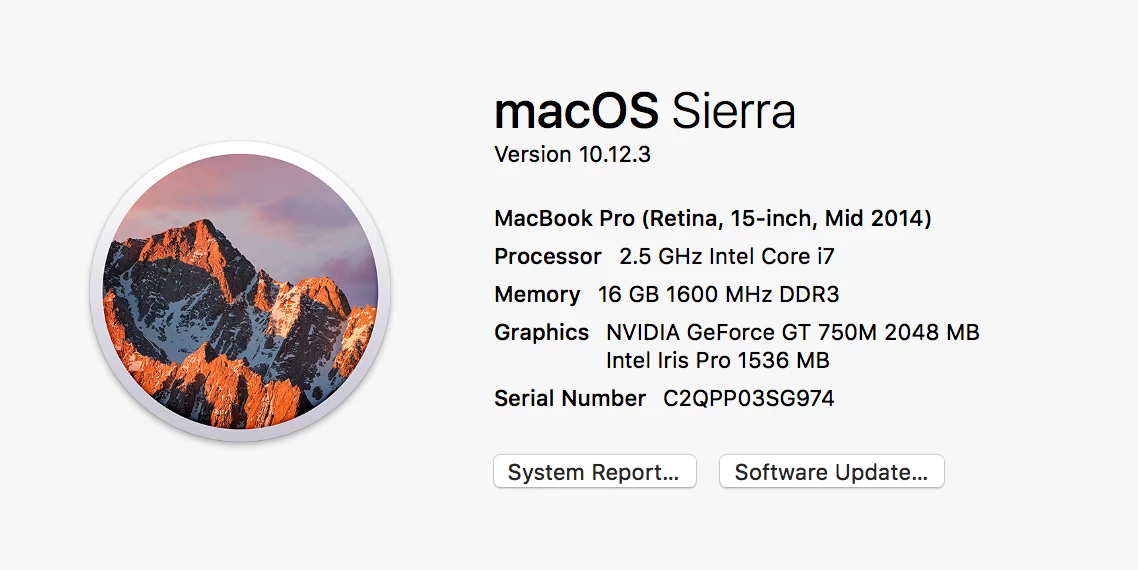
Running latest version of After Effects 2017, 14.0.1.5
It's my first time posting a question on here so if I'm missing any useful info, please let me know.
I see a lot of people asking this same question on forums and have tried many of the tricks and tips, even the strange or very general ones, cleaned up a ton and restarted the computer and the program many times. None of the forums questions seemed to have been answered with a clear answer though, so hoping someone can help me as the Adobe chat will only open in two days and I have clients waiting for their work.
Thank you
