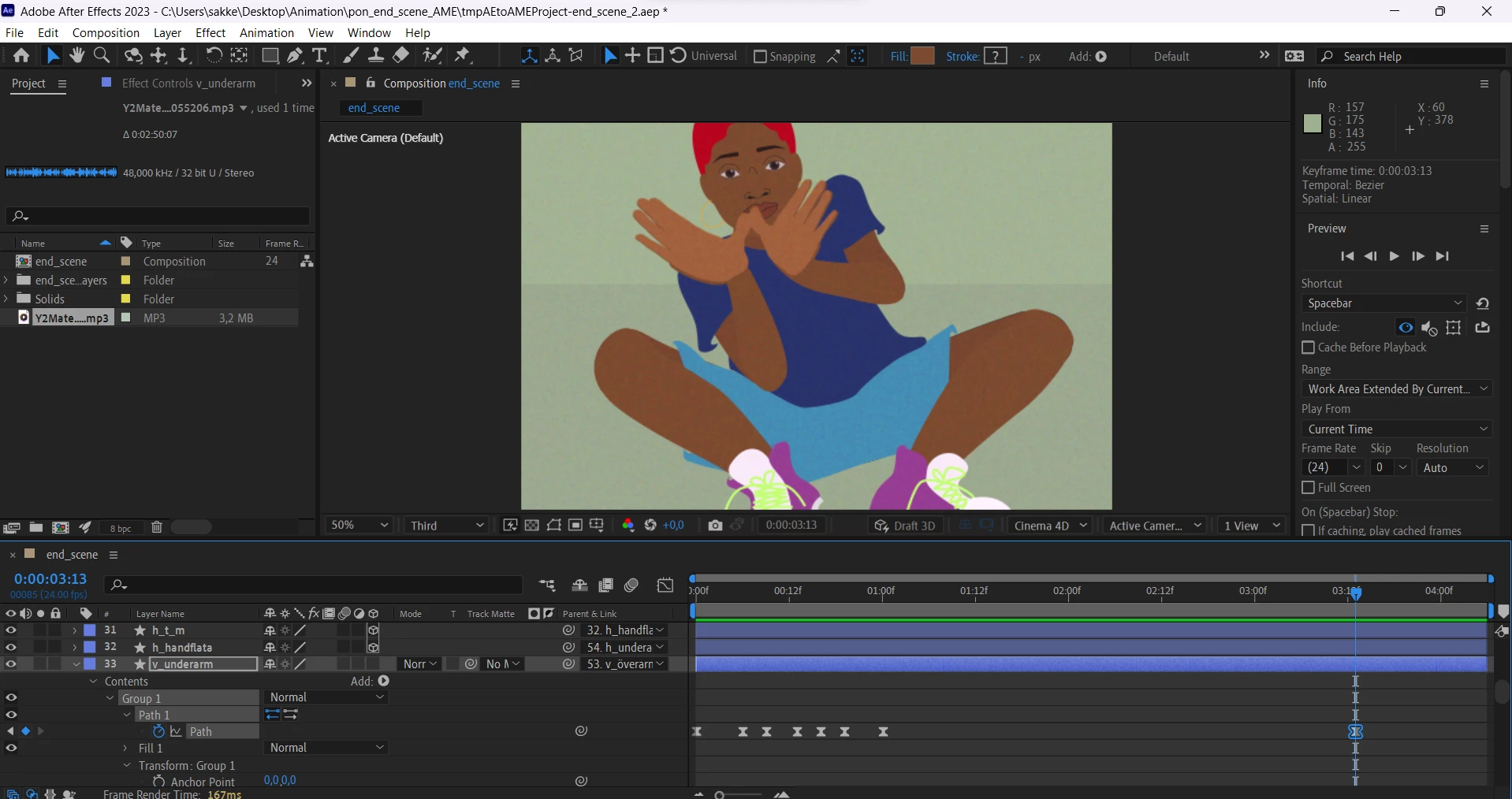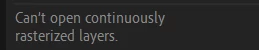Can't edit path or select layers - "can't open continously rasterized layers" appears
I want to edit my paths but I'm unable to select any layers. It's possible to change values and move around keyframes but when I click my layer or shape no box appears around it, no outline and no path points. When I double click a layer there is an error sound and "can't open continously rasterized layers" appears.
Very appreciative of any help