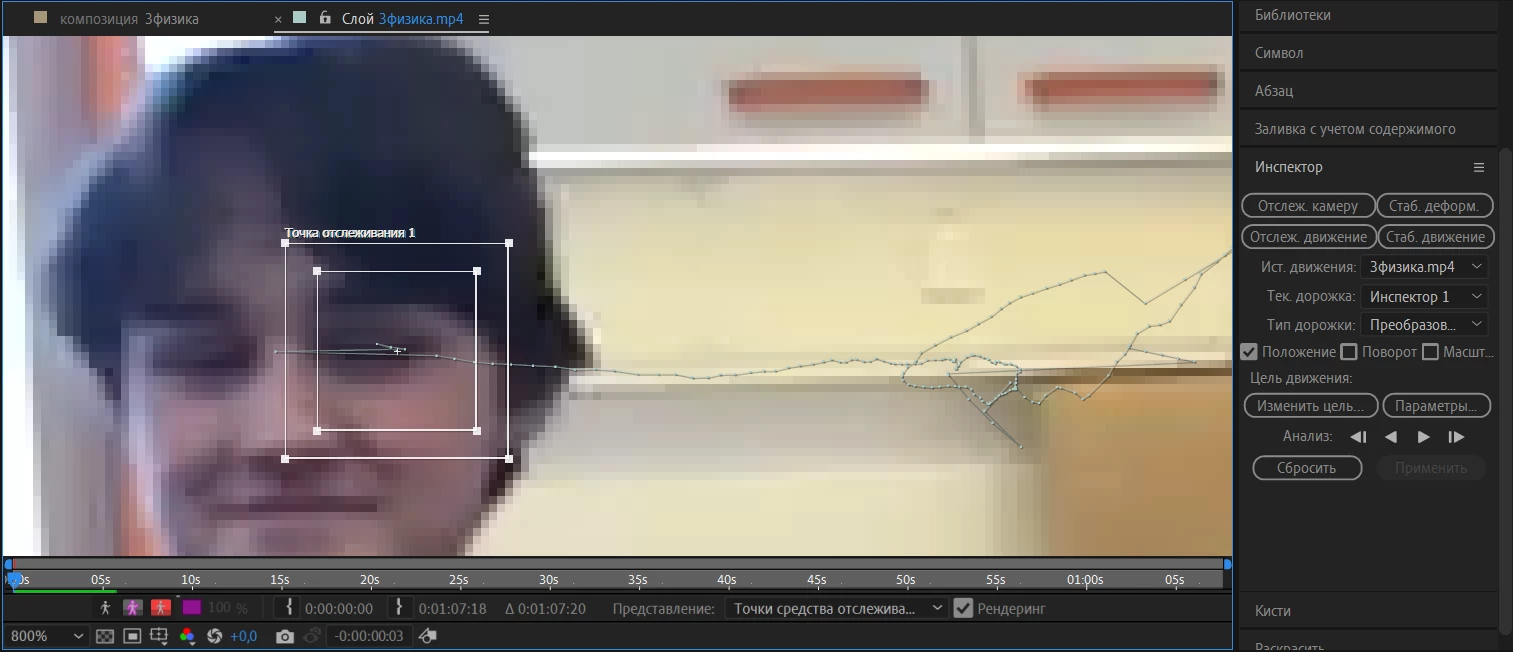can't interact with points from "motion tracking"
I tried to use the most common tracking method "motion tracking". Everything works fine, but when the tracker crashes and I have to pause it to change the location of the last points, I run into a problem that I cannot quickly interact with them. On the Internet in video tutorials, I saw that these points should look like squares, but for some reason I have very small points. Perhaps I have some kind of setting, but for several days I cannot solve my problem.