 Adobe Community
Adobe Community
- Home
- After Effects
- Discussions
- Re: Can't select individual mask points [AE CC 201...
- Re: Can't select individual mask points [AE CC 201...
Copy link to clipboard
Copied
Hi!
I have this "issue" since some time and I don't know if it's my mistake or a software thing. I made a quick video to demonstrate you, that I can not select individual mask points, to move them around. It's not always like that, sometimes it works and sometimes it doesn't. I already googled almost everything and tried so many shortcuts. Can anybody help me out here?
Video of the issue:
 1 Correct answer
1 Correct answer
i see you already use some expression on the mask path so try to stop this expression and check if you can move the point, some expression can block the normal use of some feature in after effects and this is normal,
to stop the expression click on the (=) button
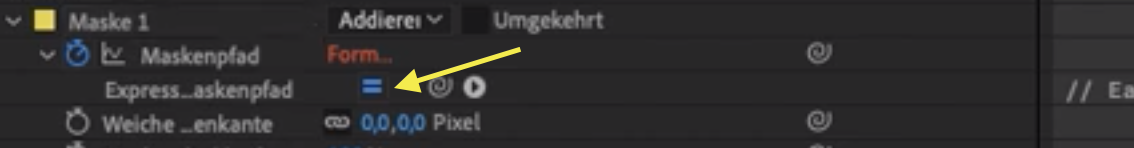
Copy link to clipboard
Copied
There's nothing wrong with AE you are just using the wrong tool. The direct selection tool (v) is the wrong tool to select mask points and edit them.
Try selecting the path in the timeline, then switch to the Pen tool (g) and hold down the Ctrl/Cmnd key as you move over the various parts of the path. You should be able to see the cursor change. You should also be able to click and drag around one or more mask points to select them and move them. Here is a tutorial I did a few a long time ago. It should get you started.
Copy link to clipboard
Copied
Thank you for the quick response! It's still not working. I selected the pen tool and hold ctrl/cmd. It changes the cursor, but I am still not able to select the mask points.
Copy link to clipboard
Copied
Instead of clicking, have you tried to create an area around the point you want to modify (with the selection tool)? I thinks as Rick says, that there is nothing wrong with the way the mask tool is working.
Copy link to clipboard
Copied
Try this one
Copy link to clipboard
Copied
It's already a step forward, because now it's selecting the individual mask point, but I can not move it.
Edit: I tried also the method of Rick using the Pen Tool and holding Ctrl/Cmd. Did not work either.
Copy link to clipboard
Copied
i see you already use some expression on the mask path so try to stop this expression and check if you can move the point, some expression can block the normal use of some feature in after effects and this is normal,
to stop the expression click on the (=) button
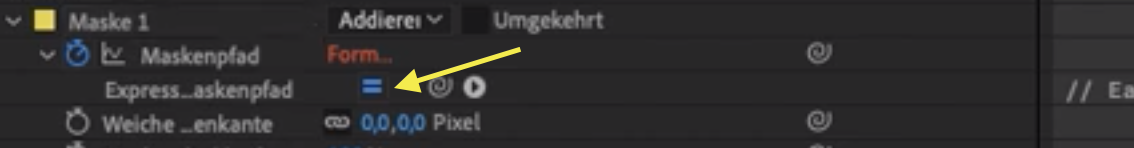
Copy link to clipboard
Copied
Thanks mate!
Never would have thought, that expressions can block the functions.
Copy link to clipboard
Copied
I have a Same problem, but there is no expression going on. I can't select an individual anchor point from the mask.
Copy link to clipboard
Copied
I've been having this issue recently too - and I found that if I had the layer itself selected and not the mask, I could use the Pen Tool and edit each point individually. Hope that helps!
Copy link to clipboard
Copied
Hightlight the layer, not the mask, that worked for me!
