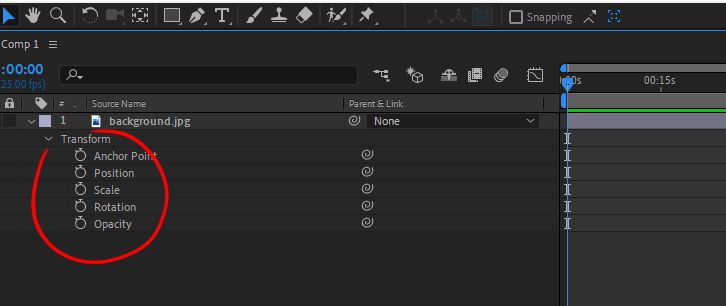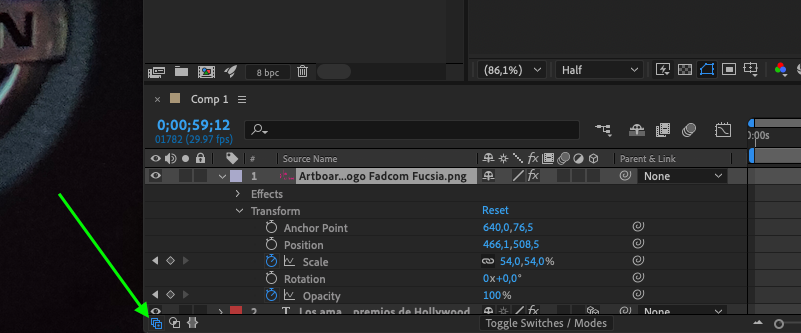Adobe Community
Adobe Community
- Home
- After Effects
- Discussions
- cant expand the properties , no arrow
- cant expand the properties , no arrow
Copy link to clipboard
Copied
there used to be an arrow here to enable me to expand the properties like scale , rotation etc, but it seems to have vanished
any ideas?
 1 Correct answer
1 Correct answer
In the lower left part of the After Effects interface you have 3 buttons, activate the one on the left. In the transformation properties there are no more arrows.
Copy link to clipboard
Copied
In the lower left part of the After Effects interface you have 3 buttons, activate the one on the left. In the transformation properties there are no more arrows.
Copy link to clipboard
Copied
I don't see anything wrong with either screenshot. AE version? OS?
The icons at the bottom left of the screen show or hide the switches, modes, and in/out/stretch/duration columns. The Source Name column contains the twirleys (>) are shown. Are you saying you can't open layer properties by clicking the >? Are you saying that the Transform properties do not show up if you press A, P, S, R or T?