 Adobe Community
Adobe Community
- Home
- After Effects
- Discussions
- Re: CC 2018 Freezes and stuck on project opening (...
- Re: CC 2018 Freezes and stuck on project opening (...
Copy link to clipboard
Copied
I'm really anxious, during really tight deadline my project not opening anymore. Yesterday it was ok, but today it just stuck during the opening at 12% and that's it.
MacBook Pro / Sierra 10.12.6
I have tried to open autosaves for this project - nothing.
Import project into the new one - no result
Import into the oldest version - nothing
Re-install AE - didn't work out
Renaming folders with source (so project lost all connections) - no result
For sure I've restarted my computer several times.
All previous versions of this project are working well. And losing this one - I will lose 2 days of work, which is kind of dissapointing.
 1 Correct answer
1 Correct answer
So in the end, all is well fixed by Adobe Customer Care. They just convert my project to the oldest version and it opens well.
Copy link to clipboard
Copied
Try to delete preferences. As soon as you launch After Effects hold COMMAND+ALT+SHIFT. After Effects will prompt you to delete de preferences file. Click ok and try to open your project again
Also, can you share your project without footage so we can try to open in our AE?
Regards
Copy link to clipboard
Copied
Tried, and this trick doesn't work as well. We continue to stuck during project opening at 12%.
Copy link to clipboard
Copied
I went through this today as well. I think I've narrowed it down to a single piece of media. I went through multiple reinstalls, Adobe CC Cleaner tool, a round with Adobe support because my apps were suddenly not working even after installing (that's another long story) etc. without any remedy before coming to this resolution. A full 5 hours spent on this issue.
At first, I thought it might be Premiere linked comps so I copied the AE project over to my desktop and unmounted the original drive to force a disconnect between the project and any source files. I then opened the AE project without any issue so I re-saved under a new name and deleted all 'Dynamic Linked' Premiere comps that appeared in the project. Re-mounted the drive and launched the new version of the project but it wouldn't open (curiously, it used to get to 53% before hanging with the "1 Sec remaining' message but now it would hang before the progress window could finish drawing itself - I had just a white rectangle where the window was supposed to be). I force quit After Effects (only way to close it with the troublesome project), unmounted the source drive again and then opened the 'disconnected' project.
This time, I chose the comp that I actually need to make changes to and consolidated it (under dependancies>collect files). Then I closed down AE (for kicks and giggles), restarted it and opened the consolidated project with the source drive still unmounted. At this point, the consolidated project consists of just 1 piece of Red footage, another quicktime file in h.264 codec, 1 master composition, 1 nested composition for mocha tracking on the Red footage, an Illustrator doc imported as a composition and a handful of solids.
First, I remounted the source drive and tried to reload footage (right click>reload footage). This promptly caused AE to hang. Yay. Went through the force quitting/unmounting/reopen process again. This time, I tried just importing the clips in question and got sent down a rabbit hole as the very first clip I tried to bring in hung AE. After going around in circles and then trying to take that same clip into Media Encoder, I had an 'Ah-ha' moment. This clip was suffering from the issue that's been going around in various AE discussion circles since the last update (re: dropped support of 'legacy' codecs). Although it is supposedly under the supported codecs banner (again, this clip is in h264 codec), for whatever reason the Adobe products do not like it. How do I know? Well, trying to bring that same clip into AME in order to create a fresh test one caused it to crash immediately - I mean, as soon as I dropped the clip into the AME window, AME hard crashed. This was repeatable with this clip but couldn't be replicated with other random h264 clips I tried.
So, I took the clip in question and opened it in my still-somehow-laying-around QT7 application and exported as, well, another mp4 file. After re-opening the AE project, importing the new mp4 clip, replacing any instances of it in compositions (option drag from project window to selected/highlighted clip in comp to replace in place) and then reloading the rest of the footage, everything appears to be ok.
Long story short, you might have an issue with your footage (or one piece of it) not being acceptable to After Effects. Kind of a WTF since I've always considered AE the king of mastering formats, but...
Good luck
Shawn
Copy link to clipboard
Copied
BTW, I think Adobe messing with support for legacy codecs is a recipe for disaster on many fronts.
They need to at least update After Effects to so that it tells you there's an issue with selected clip(s) & their codecs and prevents you from trying to import them. Also AE needs to give you an option to disconnect those clips in question when opening old projects. Obviously this is an unforeseen bug that they'll have to address immediately so maybe those points are moot...
Copy link to clipboard
Copied
So in the end, all is well fixed by Adobe Customer Care. They just convert my project to the oldest version and it opens well.
Copy link to clipboard
Copied
Hi alexp25711421 , did you use Dynamic links in your project ?
Maybe it can help some of us, it worked for me :
I got the very last version of AE, I updated yesterday (18/07/2018), so the AE 2018.3
I work with an AlienWare 18, GeForce 780M. (but i'm not sure it's important here)
I had the same issue for a while : (loading and..freezes)
I noticed it was because of missing file depending of dynamic links (files with a name similar to : "nameOfTheSequenceInPremiere / nameOfThePremiereProject"
For example :
This is the fixed version. But when this link is "broken" AE doesn't allow to open the project at all and freezes.
I lunched my AE project without anything else (no Premiere, no Photoshop etc : only AE.)
You will notice that Adobe will run few things to run the project but some of them seem to block the opening process (because of the missing file).
To force it, open your project (the one freezing) and open the task manager of your system. For windows press Ctrl+Alt+Del and choose Task Manager from the choices. And shut down
"Adobe Dynamic Link Manager CC 2018" (right click and "end the task")
"Adobe Premiere Pro CC 2018"
You will obtain these messages : (And that's normal)

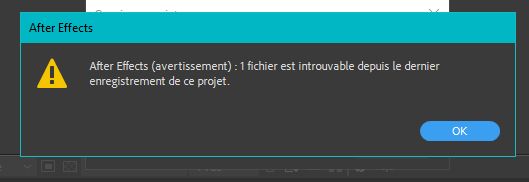
The last one says "one file is missing". But AE will open the project.
You'll obtain something like this.

In the project menu :

Delete this one. Why not replacing ? Because I don't know how we can xd (if someone does, I take it ! =D )
And re-import your SEQUENCE from a PREMIERE PRO project via the Adobe Dynamic Link Panel (in the menu).
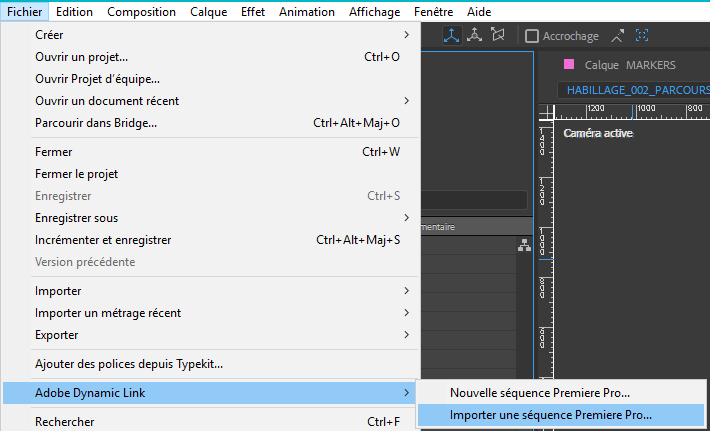
Finally, save your project as a new one. Maybe "myProject_02" and make sure to never move, rename or working in a different driver again ! xd (was my case, I know, not pro but..no choice).
I hope this will help and if someone knows a better solution, I think you will help many of us !!
This manipulation SAVED my job ![]() . This is probably not the best way but it worked for me.
. This is probably not the best way but it worked for me.
Have a nice day 😃
Copy link to clipboard
Copied
Swooping in two years later to say THANK YOU Ive been trying for two days to open a massive file for my grad school applications and killing Dynamic Links finally let me open it again. Thank you thank you thank you i thought i was going to have to start over.
Copy link to clipboard
Copied
This saved my project and got me up and running!
Copy link to clipboard
Copied
Joining in on the thanks here as well. Killining the dynamic link process worked for me!
I'm on Mac, just lauch Activity Monitor and search for "dynamic" before attemping to open up your After Effects project. Once you see it pop up on the list, Force Quit it and your good to go!
Copy link to clipboard
Copied
Extremely helpful. Thank you so much for saving my sanity.
Copy link to clipboard
Copied
THANK YOU!
Copy link to clipboard
Copied
Hello,
i'm having the same issue. I've worked on a project for the past couple of days, kept saving it. Today I closed AE and re opened it, but when trying to open the project, it would load to 97% and then crash the app.
IT came and tried all kinds of solutions (on/off computer, remove links to media, correct permission, etc etc) but nothing has worked.
Also all my auto-saved versions look like they have the same corruption.
Can anyone help? maybe take the project and see if they can open it and save it to a different version as in the "solution" posted above?
Thanks!
I'm on a mac, OS 10.11.6 El Capitan
AE CC 18, 15.1.2
Copy link to clipboard
Copied
If anyone has this happen in premiere or after effects, take a look at your network drives. If any of them require login, login. That was causing my issue. Must have been a file in the project referencing a network location that needed access and premiere wasn't requesting it to the user to log in.
Copy link to clipboard
Copied
I had this issue and thought it was odd that all my previous AEP files appeared corrupted as well. I reinstalled AE to no effect.
I found the issue was caused by a single, corrupted .exr in one of my imported image sequences. I deleted the file and everything was well again.
Copy link to clipboard
Copied
If this doesn't solve your problem like me, look this thread. I provided a "solution" involving aerendercore process..
Copy link to clipboard
Copied
I know this has been solved, but having encountered this problem again (2021) I found another solution.
Despite having purged my cache etc, the project wasn't opening.
One trick that seems to work is :
- Open After Effects, as a blank project, (so not by clicking the project you are trying to open, but the app itself)
- Ignore and close the recent projects list,
- In your brand spanking new clean AFX project, just import the one you were looking to open.
- Save this as a new version.
Copy link to clipboard
Copied
I had this problem (April 2022) and for me it was a dynamic link issue. It's like AE couldn't find/open the Premiere dynamic link if Premiere wasn't running AND that specific project wasn't opened. If I opened the Premier project that had the dynamic link first, then open the AE project file that was freezing, it would open with no issues. If I were to open the AE prject file with no other apps opened, it would freeze at like 24%.
I deleted the dynamic link in the AE project file, closed all apps, reopened the AE project file that was freezing and it opened up right away. Needless to say, I won't be going from premiere to AE anytime soon. Hope that helps...
