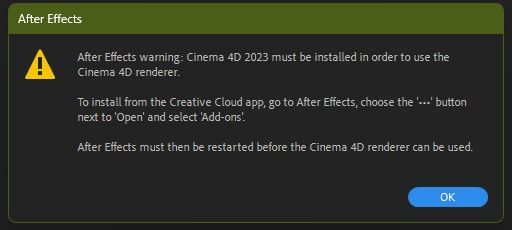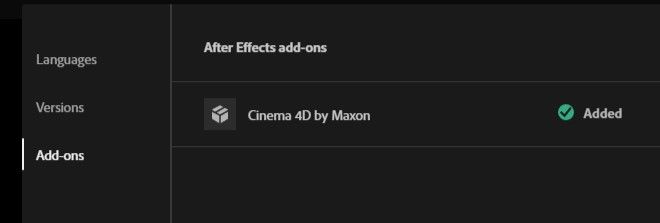Copy link to clipboard
Copied
HI all,
I accidentaly uninstalled the Cinema 4D plug-in for After Effect, and after an update of After Effect to 17.1.1, I cannot change the 3d renderer anymore.
Can you please tell me how I can install again the plug-in? (because it does not come directly with the AE update apparently).
Thank you in advance for your help
 1 Correct answer
1 Correct answer
Use the Creative Cloud app to uninstall After Effects and then install it again. The C4D rendering engine is an integral part of AE. I'm not sure how you uninstalled it, but it is not a separate part of the installer that can be simply copied and pasted.
Copy link to clipboard
Copied
Use the Creative Cloud app to uninstall After Effects and then install it again. The C4D rendering engine is an integral part of AE. I'm not sure how you uninstalled it, but it is not a separate part of the installer that can be simply copied and pasted.
Copy link to clipboard
Copied
Hi, thank you.
I was cleaning my C: drive and uninstalling programs and saw C4D, did't make the connection with AE and uninstalled it.
After I made the update of AE, but I guess the update was not enough to reinstall the plug-in.
I will try your suggestion.
Thanks
Copy link to clipboard
Copied
Did you ever get it to work?
Thank you.
Austin
Copy link to clipboard
Copied
You can now add the Cinema 4D plugin from the creative cloud app. You can go to the After Effect app and then click on the three dots and select "add on". It's not in the normal plug-in store.
Copy link to clipboard
Copied
The same thing happened to me - I accidentally uninstalled Cinema 4D from windows app panel. My problem is that in creative cloud, it shows that Cinema 4D is still installed. So it doesn't let me delete or uninstall it. But when I open AE, I still get the error message.
Copy link to clipboard
Copied
@Void Visuals It seems like there's a sync issue between Windows and Creative Cloud. To better understand the problem, could you please provide screenshots of the Creative Cloud interface where it shows Cinema 4D as still installed, and the error message you receive when opening AE? This will help in finding a solution
Copy link to clipboard
Copied
Thanks for your response. I will attatch 2 screenshots - 1. is the error message I get in AE, saying that Cinema 4D is missing. The 2nd is from Creative Cloud where Cinema 4D is "added", hence I cannot do anything. I already deleted the install folder on my C drive, but creative cloud is still showing that it's installed.
Copy link to clipboard
Copied
Thank you for sharing the screenshots and detailing the issue you're experiencing with AE and Cinema 4D.
Firstly, I would advise against deleting the installation folder as a method for uninstalling software, as this can lead to incomplete uninstallation and residual files remaining on your system. Depending on your operating system, there are proper ways to uninstall the software:
- For Windows Users: You can uninstall the program through the Control Panel. Go to 'Control Panel' > 'Programs' > 'Programs and Features', find AE in the list, right-click on it, and choose 'Uninstall'.
- For Mac OS Users: If you're using a Mac, you should uninstall AE from the 'Applications' folder. Locate AE, then drag it to the Trash, or use the uninstaller if provided.
- Also, you can use the Creative Cloud app to uninstall After Effects and then install it again.
Since you've already deleted the installation folder, I recommend restoring it from the Recycle Bin (Windows) or Trash (Mac OS). Once restored, please follow the proper uninstallation method as mentioned above. After successfully uninstalling, you can then reinstall the program afresh. This should resolve any inconsistencies and potentially fix the error message regarding Cinema 4D.
Copy link to clipboard
Copied
Thank you for your fedback.
For more clarity:
- I accidentally uninstalled Cinema 4D - correctly via the windows "app" control pannel
- I tried to re-install Cinema 4D without having to uninstall & reinstall After Effects. This didn't work.
- because creative cloud didn't detect that I uninstalled Cinema 4D, I read somewhere that you have to manually delete the "Cinema 4D" folder on C drive, after uninstalling it through windows app control panel. This didn't work.
- In the end I had to uninstall & reinstall AE like Rick suggested above. This also reinstalled Cinema 4D.
Copy link to clipboard
Copied
I am glad it worked out for you in the end. Yes, uninstall & reinstall should always work as Rick suggested. I guess I was lucky when accidentally deleted the Cinema 4D plugin, I was able to add it from the Creative Cloud app without going through this process.
Find more inspiration, events, and resources on the new Adobe Community
Explore Now