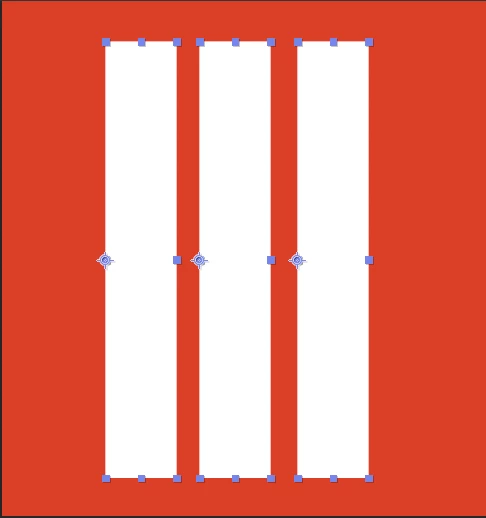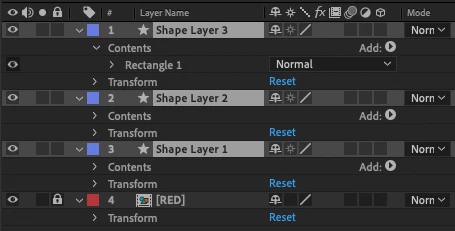Answered
Combine paths
I have three separate shape layers, and would like to take the paths from each and combine them into one path (like a compound path in Illustrator).
For context, I will eventually be using them as a mask on another object
Is there an easy way to do this?