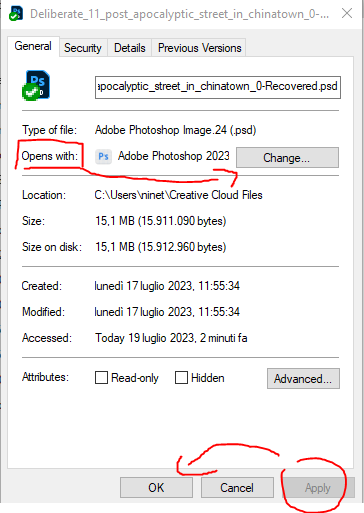Adobe Community
Adobe Community
- Home
- After Effects
- Discussions
- Re: Content-aware Fill for Video "...cannot locate...
- Re: Content-aware Fill for Video "...cannot locate...
Copy link to clipboard
Copied
Trying it now. One thing that isn't working: when I click "Create Reference Frame" I get this error: "...cannot locate an application to open 00.psd." See screen capture of error below...
Photoshop is installed. All Adobe apps are updated. PC has been restarted since updating.
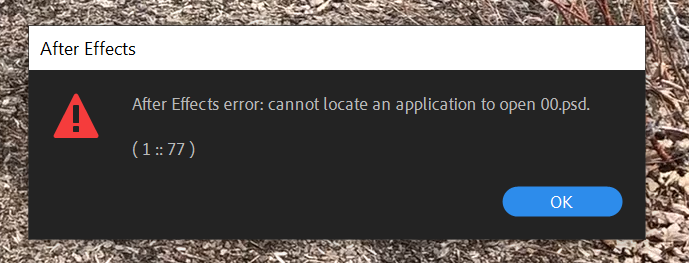
 1 Correct answer
1 Correct answer
What seemed to fix it was making sure Photoshop was my default application for opening .PSD files. The only reason it wasn't already set to that is this is a new PC. After setting that default behavior it all seemed to work.
Copy link to clipboard
Copied
Hi JeffP,
Sorry for the frustration. We have identified this issue and are working on a fix. This may have to do with the naming convention. Here are the workaround steps:
- From Finder/Explorer, open the file in Photoshop.
- Purge all cache to get the update done in Photoshop.
- Use Contents-Aware Fill settings to change the default path to an ASCII string, and use ASCII comp name.
Let us know if that worked or if you need assistance.
Thank You,
Kevin
Copy link to clipboard
Copied
What seemed to fix it was making sure Photoshop was my default application for opening .PSD files. The only reason it wasn't already set to that is this is a new PC. After setting that default behavior it all seemed to work.
Copy link to clipboard
Copied
- I'm really having trouble following the steps.
- Do you mean Open file explorer.
- What do you mean by opening file in Photoshop
Copy link to clipboard
Copied
I also didn't understand the steps above. I tried this and it worked.
Follow this steps:
1. Open Adobe photoshop and create a blank .psd file. and save it then close photoshop.
2. Now go to that .psd file, right-click and select open with.
3. In open with box, there will be a check box saying (Always use this app to open .psd file)
check it and select adobe photoshop from the box.
4. Your problem is solvedd.
Copy link to clipboard
Copied
You are a life-saver!
Copy link to clipboard
Copied
Thank you so much!
Copy link to clipboard
Copied
Yep, that's what works
Copy link to clipboard
Copied
Works even in 2023! Thank you!!
Copy link to clipboard
Copied
Hi,
go into your file and find any PSD file:
1. right click and go to properties
2. go in the general tab
3. find: "opens with:"
4. click on "change"
5. find photoshop
6. select "apply" and press "OK"
this will solve the issue.
🙂