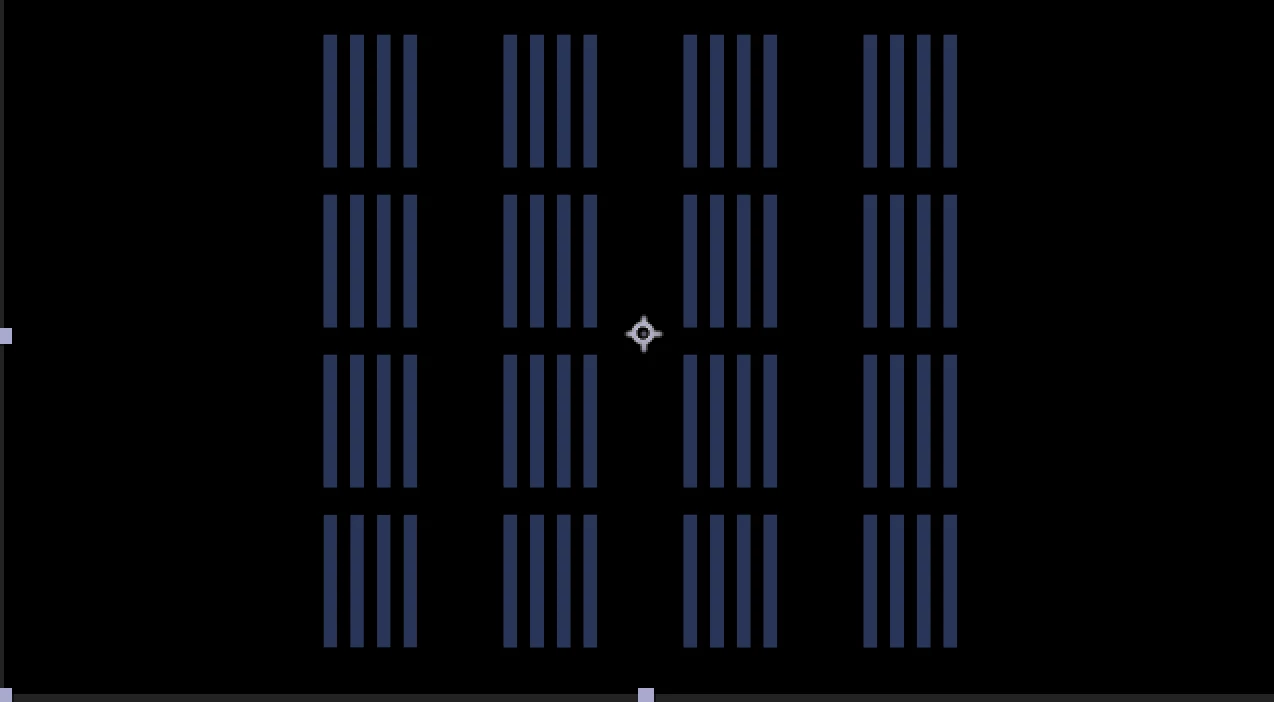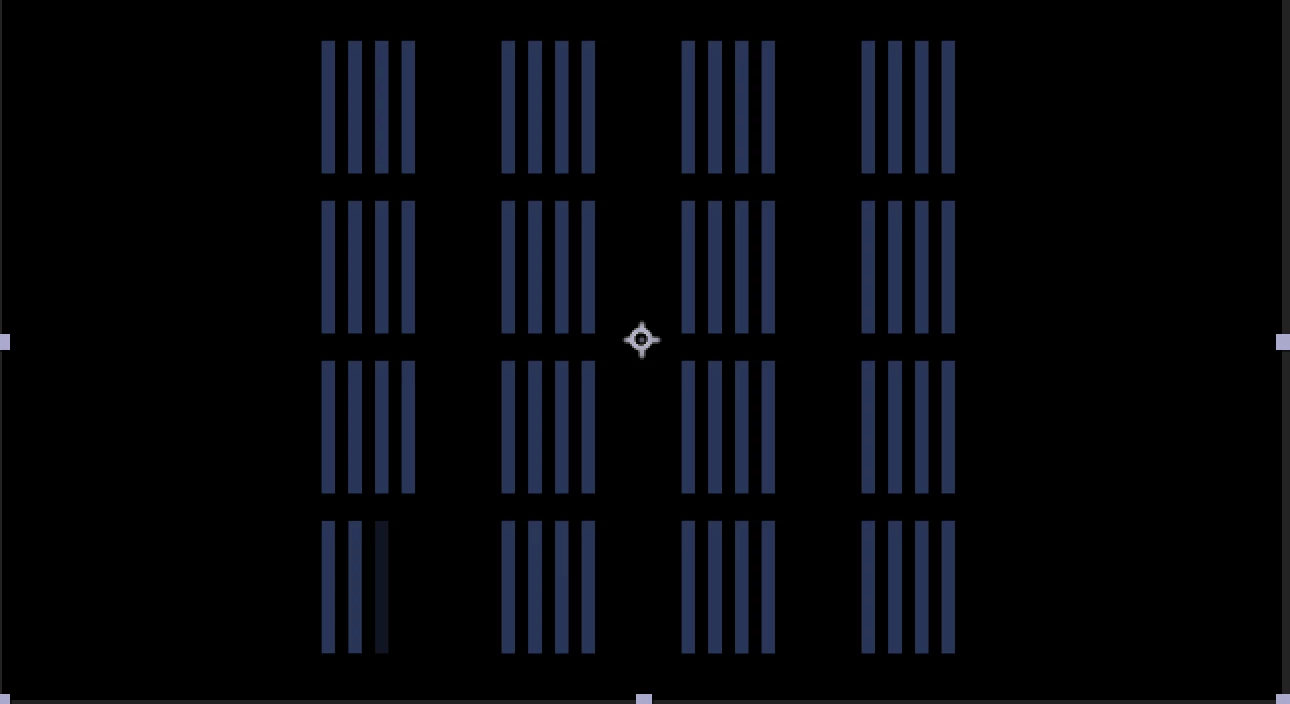Known Participant
February 27, 2024
Question
Copy and pasting Keyframes Not working well
- February 27, 2024
- 4 replies
- 951 views
Hi im trying to create a simple lines animation and im working with repeaters,
My animation in very simple, start with 0 copies and end with 4.
When i copy The animation keyframes to all the layers above it dose not work like the first layer and
It start to do fade in animation instade of making the repeater copies animation that i wanted.
What i did noticed is that when i copy and pasted the keyframes to the other layers it was creating other repeater in the layer instead of changing the values of the existing one so
I tried to delete the reapeters of all the layers and after that i pasted the keyframes again and then the fade in effect is happening again
I really don’t know what to do