- Home
- After Effects
- Discussions
- Copying timeline from Premiere to AE doesn't work ...
- Copying timeline from Premiere to AE doesn't work ...
Copying timeline from Premiere to AE doesn't work anymore
Copy link to clipboard
Copied
Hi,
I've noticed a glitch in newer versions of Adobe tools, which worked just fine before. My workflow is like this; I cut all the footage clips in Premiere (I interpret the framerate if slow motion before putting on a timeline), remove spaces between them and put a black video block between each clip for avoiding frame overlaps or anything strange in a later process. Then I select all edited clips, push the CTRL+C and open an empty timeline in Adobe after effects, with pasting it on a timeline which made same timeline in layered order with all settings saved (interpreted frame rate, the position of cut footage and length). But in the newest version of Adobe tools this doesn't work anymore. Adobe After Effects doesn't copy any interpret, position and length of footage that was made in Premiere. Now it would be better to cut and order clips directly in After effects, because I almost have to do the same job as I did in Premiere. Because of this bug, I now have to color correct, track and denoiser footage in Premiere, but this process now completely kills the resources of the PC.
See the attached image how now the timeline in after effects looks in After effects.
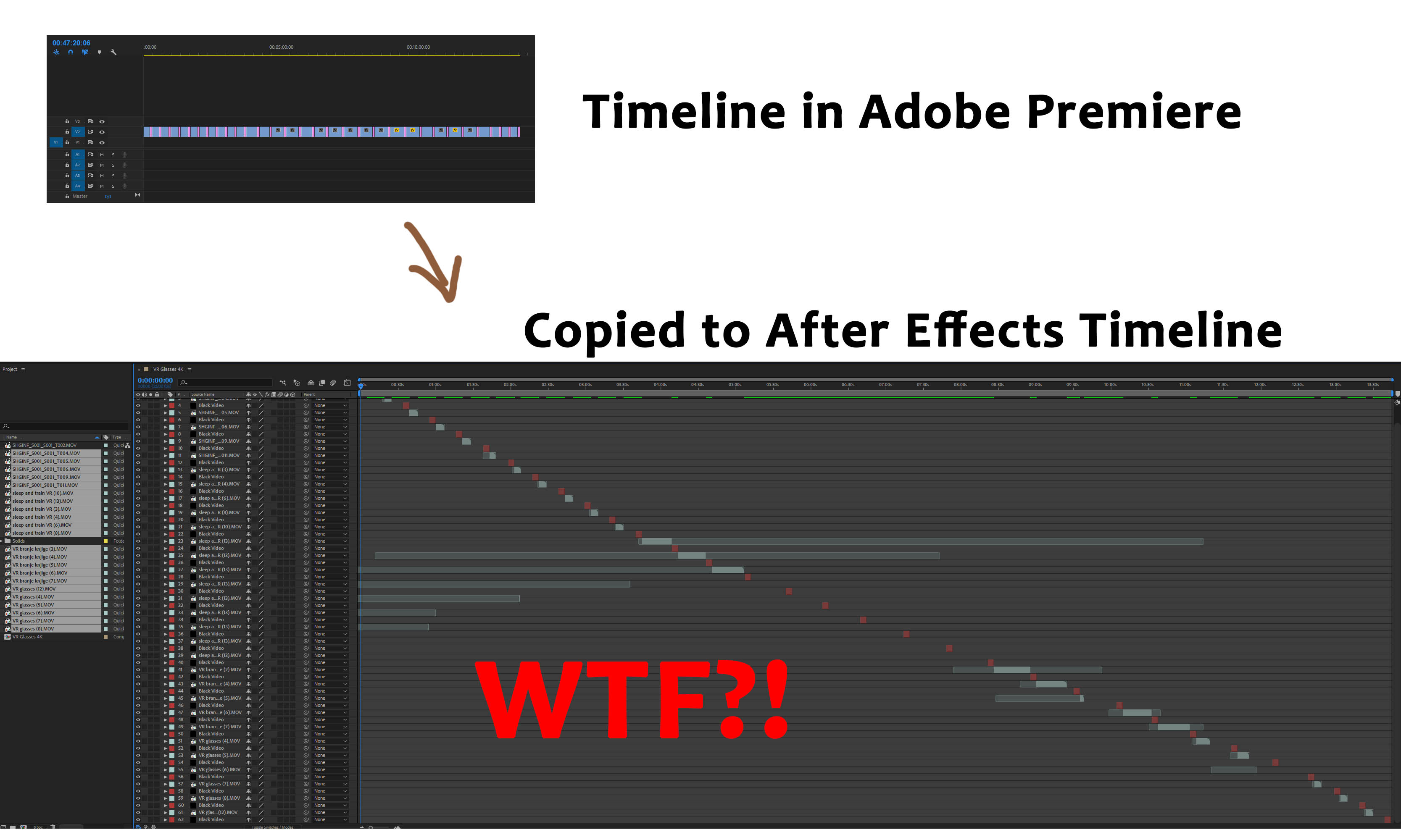
And how it should look if it copied files in the past versions;
It worked just fine for many years. Now the only choice I have is to revert the version to older ones somehow or download a pirated edition that still works.
Copy link to clipboard
Copied
there is a bug in Ae CC2018, interpret footage is not preserved when crossing over from premiere to ae cc2018.
same issue here: Re: Frame Rate changes when sending from Premiere to After Effects
workaround: try this - manually set the interpret footage in Ae (use remember interpolation and paste to make it faster if it's the same interpolation)
Copy link to clipboard
Copied
Hi,
thank you for your response. And I already tried your version of workaround at first, which worked only with interpolation, but still, I had to manually correct the length of each footage on the timeline. On another occasion when the same source raw footage had more cut edits it was impossible to manually correct the length. See the first image above what happens with long takes that are cut on more positions and copied to AE timeline. They are 1 frame long (cuts) and positioned completely off the point where they should be cut in Premiere. It is a real mess.
Copy link to clipboard
Copied
yes this is a really problem I see what you mean. there's a workaround but it is complicated - it involves saving your premiere version as cc2017 and then copy paste to Ae cc2017...
how to save a premiere project to older version:
1. change the extension of the permiere project to *.zip
2. open the zip and extract the extension-less file inside
3. open that file in wordpad
4. change the version from "34" to "33" and save
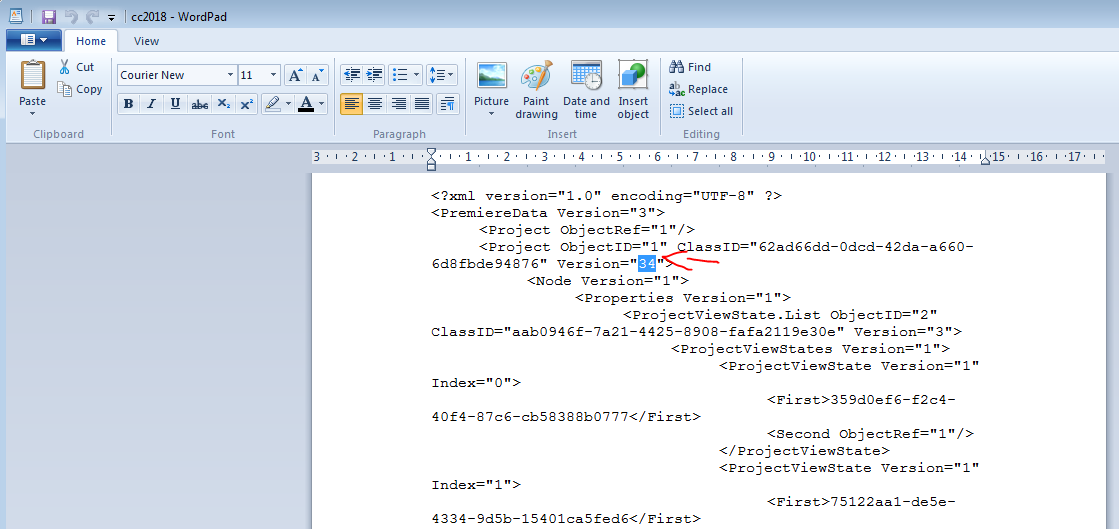
5. add the extension .prproj to this file
6. open this file in premiere CC 2017 and copy the clips/sequence
7. paste in Ae CC2017
8. be happy that you fixed this one and for now if you need this workflow use Premiere CC2017 and Ae CC2017
Copy link to clipboard
Copied
So, it's better to download illegal software to further use this workflow? Kinda sad story though.
I did test another workflow, which results in same problems. Even if you choose the timeline clips in Premiere and right click to "replace with after effects composition" it does the same thing. How could this link between Premiere and After Effect should work then?
Copy link to clipboard
Copied
Why illegal? if you have CC2018 it means you are a CC subscriber and have access to all version all the way back to CS6.
interpret footage for Premiere clips is broken, all we can do is report it and wait for a fix and in the meantime use PR2017->AE2017.
Copy link to clipboard
Copied
Really? Didn't yet tried that.
Thank you for that info.