Create a checkbox to choose between one line or two line text on essetial graphics
Hi everyone,
I am creating some mograph for a Lower Third Text.
I would like to add a checkbox or an option where you can choose if to have one line text or two line text.
The box around it will change in width obvuoisly.
I post some screenshoot.
For now I have created two different compositions i.e. two differet mograph. but would be nice to have it in one mograph file.
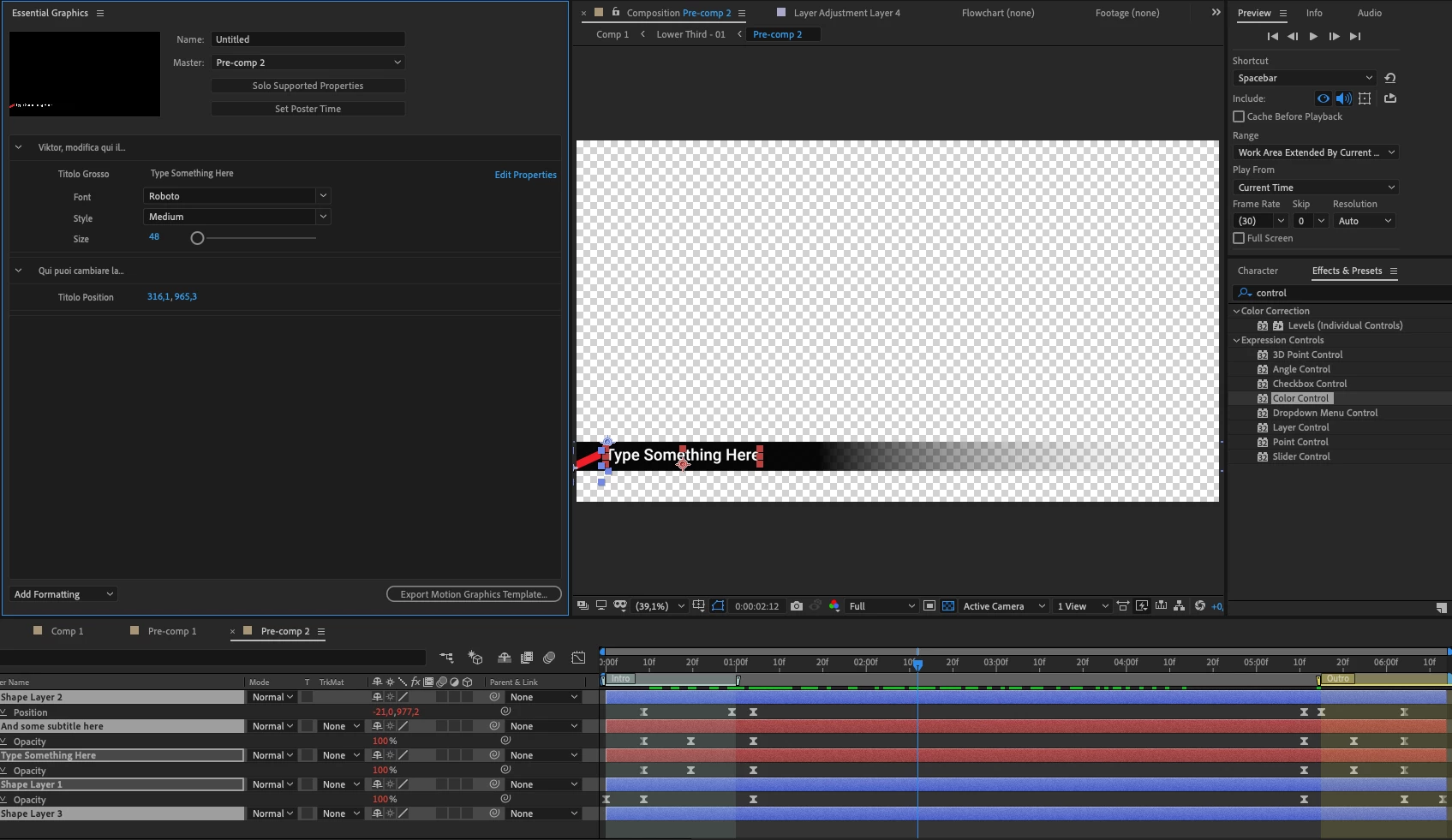
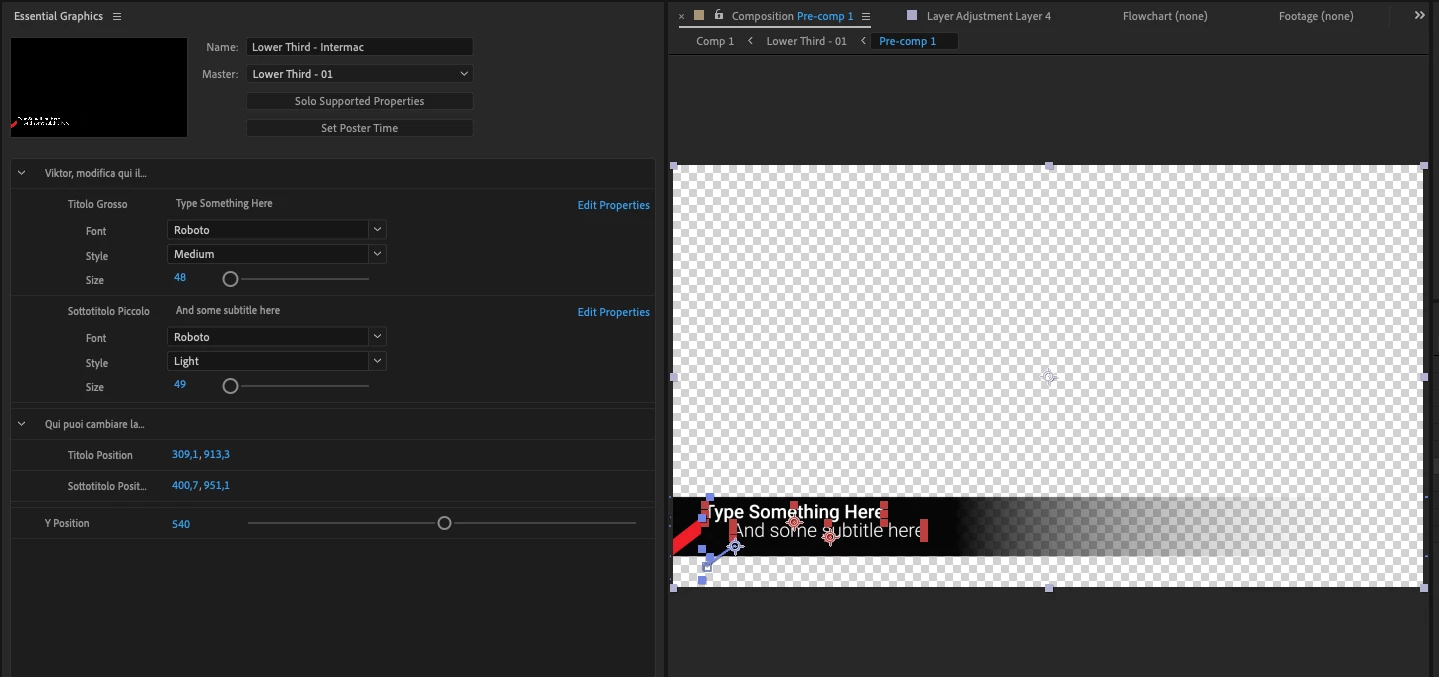
here you can find the same lower third made in Motion for Final Cut as reference.
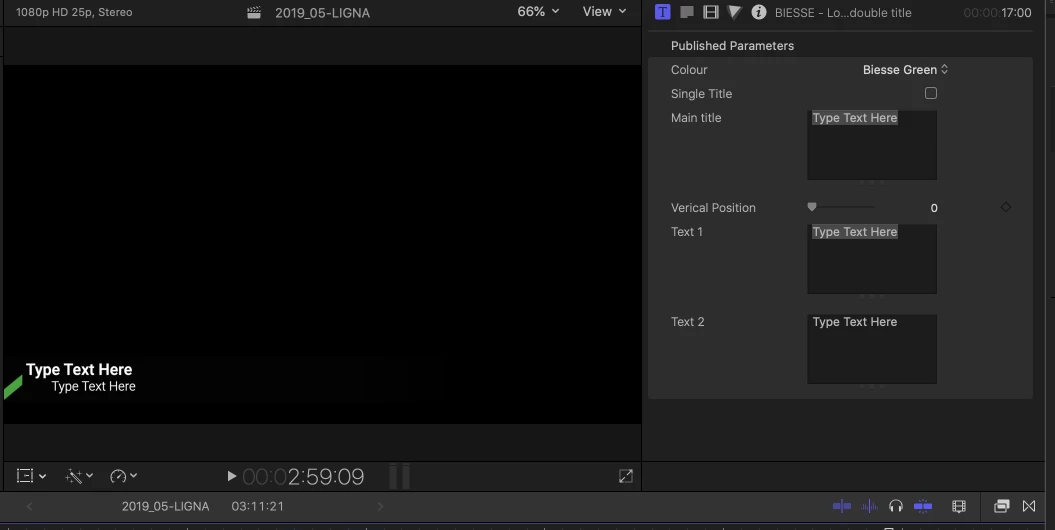
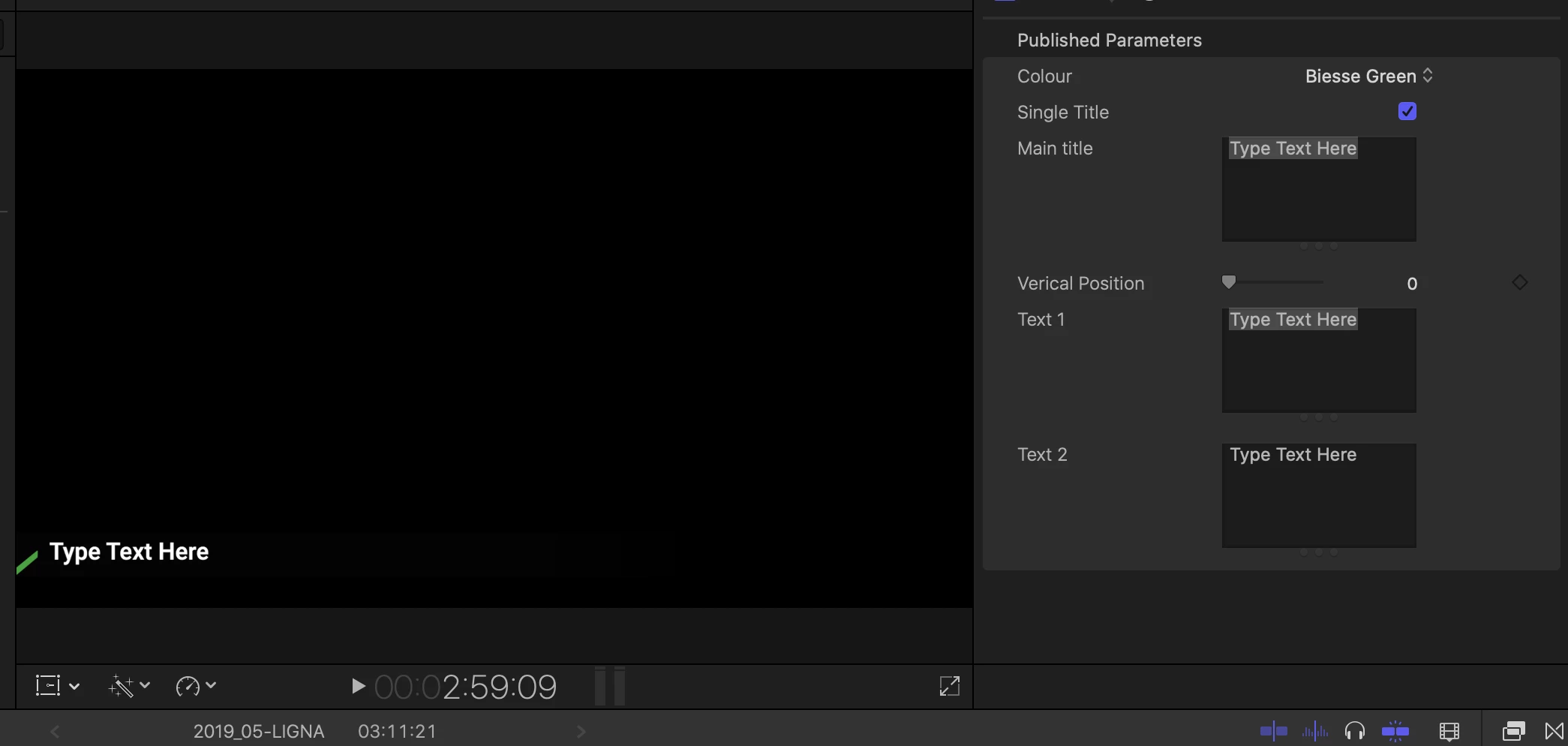
thanks you all!
