Create Shape From Vector Layers crea GRUPOS extra y MERGE LAYERS
Buenas, gente.
Cuando convierto las capas de Illustrator a vectores, la mayoría de las veces se genera un grupo dentro del grupo de cada shape (llamado también Group 1, como su padre) y un Merge Layer. Uno de los Path de este grupo trae un cuadrado del tamaño original del Artboard de Illustrator.
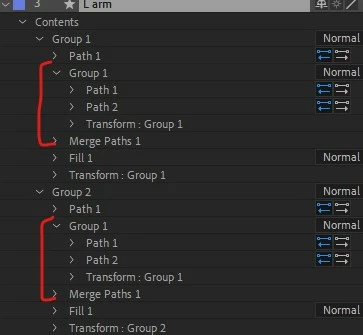
De más está decir que es muy molesto porque a la hora de mover las capas, siempre tenemos muchos Paths extra, con lo que eso significa.
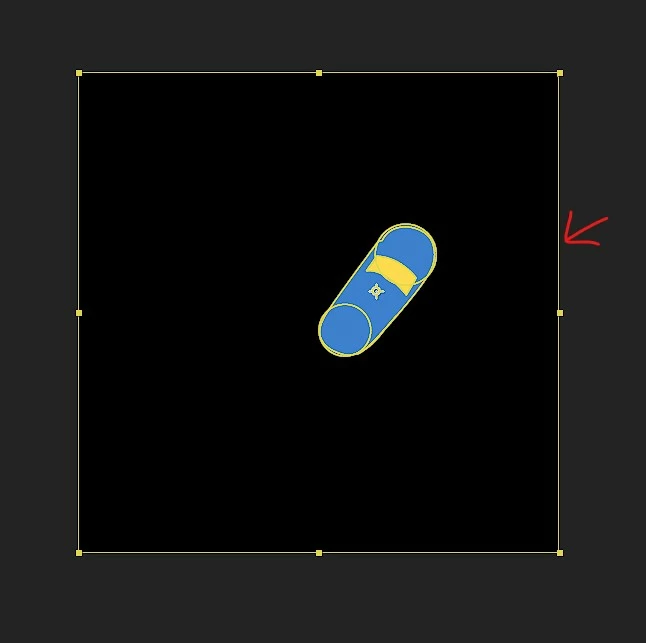
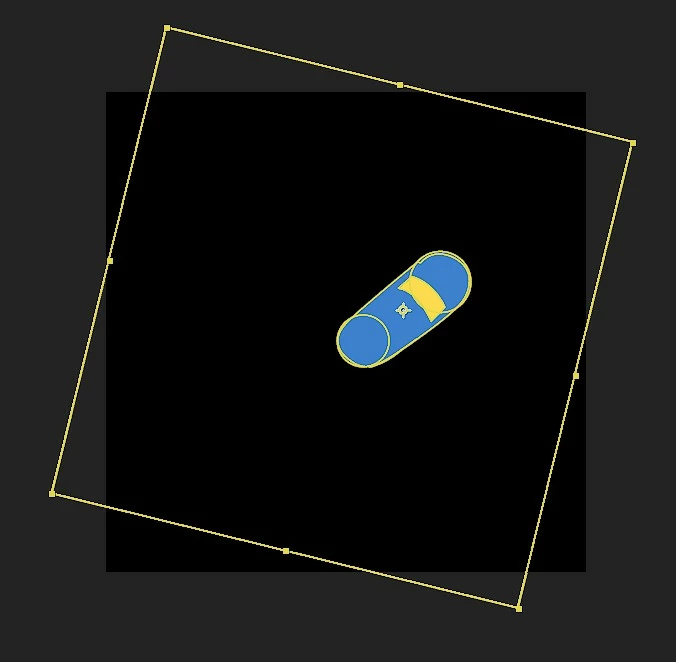
Sé que la solució es ir borrando de a uno los grupos y los Merge... por supuesto, si es un dibujo simple, no hay problema, pero suelo trabajar con personajes complejos que tienen más de 20 capas... el resultado es borrar más de 40 grupos y sus respectivos Merge...
¿Hay algo que esté haciendo mal?
¿Hay una solución a esto?
¡Gracias de antemano!
