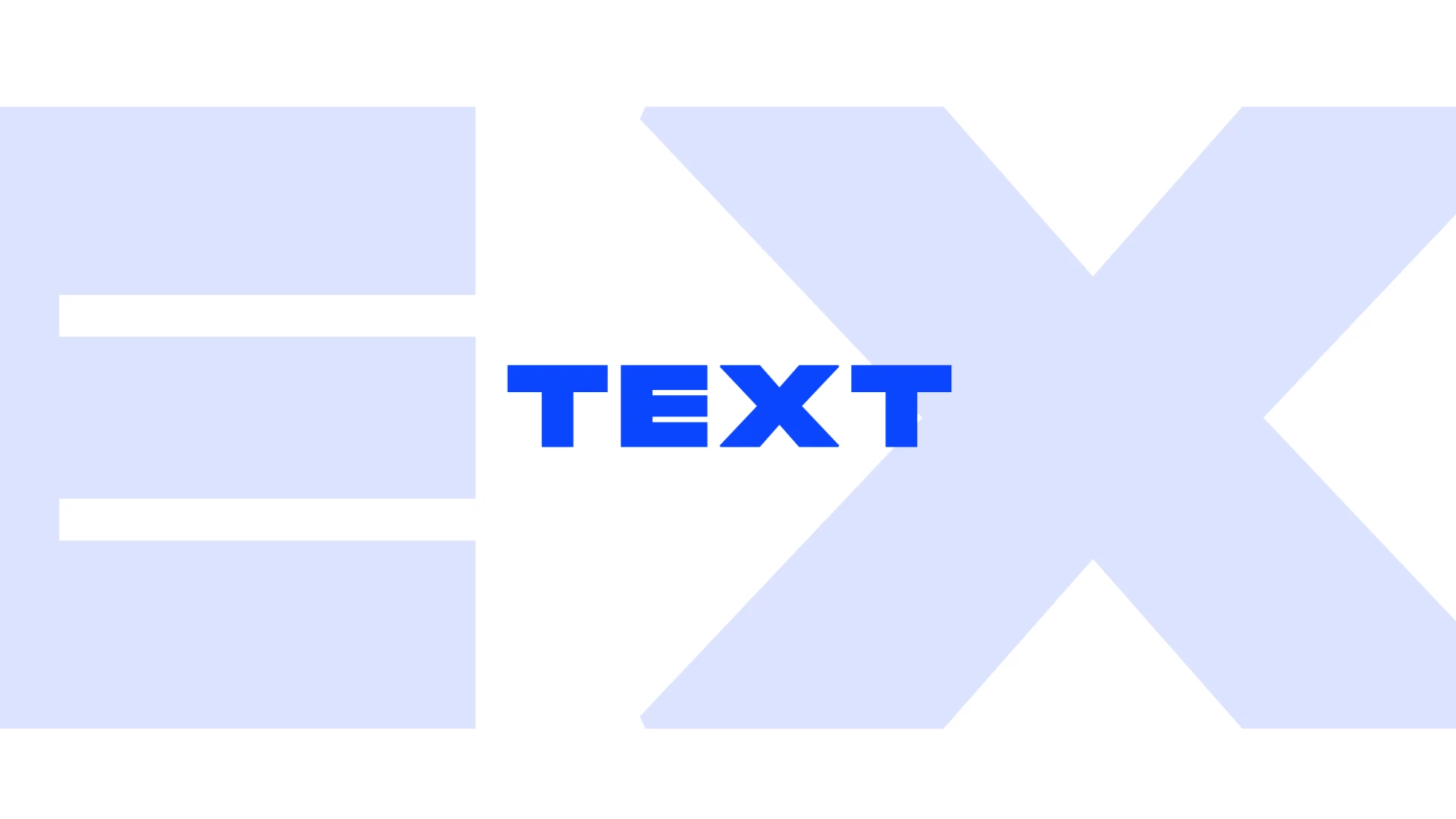Question
Creating 2 text with 1 layer.
Is it possible to get this effect with just ONE text layer? Something like Repeater effect for shapes. Yes, I can create Shape from Text. But I need it on text layer. And without precomp.
It is the same text on the back BUT Scaled Up and Opacity decreased.
P.S: tried with "Echo", not possible.