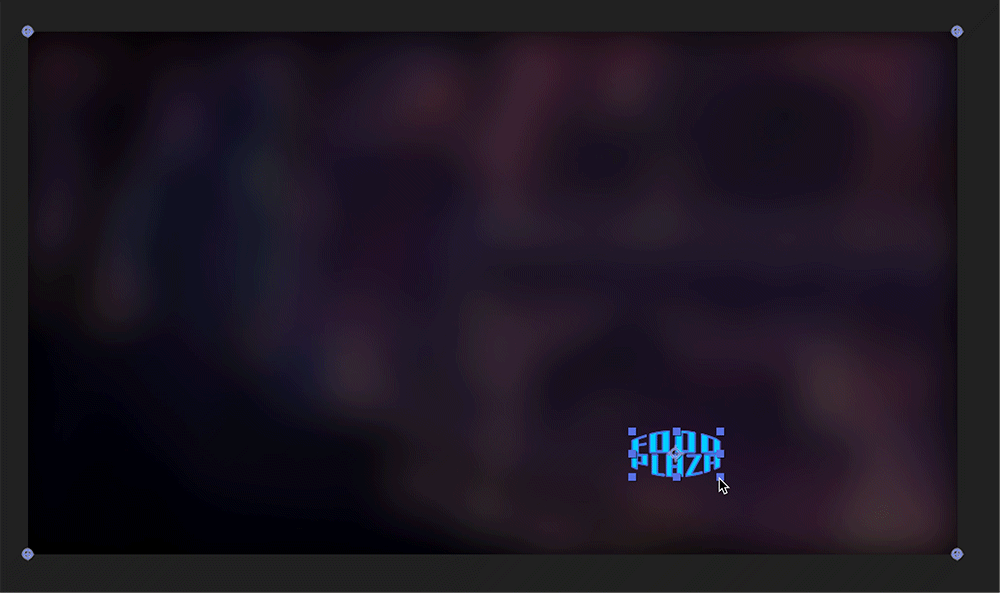The problem with Corner Pin and shape layers is that a shape layer has no dimensions for Corner Pin to look at, so it chooses the comp frame size.
The only reason to convert a vector layer (Illustrator file) to a shape layer is to use shape layer animators, animate the vector path itself, or extrude the layer. If you are not doing any of those things, don't convert the layer to a shape layer. Converting fouls up brushes, blends, gradients, a bunch of other Illustrator tools, and render time actually increases a little bit.
If you absolutely need to create a shape layer from an Illustrator layer and you want to use Corner Pin, the only option is to pre-compose the Shape layer, open the Pre-comp, use the Region Of Interest tool to include only the shape layer boundaries, then choose Composition/Crop Composition to Region of interest menu. This will put the corners at the corners of the nested comp, but as soon as you Collapse Transformations, the corners will revert to the corners of the composition. The position of the pre-composed shape layer will also change when you crop the comp.