Deep glow effects extends all the way to the canvas boundary
Hi communuity.
Im using an effect called Deep glow in After effects, not a native effects within AE, but I have installed it as a plugin. I have noticed when I imported the PNG file into Photoshop, the glow extends all the way to the boundaries of the canvas. I turn off and on the layer, And even limiting the glow effect still causes the glow to be persistent going to the boundaries. Is there a way to limit the glow expansion, or the simple answer is to use AE native glow effect?
AE screenshot
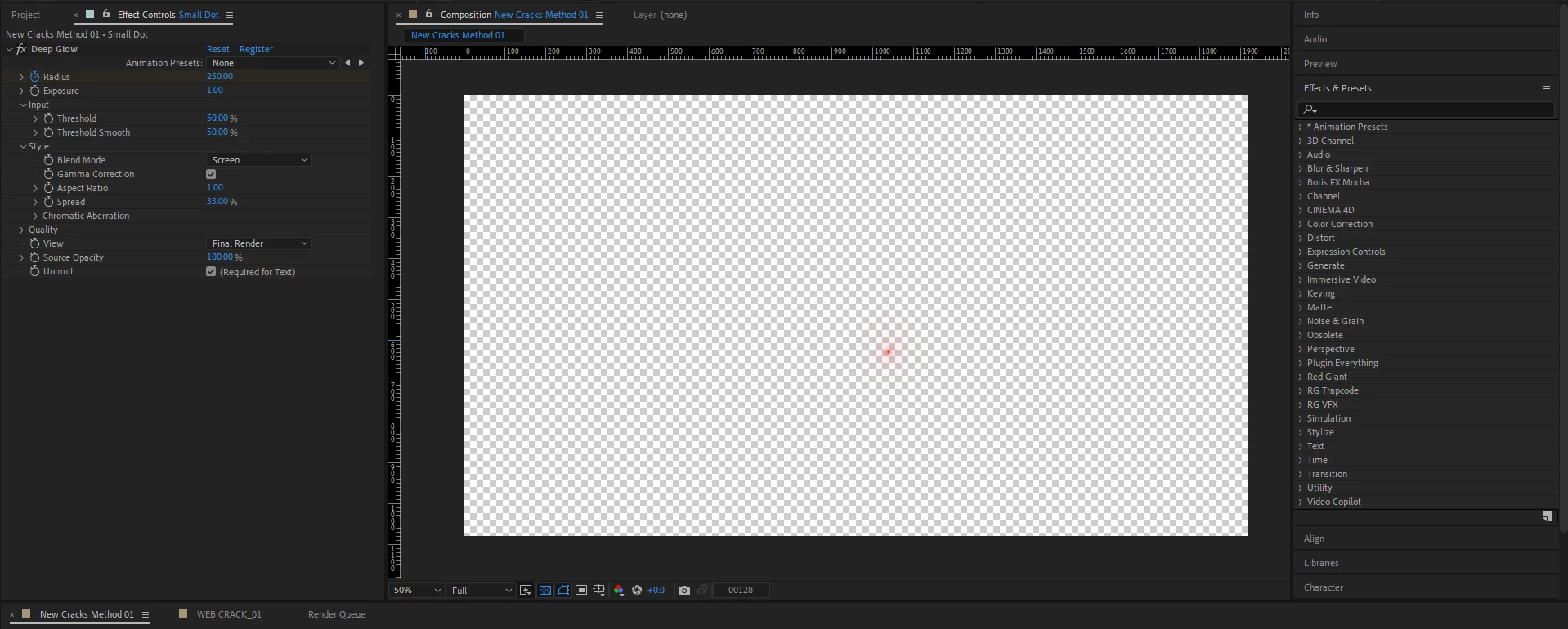
PS Screenshot:
If seen closely the glow is reaching the canvas boundaries.

Thank you.
