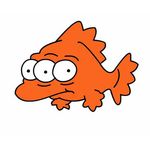Copy link to clipboard
Copied
I have some footage at 60fps where every other frame is a duplicate. The duplicate frames weren't visible at 60fps but I needed to slow this footage down and when I did the duplicate frames became very noticable.
I tried doing Interpret Footage > Conform to 30fps and 23.976 (what I'm working in) but both of those still had the duplicate frames - I tried these in timelines that matched their frame rate.
I also tried using the Duplicate Frame Remover from AE Scripts, this also did not work (not sure why, but the dupes remained).
Basically, at this point all I want to do is take the original 60fps footage, put it into a 60fps timeline and delete every other frame. Once I've done that and actually have a smooth video with progressive frames then I can figure out how I'm going to slow it down.
 1 Correct answer
1 Correct answer
If your 60 fps footage has duplicate frames then it was originally 30 fps, all you have to do is drop it in a new 30 fps comp to remove the duplicates. Then nest that comp in another comp and time remap it to slow it down. If you change interpretation in the Project panel you change playback speed, you don't change the number of frames. If you put footage in a comp that is half of the footage frame rate you don't change the playback speed, you eliminate half of the frames.
Copy link to clipboard
Copied
If your 60 fps footage has duplicate frames then it was originally 30 fps, all you have to do is drop it in a new 30 fps comp to remove the duplicates. Then nest that comp in another comp and time remap it to slow it down. If you change interpretation in the Project panel you change playback speed, you don't change the number of frames. If you put footage in a comp that is half of the footage frame rate you don't change the playback speed, you eliminate half of the frames.
Copy link to clipboard
Copied
Thanks Rick!
Find more inspiration, events, and resources on the new Adobe Community
Explore Now