Answered
Dimensions (Width) changing after render the video in after effects
Dimensions (Width) changing after render the video in after effects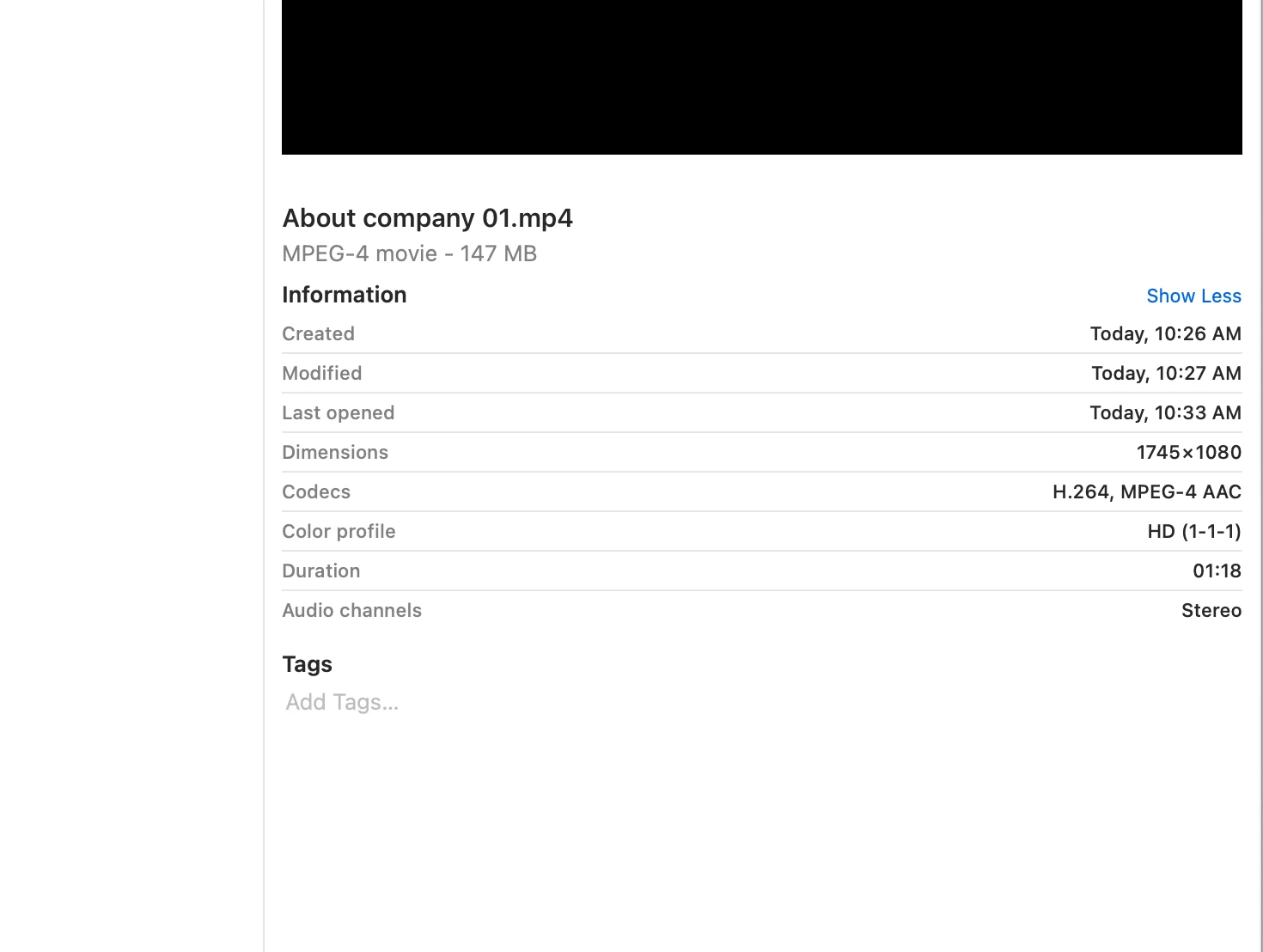
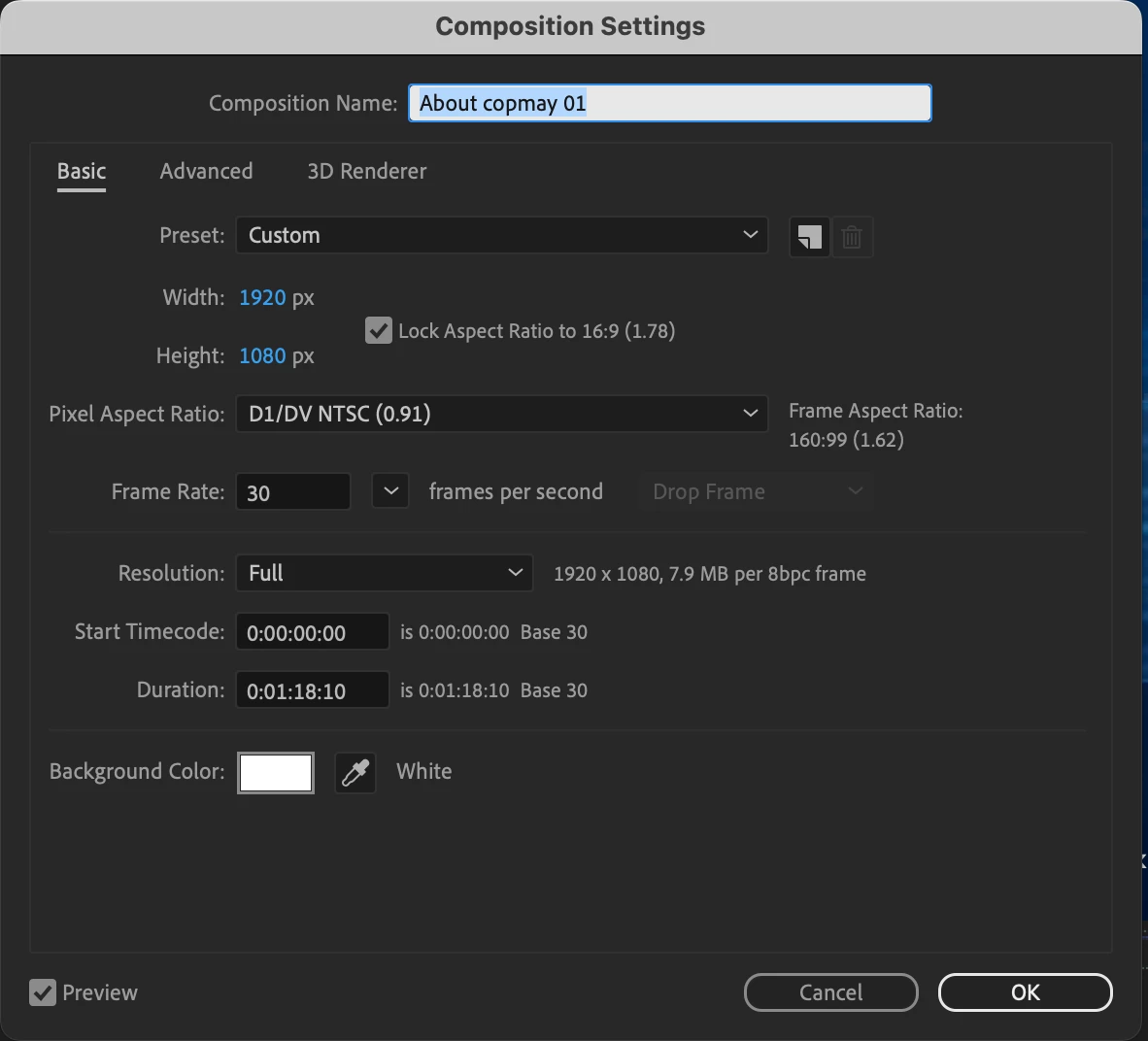
Dimensions (Width) changing after render the video in after effects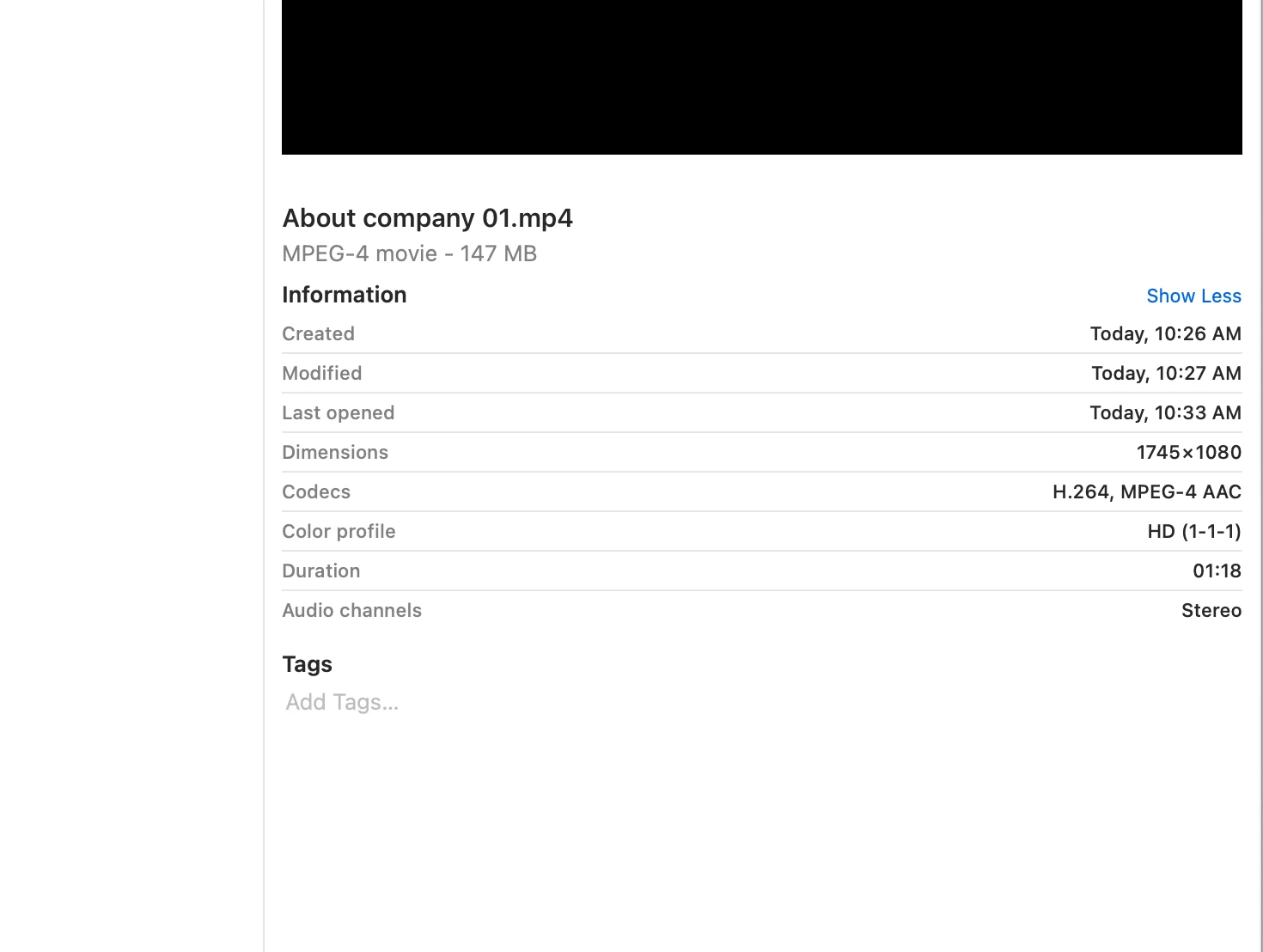
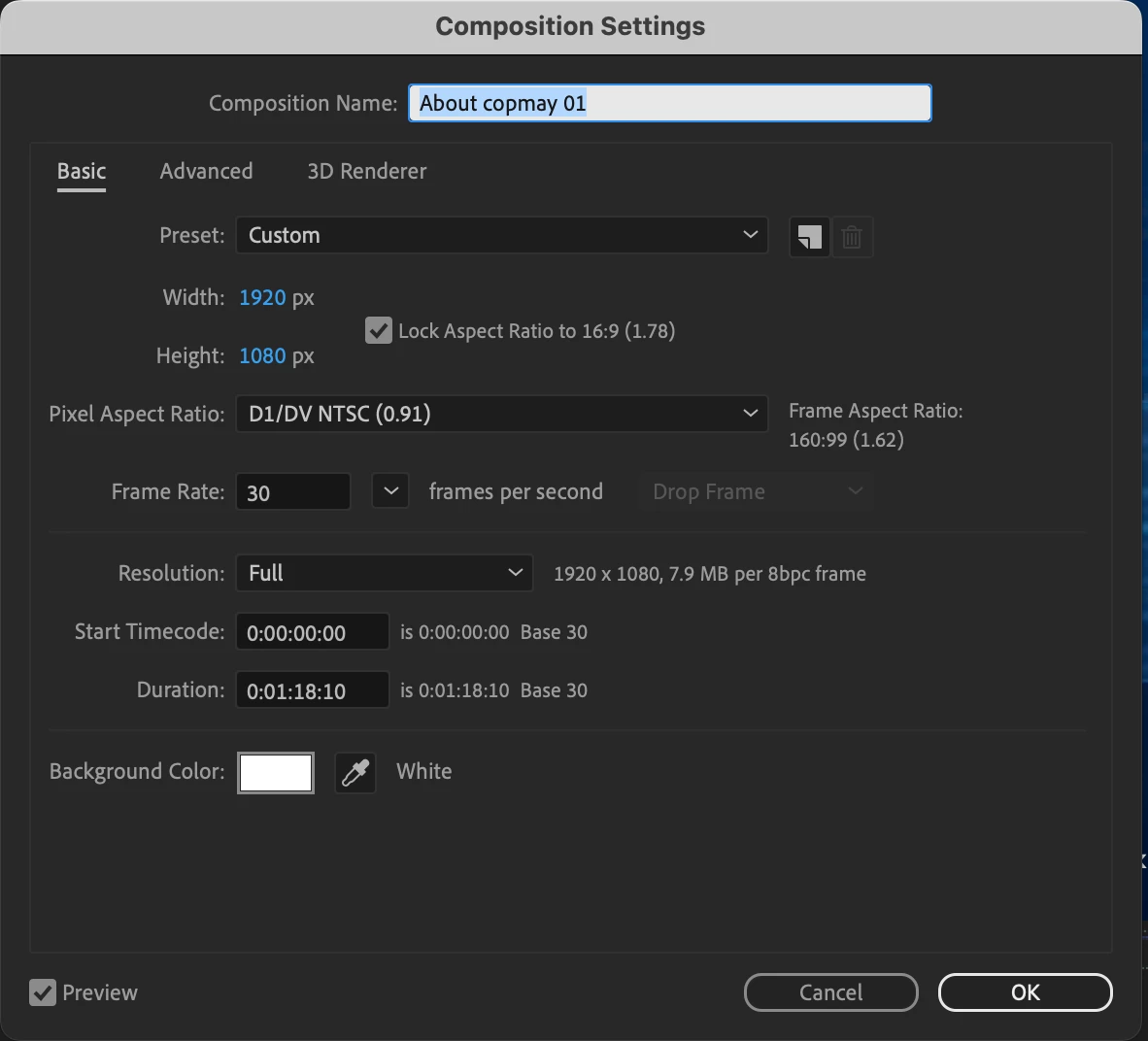
Thanks, its working fine now
Already have an account? Login
Enter your E-mail address. We'll send you an e-mail with instructions to reset your password.