Question
Disk cache
Anyone know why this keeps happening? I've cleared my disk cache multiple times, but I keep getting this. I also recently cleared up a lot of storage.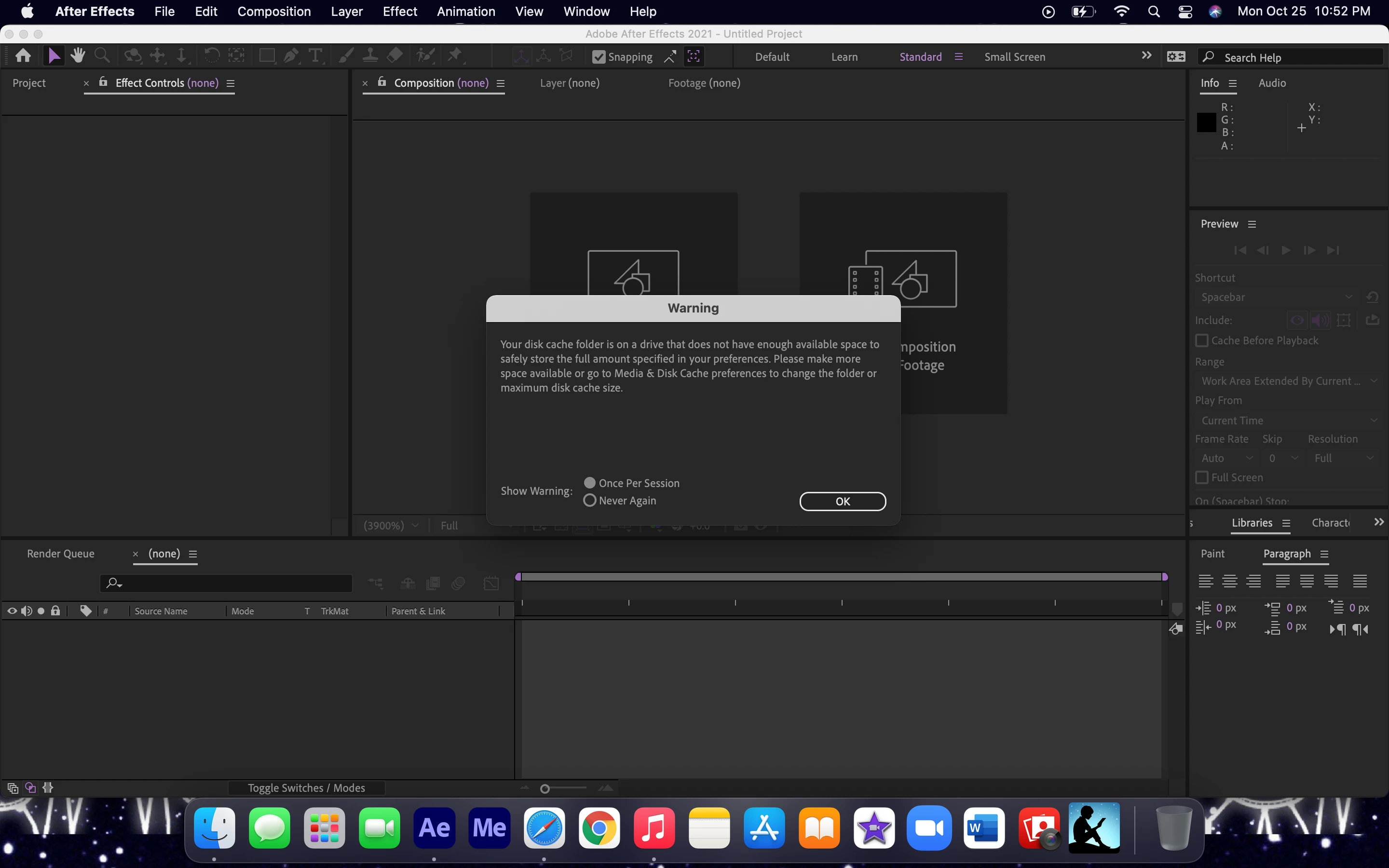
Anyone know why this keeps happening? I've cleared my disk cache multiple times, but I keep getting this. I also recently cleared up a lot of storage.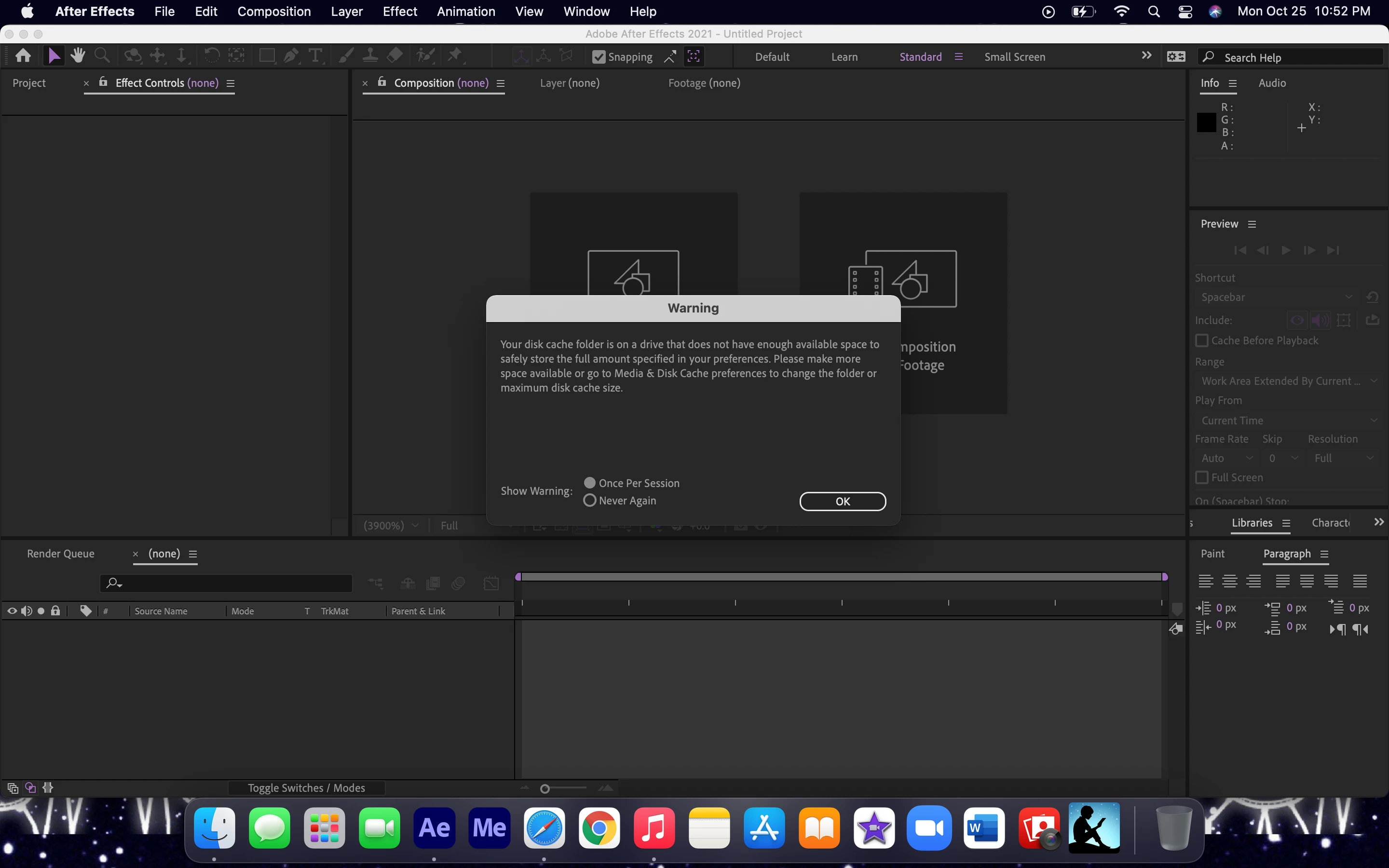
Already have an account? Login
Enter your E-mail address. We'll send you an e-mail with instructions to reset your password.