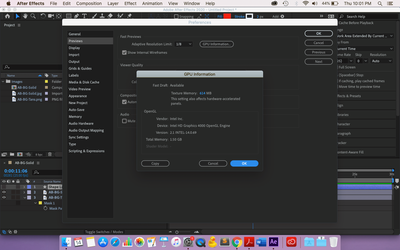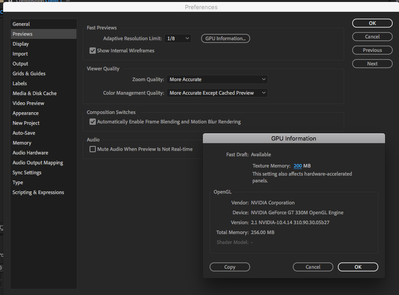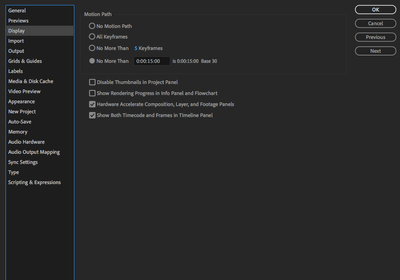Adobe Community
Adobe Community
- Home
- After Effects
- Discussions
- Display Acceleration Disabled on Mac Adobe After ...
- Display Acceleration Disabled on Mac Adobe After ...
Display Acceleration Disabled on Mac Adobe After Effects 2020
Copy link to clipboard
Copied
I just updated my Adobe After Effects 2020 software, and since the updated had an issue with "Display Acceleration Disabled". I attached an image to show how the alert looks:
The computer I use is a Mac with 2.5 GHz Dual-Core Intel Core i5 and
memory of 8 GB 1600 MHz DDR3. I also attached another image in my GPU settings in case it would help?
How can I remove this alert?
Thanks!
Copy link to clipboard
Copied
I've been having the same issues you describe here and in your other post re: composition preview appearing offscreen. These issues have occurred since updating to AE 2020 v17.0. I've gone through all the previous threads troubleshooting 'Display Acceleration Disabled'. I've updated NVIDIA drivers. That didn't help, so I uninstalled any NVIDIA drivers that I downloaded and defaulted to my system settings. I've enabled the Mercury Transmit Box under Video Preview preferences in AE. I uninstalled AE and re-installed. Nothing has worked. This has stopped my work for days. Should I go back to my 2017 version of AE?
I'm working on a 2010 MacbookPro.
High Sierra version 10.13.6
2.53 Ghz Intel Core i5
8 GB 1067 MHz DDR3
NVIDIA GeForce GT 330M 256 MB
Intel HD Graphics 288 MB