Answered
Distorted lines in After Effects
Any idea why I get lines in my composition??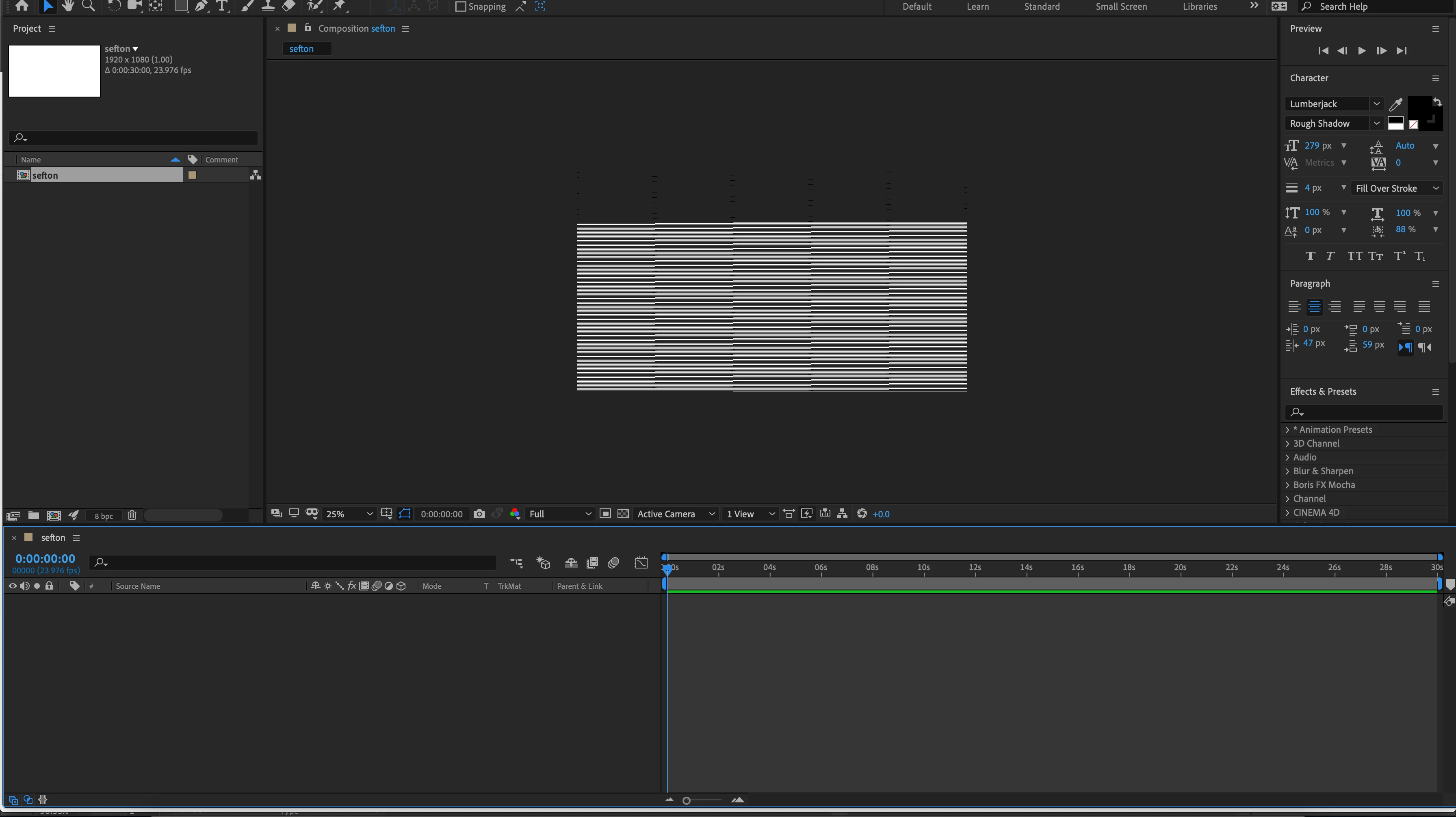
Any idea why I get lines in my composition??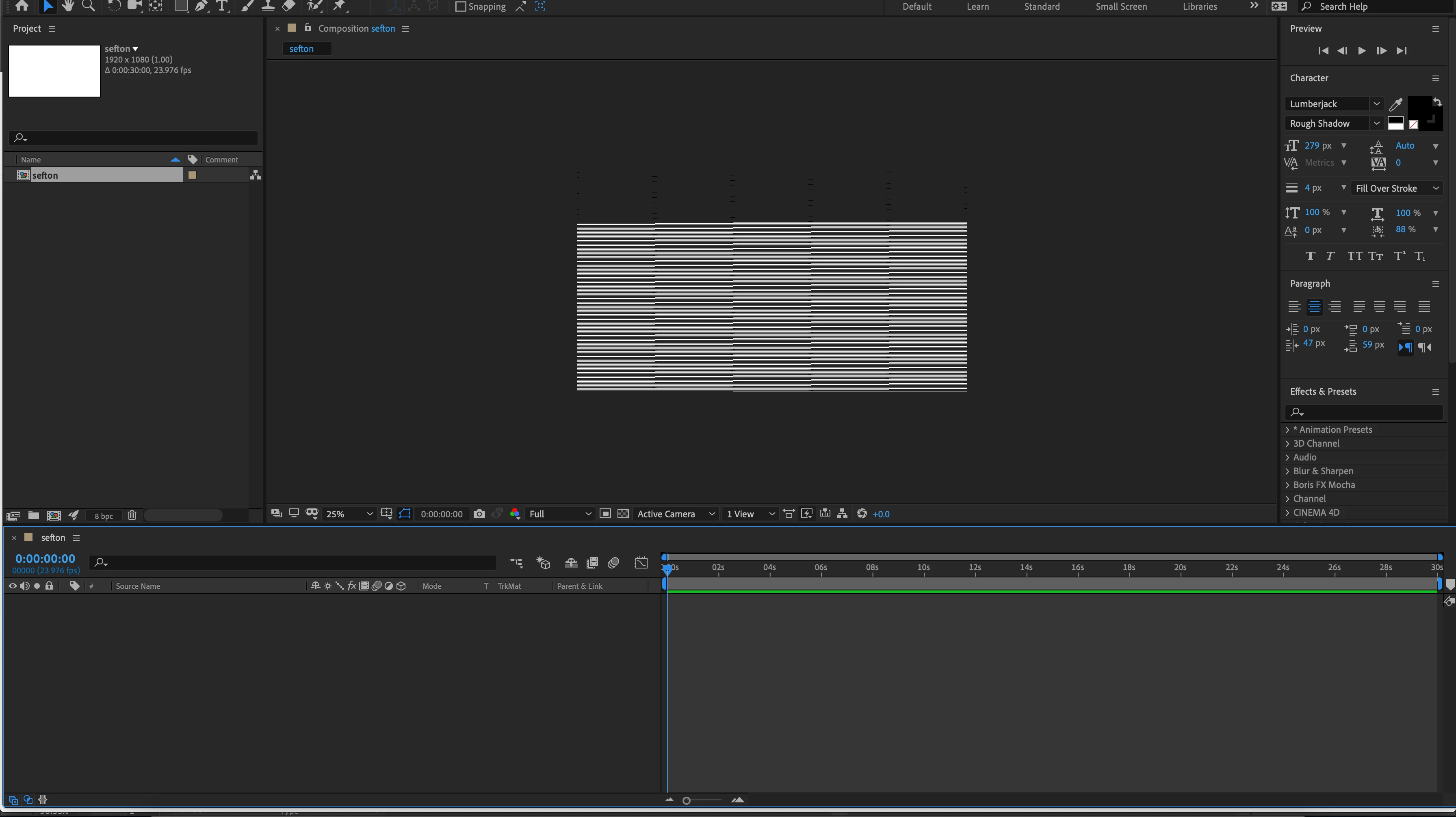
Try turning off hardware accelerated display in the composition settings in Ae preferences.
Already have an account? Login
Enter your E-mail address. We'll send you an e-mail with instructions to reset your password.