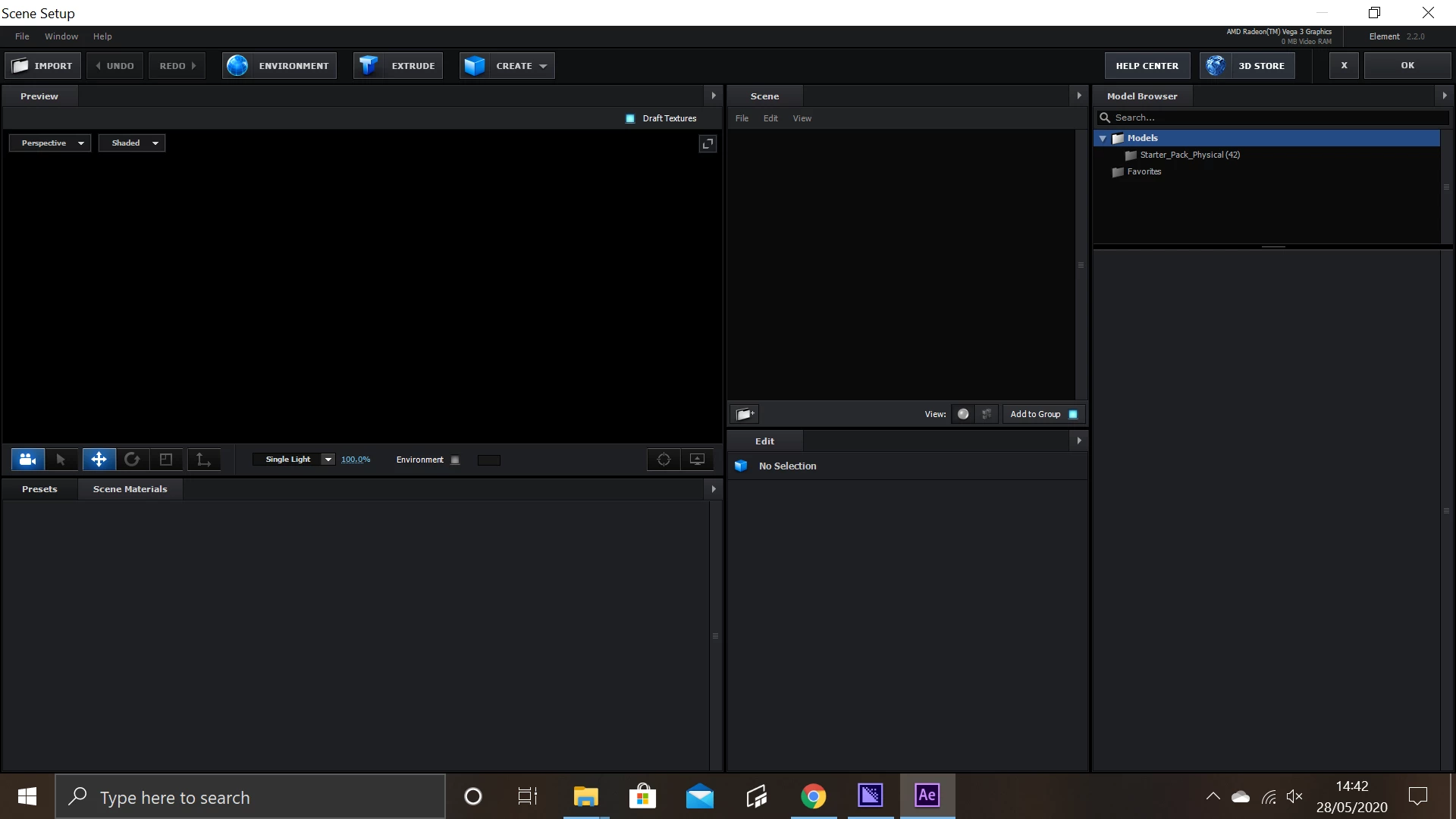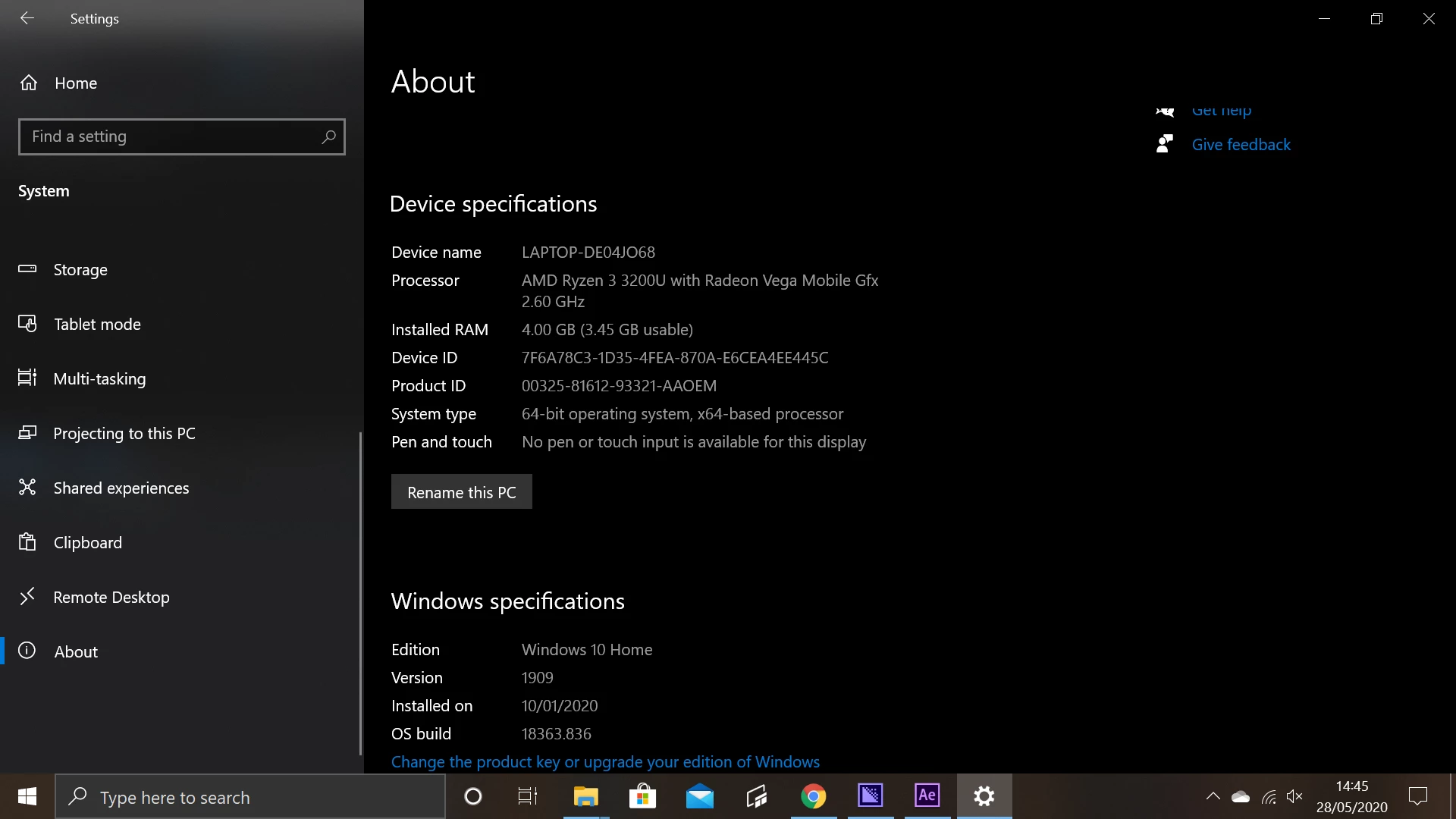Question
Element 3D
so I am trying to use the element 3d but when i open up the setup window the screen is just black and i can't see anything? does anyone know how i could maybe fix this issue?:) also here is some screenshots and the stuff about the system on my computer. it runs after effects really well.