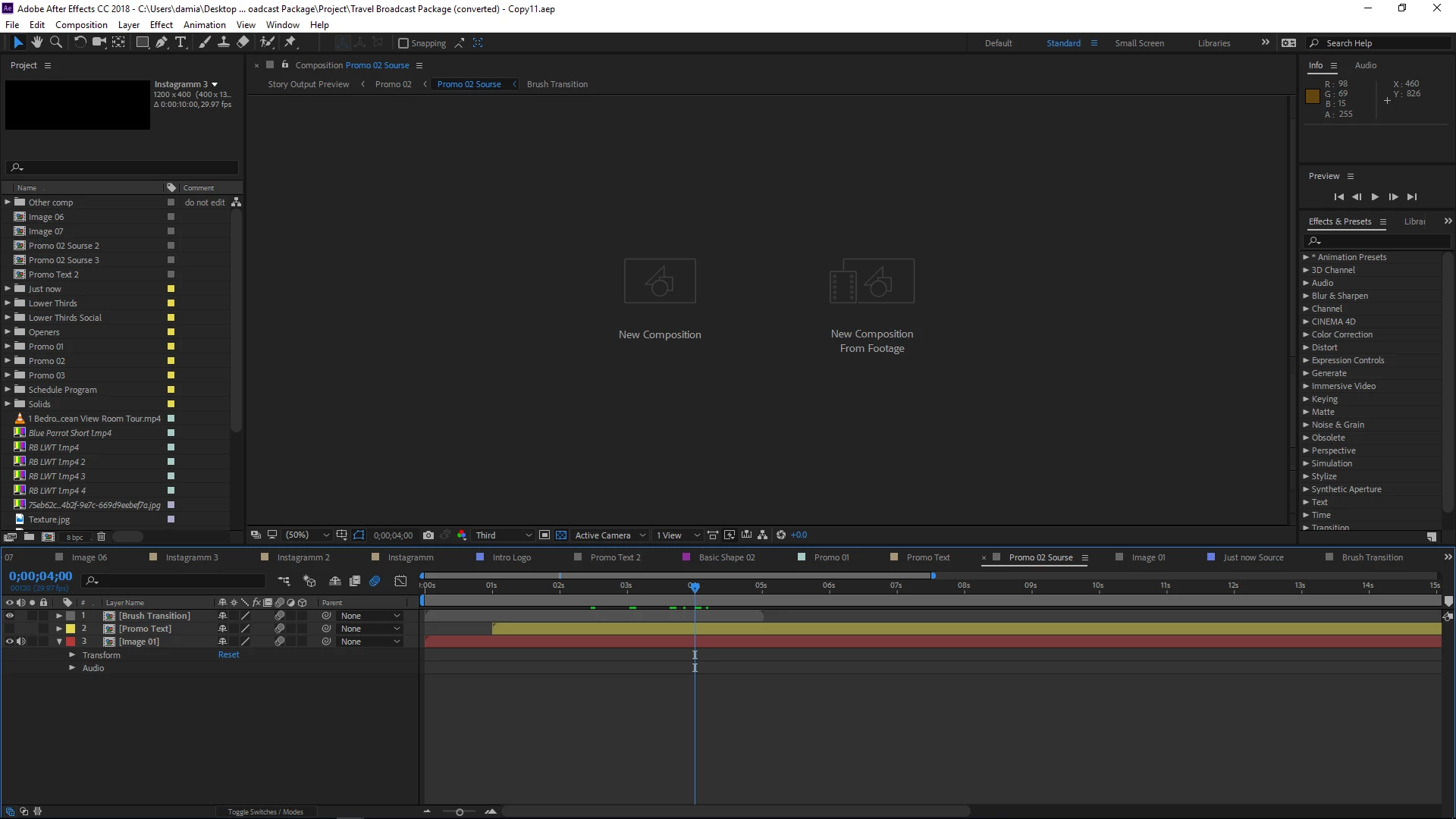Empty Composition Window in After Effects... Just Grey with Open Options
Whenever I open any After Effects project, I get a grey blank screen in my composition preview window. All I see are the two options to create a new comp, or new composition from footage. Occasionally, if I reset my preferences to default by launching After Effects and holding down CTRL + ALT + SHIFT, it will resolve the problem, however, it may take a couple tries. Resetting the workspace does not work, creating a new workspace does not work, and creating new comps makes no difference. Zooming in to fit the screen to 100% does not work either. So for now, I am just forced to constantly try and restart my AE in different ways through a project file, through administrator, or through resetting preferences and hopefully one of them will work to display my composition.
While this is a work around it takes time and shouldn't be happening to begin with. Any idea what the solution is here? Seems like the 2018 releases of Adobe are pretty glitchy. Premiere Pro is also giving off a weird glitch where if you import certain files within certain bins, your timelines freezes up, and won't respond, but Windows will, and you have to click on a menu item on top of the program to make it work. But that's a whole other issue for a whole other forum post.
Here's a screenshot of what I see in After Effects: