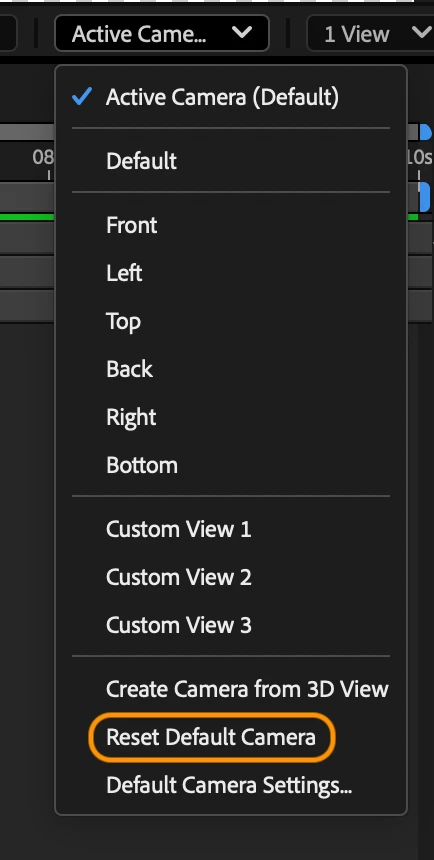Participant
April 30, 2024
Answered
erro com 3d
- April 30, 2024
- 3 replies
- 494 views
I accidentally ended up enabling some function, where every layer with 3D enabled is as if there was a camera already ready, does anyone know how to solve it? As you can see in the image below, the solid layer only has 3D enabled, there is no camera, and I didn't even change the settings, but it was kind of sideways.