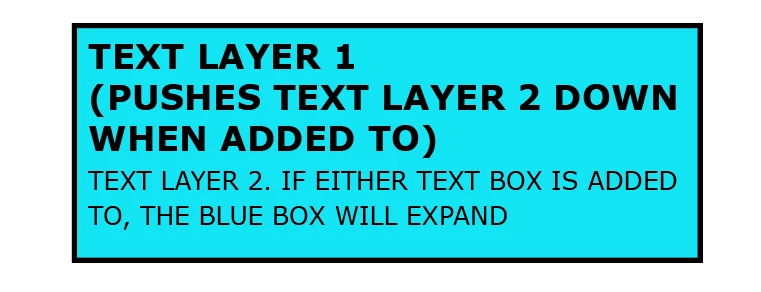Question
Expanding text box (with 2 text layers).
Hi all. I hope you can help. I have made an expanding text box using a size expression, but I can only get it working with 1 text layer. I need it to work with 2 separate text layers. This means the text layer 1 would need to push the text layer 2 down to avoid any overlap.
Thank you anyone who takes the time to look at this!
Please see image to explain.