FAQ: How to fix "Unknown BIB Error" in After Effects
When do I get the "Unknown BIB Error" error in After Effects?
A bad font or corrupted font cache could cause this error to appear in the following situations:
- While previewing.
- When opening a project.
- In some cases, you might see this error at launch.
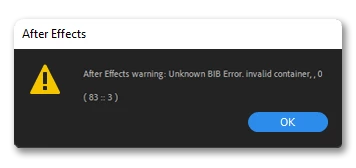
Solution:
Our community recommends the following solutions:
• Reload Illustrator files - Right-click the Illustrator files in the Project panel and select Reload Footage
• Remove newly installed and duplicate fonts. Instructions are below -
- Windows: https://bit.ly/3Uf9fwK
- macOS: https://apple.co/3BzjqF3
• Clear the font cache. Instructions are below -
- Windows: https://bit.ly/3B7u841
- macOS: Restart your Mac in Safe mode to automatically remove font cache: https://bit.ly/3La85yh
• Clear After Effects preferences - https://adobe.ly/3t5x7Hd


