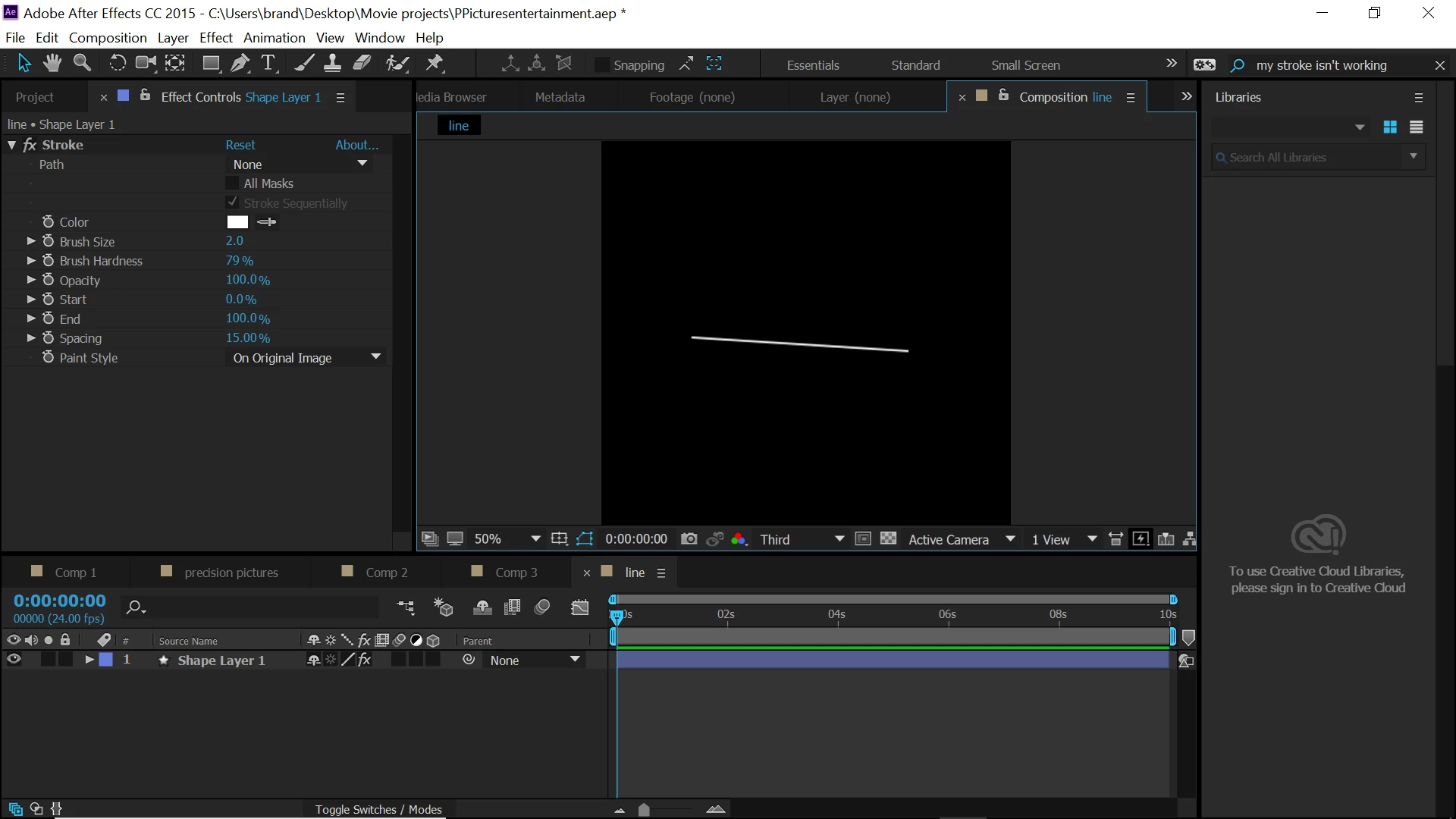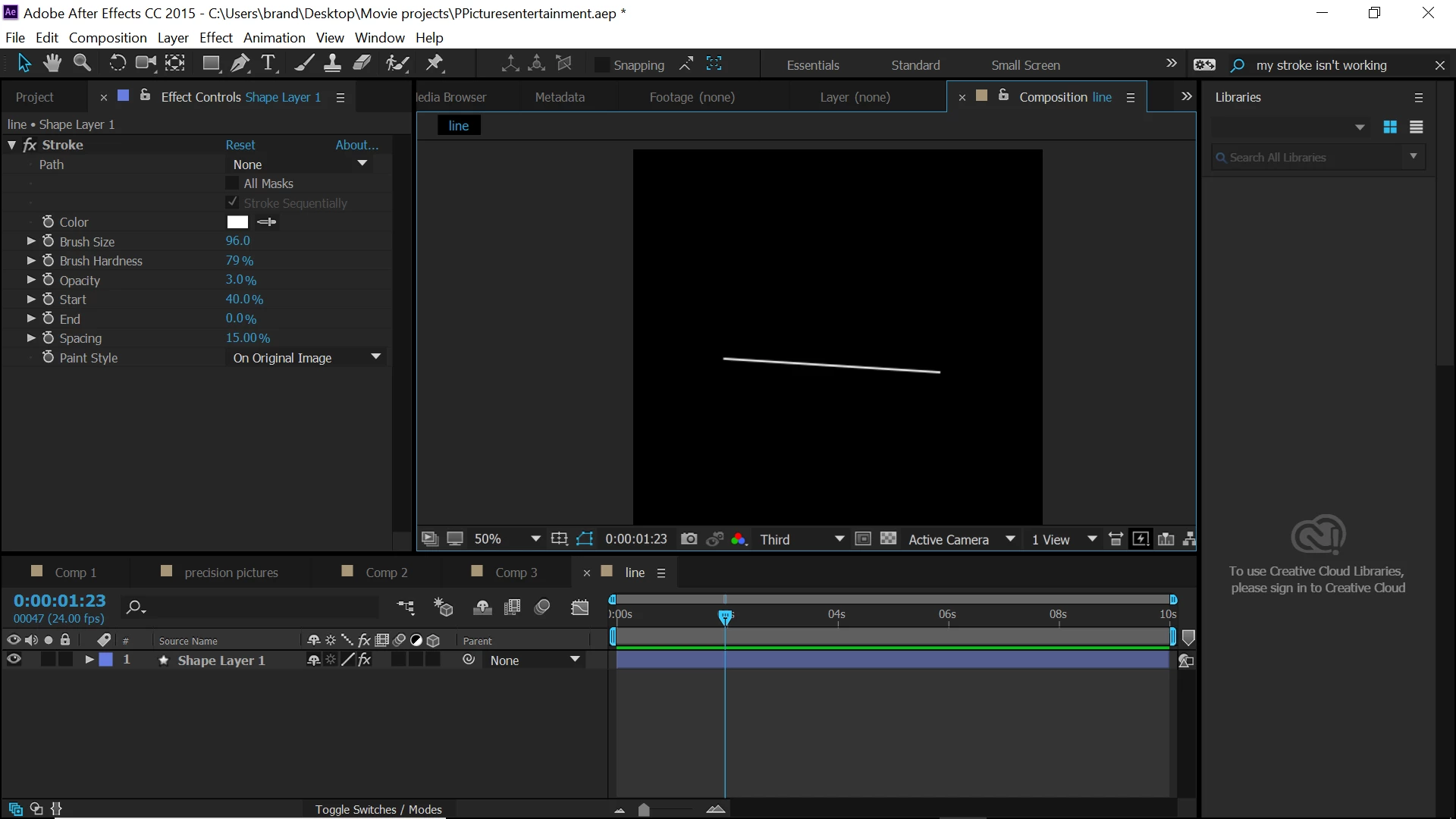Generate Stroke Does not work
Alright, so I'm working on a simple animation where a line slowly appear across the screen (for reference: Simple Line animation in Adobe After Effects 2014 - YouTube ). I managed to do it a couple days ago but my project crashed and it didn't save. When I went to remake the same line animation the line won't generate. I apply the stroke effect and anything I do in the effect panel does nothing to the line. I can do all these things (increase brush stroke,opacity,start/end points) but it doesn't show up (Adjusting these has no effect, look at the effect controls panel in both pictures). Do I have some setting turned on/off? Is this a glitch? Is there an alternative method I can use? I've rebooted after effect many times, and opened new projects, but the result is the same. Somebody please help me I'm going insane.