Question
Getting constant green frames
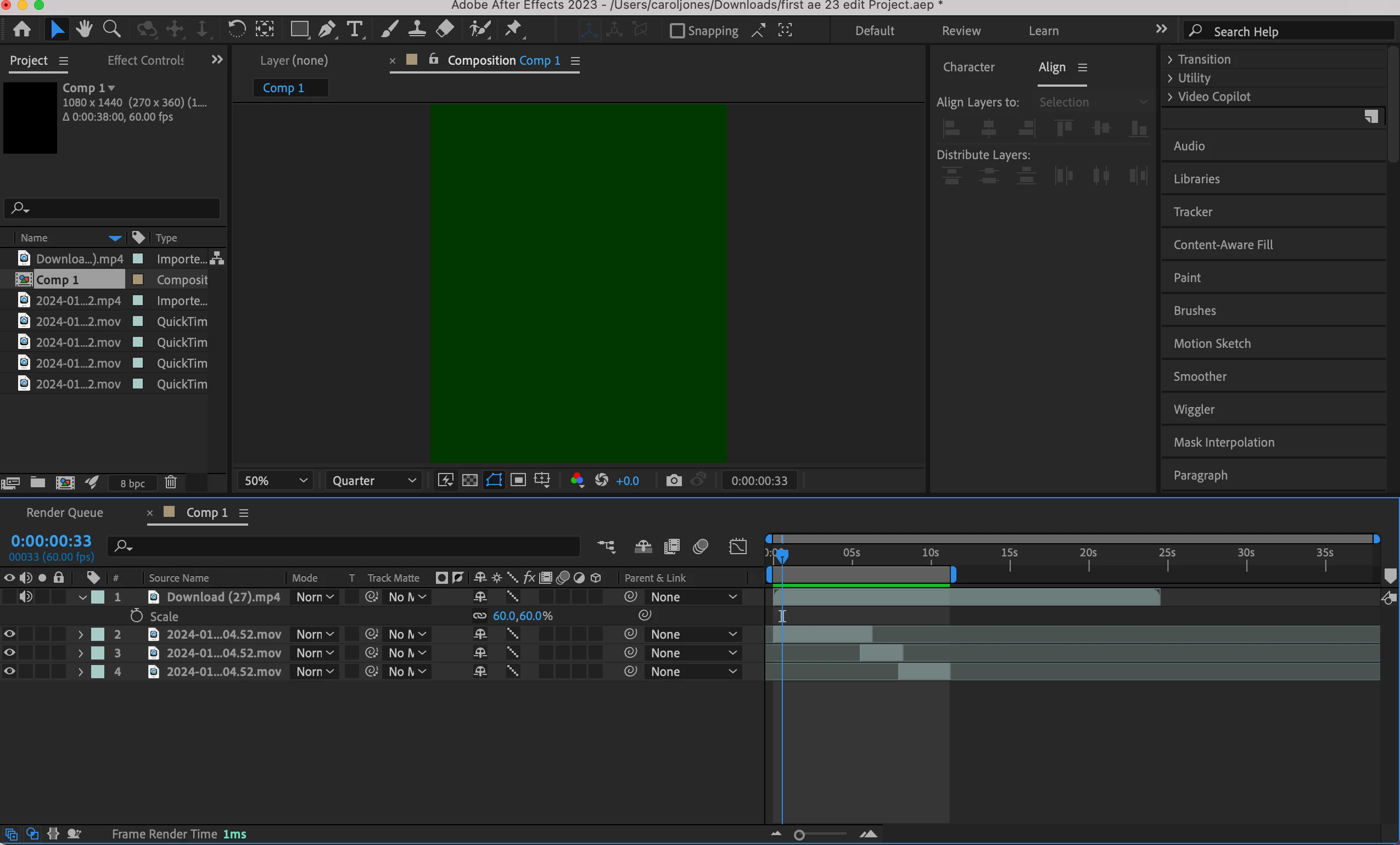
as seen in the image my frame is green and beyond that frame are constantly flickering, anyone know a fix?
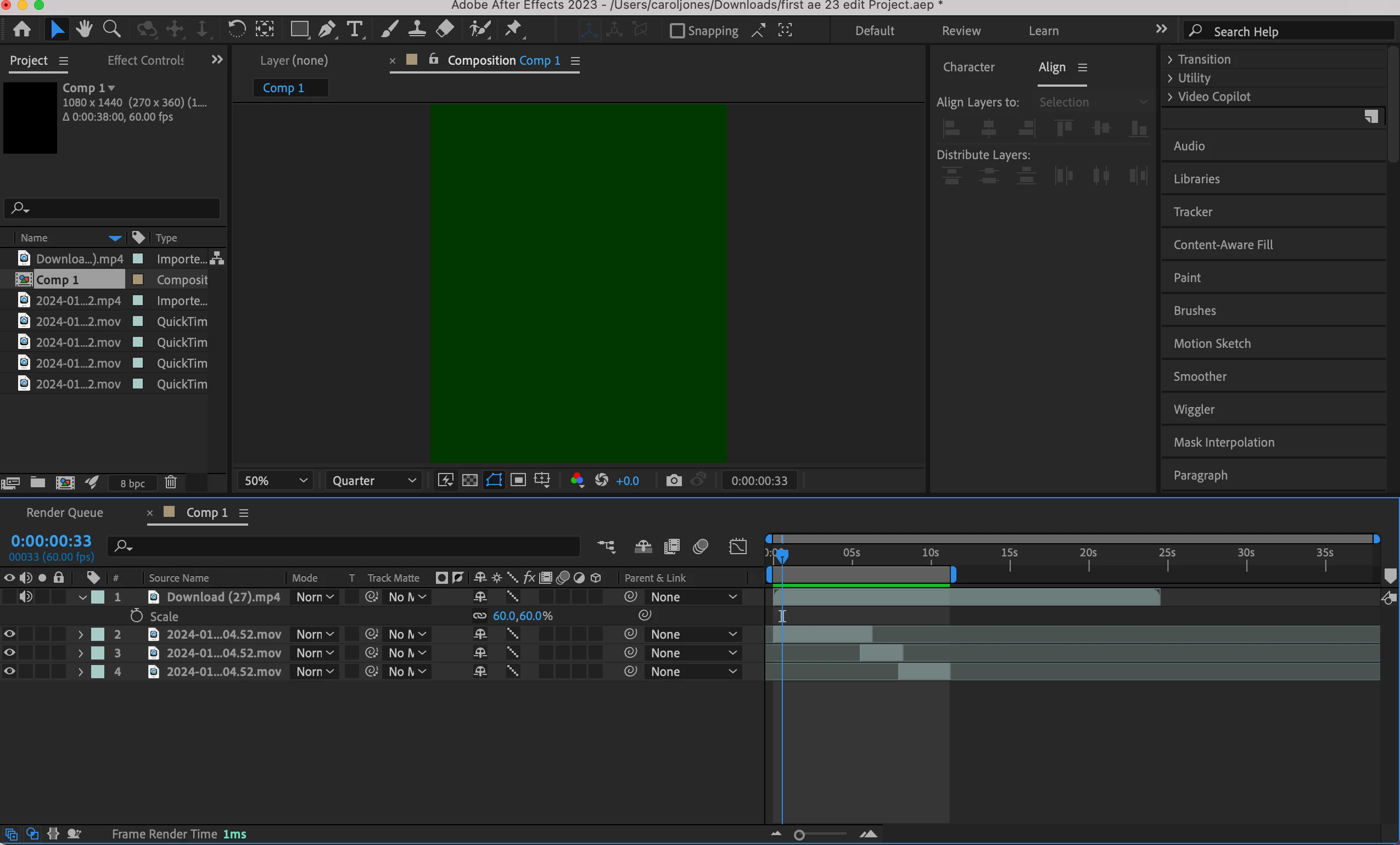
as seen in the image my frame is green and beyond that frame are constantly flickering, anyone know a fix?
Already have an account? Login
Enter your E-mail address. We'll send you an e-mail with instructions to reset your password.