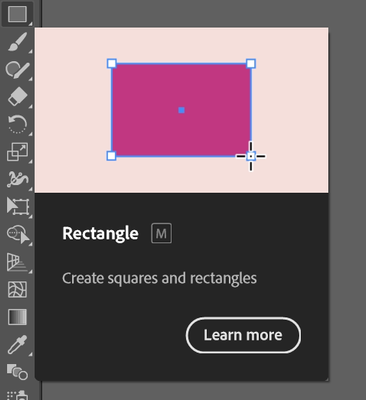Adobe Community
Adobe Community
- Home
- After Effects
- Discussions
- Give us effect previews in the menu so we can see ...
- Give us effect previews in the menu so we can see ...
Give us effect previews in the menu so we can see what each setting does before we use it.
Copy link to clipboard
Copied
After Effects has a lot of really cool features but they are all in a listing without any real context. You need to know what each thing does before you attempt to use it and that kind of creates a steep learning curb for people who are trying to jump in and figure things out intuitively.
In Illustrator, for example, the menu has preview gifs built in which show you what each item does before you attempt to use it. It's very straightforward and simple and doesn't overwhelm the workspace with a bunch of image previews flashing at once.
If you want or need more information about a feature, it offers a "learn more" to link you out to guides and explanations on feature usage.
After Effects should incorporate a simple preview system like this into their interface. Give the user a quick 7 second preview of the effect in use so they know what the result would be if they applied it correctly.
Copy link to clipboard
Copied
Interesting idea, but there are problems with effects previews. There are a couple dozen different uses for many of even the simplest effects. CC Particle World can produce hundreds of different scenarios. Even Glow can give a huge number of different looks to all different kinds of effects. I do like the idea of links to specific tutorials. I recommend that the Search Help field is used to figure out what effects can do. It works very well for many effects, but direct links to resources in the Effects Control Panel or even in the Effects and Presets panel would be very helpful.
Copy link to clipboard
Copied
What you are referring to in Illustrator (Photoshop has them as well) are Tool previews. The problem with this is that in general effects are far more compliex than tool and the result of using then changes dramatically with the proprerties you set. What you are suggesting would be more like having the Effects in Illustrator or Filters in Photoshop have an animated preview which I am not sure would be very practical.